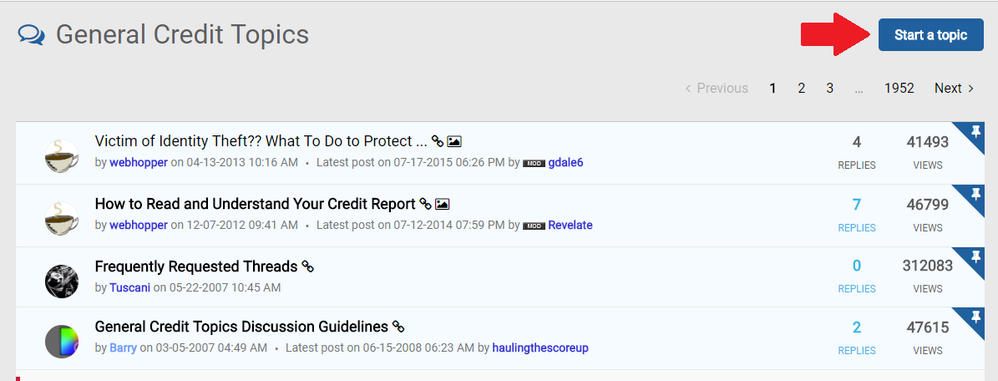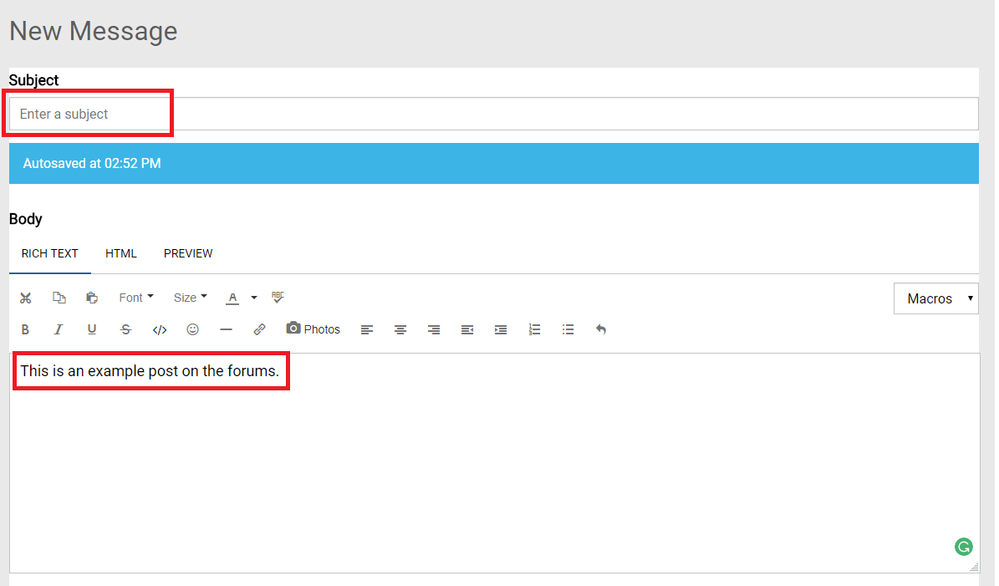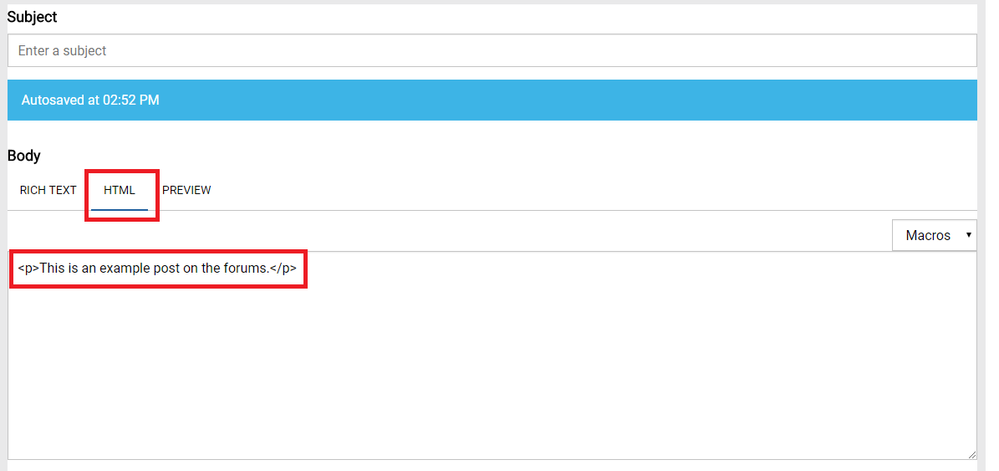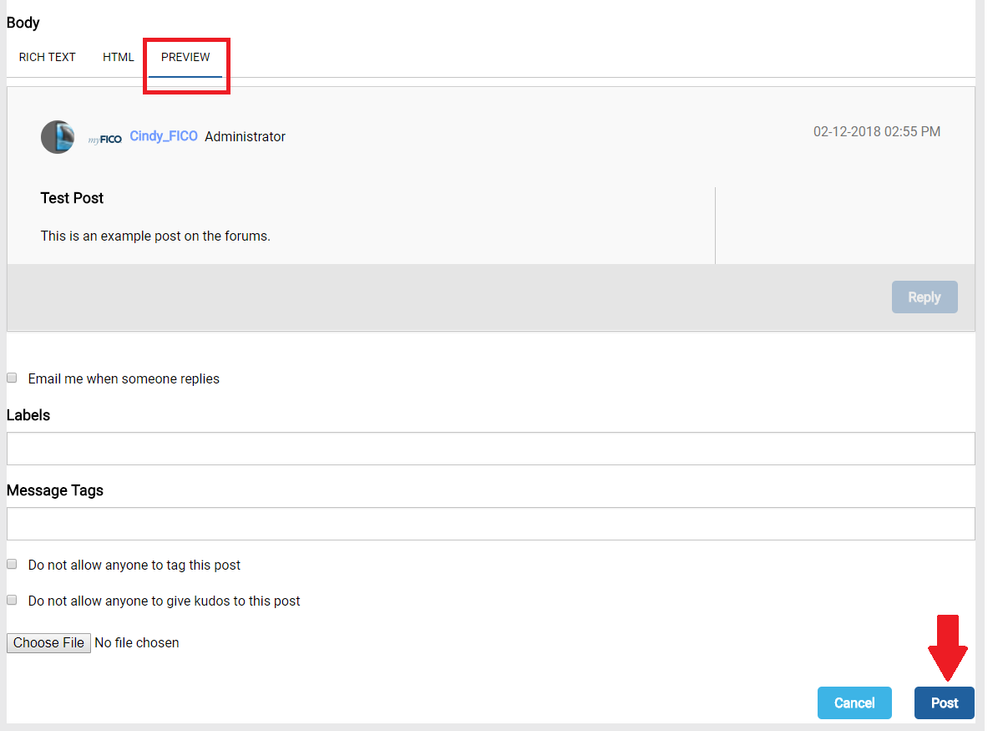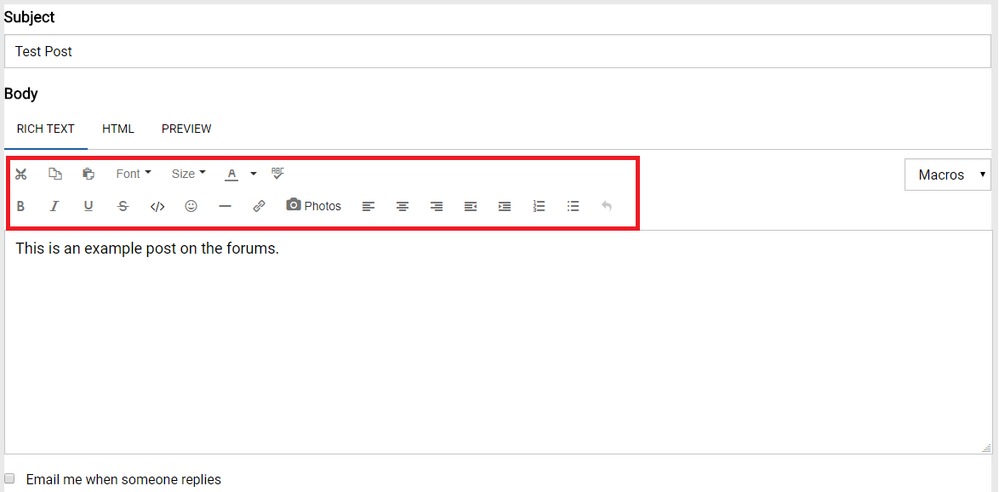- myFICO® Forums
- Welcome to the myFICO® Forums
- Community Feature FAQ's
- How to Post a New Message
- Subscribe to RSS Feed
- Mark Topic as New
- Mark Topic as Read
- Float this Topic for Current User
- Bookmark
- Subscribe
- Mute
- Printer Friendly Page
How to Post a New Message
Is your credit card giving you the perks you want?
Browse credit cards from a variety of issuers to see if there's a better card for you.
- Mark as New
- Bookmark
- Subscribe
- Mute
- Subscribe to RSS Feed
- Permalink
- Report Inappropriate Content
How to Post a New Message
*You must have a myFICO Forums account to post and reply to topics. Register for an account here.
We always suggest doing a forum search for your topic. However, you may find a lot of old topics in your search that may contain outdated information. Instead of posting to an older topic that may not get the exposure you're hoping for, start a new topic so it gets more exposure from the forum members. To do that:
- From the home page of the community, pick the board that best fits what you want to post about. For example, you have a question about mortgages.
2. Click on “General Credit Topics” to go into the board. At the top left of the board you will see a button called “Start a topic”
3. Click the "Start a topic" button and the text editor will open. You will need to create a title for the post in the subject line. Type your message in the message window. The Rich Text Editor tab will be displayed by default. However, you can also use HTML to post your message using the HTML tab on the toolbar. Here are examples of both:
4. Once you’re finished entering the text of your message, you can preview your post before you click the “Post” button at the bottom right of the text editor:
5. There are various elements in the toolbar to allow you to change the font size, color of your font, spell check your post, etc. (NOTE: These options are only available on the Rich Text Tab of the toolbar.)