- myFICO® Forums
- This 'n' That
- SmorgasBoard
- Re: Credit Card Topic - Best Budget software?
- Subscribe to RSS Feed
- Mark Topic as New
- Mark Topic as Read
- Float this Topic for Current User
- Bookmark
- Subscribe
- Mute
- Printer Friendly Page
Credit Card Topic - Best Budget software?
Is your credit card giving you the perks you want?
Browse credit cards from a variety of issuers to see if there's a better card for you.
- « Previous
-
- 1
- 2
- Next »
- Mark as New
- Bookmark
- Subscribe
- Mute
- Subscribe to RSS Feed
- Permalink
- Report Inappropriate Content
Re: Credit Card Topic - Best Budget software?
I do have mint just to be able to get a quick overview of my accounts. . And figure out where a transaction belongs when hubby enters it in the wrong account! Lol
but YNAB is soooo much better at the budget stuff than mint
Eq 702 TU 707 Exp 718
- Mark as New
- Bookmark
- Subscribe
- Mute
- Subscribe to RSS Feed
- Permalink
- Report Inappropriate Content
Re: Credit Card Topic - Best Budget software?
Ynab is nice but too much time entering data. thinking of trying Mint with Ynab to try to make it a bit more quicker. you enter all your transactions manually with Ynab and it's 60$ us




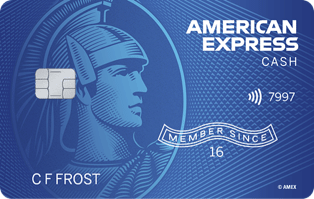





- Mark as New
- Bookmark
- Subscribe
- Mute
- Subscribe to RSS Feed
- Permalink
- Report Inappropriate Content
Re: Credit Card Topic - Best Budget software?
I really liked the free classes they offer and the forum is fantastic.
Eq 702 TU 707 Exp 718
- Mark as New
- Bookmark
- Subscribe
- Mute
- Subscribe to RSS Feed
- Permalink
- Report Inappropriate Content
Re: Credit Card Topic - Best Budget software?
QuickBooks has a budget built into their software. This works well if you keep your accounting in the program, even minimal of checking/savings/investment info. I use QuickBooks for all of my clients accounting, have for 19 years now. You can easily load your estimated or actual activity from previous year into the budget form. Than as you enter your actual check register/banking activity you can easily run budget to actual reports with a few clicks. Save the report formats you like as memorized with "year-to-date" filtering and you just need to one click the memorized report. Also, their budget system allows you to set up next years budgets with manual entry of numbers, or just tell it to take last years actual for this year's budget..pretty slick!
QuickBooks for Mac was always behind a few versions of the PC, but they have pretty much caught up. You can buy older versions of QuickBooks, but for Mac I would only buy the most recent. Costco rolls out the new version in stores at this time each year. You would want to make sure you pick up 2015 and not 2014. If you are not running a business with employees and want to "class" track sales, than you can pick up their Basic (not Pro) version. You could also check the online version. I prefer to have control over the actual CD/Box.
Quicken use to be the software of choice for those with investments (tracking, rather than summary from investment monthly/quarterly statements), as the software provided input and tracking, which QuickBooks did not. However, you can summarize your transactions into QuickBooks from your investmenet statements.
You can check online with Intuit (the provider of QB) and look at the versions and comparison charts.