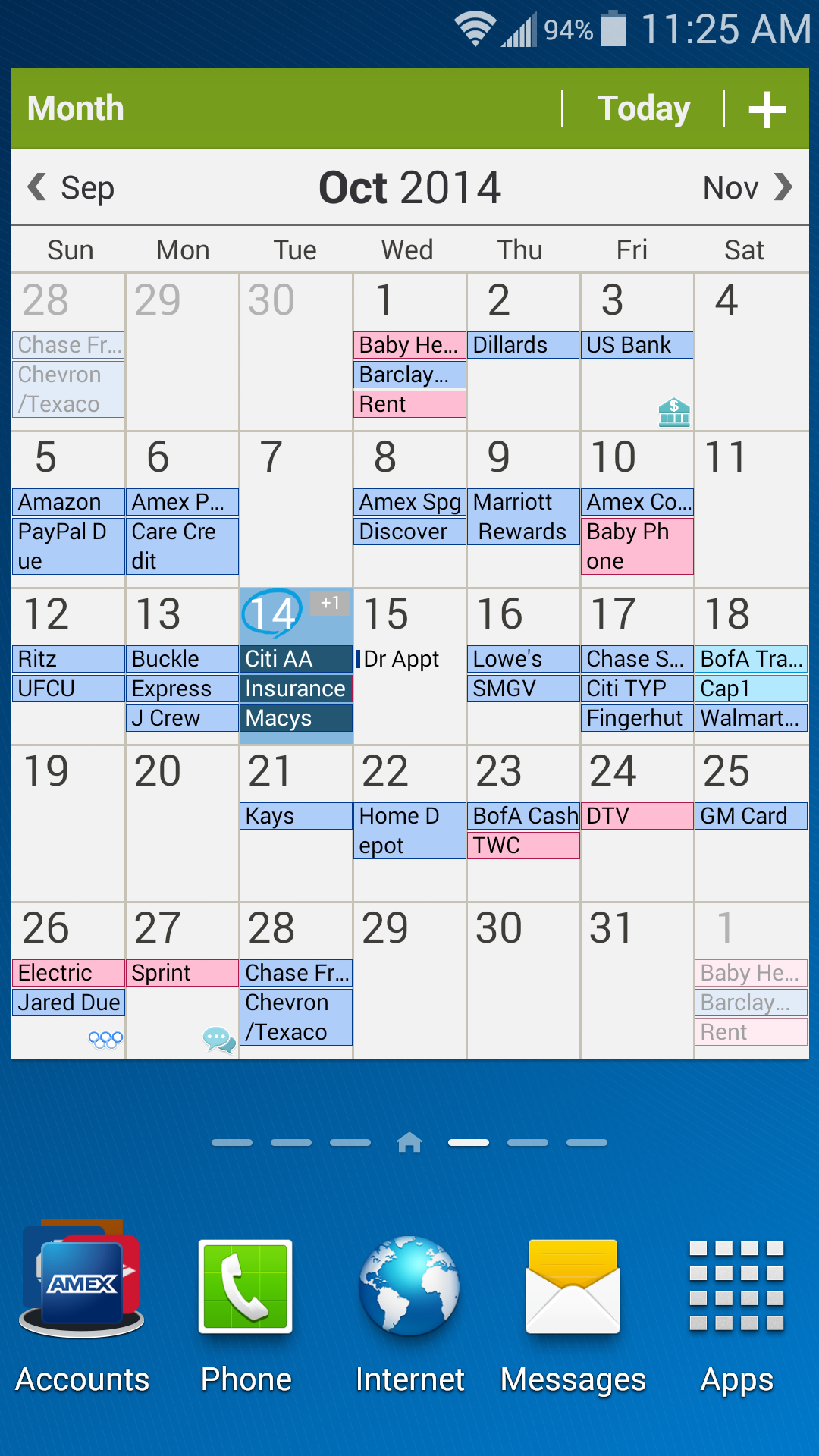- myFICO® Forums
- This 'n' That
- SmorgasBoard
- How Do You Manage Your CC Accounts?
- Subscribe to RSS Feed
- Mark Topic as New
- Mark Topic as Read
- Float this Topic for Current User
- Bookmark
- Subscribe
- Mute
- Printer Friendly Page
How Do You Manage Your CC Accounts?
Is your credit card giving you the perks you want?
Browse credit cards from a variety of issuers to see if there's a better card for you.
- Mark as New
- Bookmark
- Subscribe
- Mute
- Subscribe to RSS Feed
- Permalink
- Report Inappropriate Content
Re: How Do You Manage Your CC Accounts?
I do have other things and I do check my accounts constantly
- Mark as New
- Bookmark
- Subscribe
- Mute
- Subscribe to RSS Feed
- Permalink
- Report Inappropriate Content
Re: How Do You Manage Your CC Accounts?
I use an app called Awesome Note for my iPhone. Imagine a virtual To Do List with check boxes next to each bill that's upcoming and due, sorted by the due date (descending), also displaying a countdown number that quickly allows you to see how many days you have left until the bill is due. Well, that's what this app allows me to do. Each bill is configured to repeat every 30 days and you can also add alerts/alarms/reminders and those are configurable as well. Sometimes I add notes to each repeating bill (how much I'm paying, the date I'm scheduling a payment for, etc.) and the note detail is saved into history and will be available in the new note that is repeated in 30 days. Or I can keep it simple and use this app just like a virtual notepad and simply touch the check box to put a check mark next to the bill in question and it will be considered crossed off of my To Do List until the next 30 days. I use this for all of my bills, not just credit cards. This app also allows me to see my bill due dates in Calendar View.
I've done something similar to what Super_AL has done that helps me mentally remember my CC bill due dates. Three of my CC bills are always due on the 3rd, 4th, and 5th of each month.
- Mark as New
- Bookmark
- Subscribe
- Mute
- Subscribe to RSS Feed
- Permalink
- Report Inappropriate Content
Re: How Do You Manage Your CC Accounts?
I just use the Samsung calendar on my phone. I have it set up as a widget so I can scroll to it on my phone with one swipe. I check it a few times daily so whenever something is coming up I just pay it a couple days ahead of time. I also have reminders setup so I'll get an alert 2 days in advance so I never forget to pay. Works great for me.
- Mark as New
- Bookmark
- Subscribe
- Mute
- Subscribe to RSS Feed
- Permalink
- Report Inappropriate Content
Re: How Do You Manage Your CC Accounts?
I use the app Check (formerly Pageonce). It tracks all of my bills including things like Netflix, as well as my bank accounts. It sends reminders when bills are coming up. It also has a calendar view where you can see all of your bills due dates for that month. I have a seperate Excel spreadsheet that I keep that lists all of my credit cards and their APR, limit and reward types.
- Mark as New
- Bookmark
- Subscribe
- Mute
- Subscribe to RSS Feed
- Permalink
- Report Inappropriate Content
Re: How Do You Manage Your CC Accounts?
I just set everything to auto PIF and manually check once a month or so to make sure no funny charges are being made. I'm lazy and have learned to consistantly live below my means, so I don't worry about it.
If I plan to app for a card, I'll pay off all but one before the autopay kicks in.
 | BoA BBR 5k | Discover it 1k | freedom 2.2k | Fidelity AMEX 1.5k | Sallie Mae 1k | AARP 2.2k | BJ's PPlus 3.7k |
| BoA BBR 5k | Discover it 1k | freedom 2.2k | Fidelity AMEX 1.5k | Sallie Mae 1k | AARP 2.2k | BJ's PPlus 3.7k |
- Mark as New
- Bookmark
- Subscribe
- Mute
- Subscribe to RSS Feed
- Permalink
- Report Inappropriate Content
Re: How Do You Manage Your CC Accounts?
I use Excel workbook. Basically, I have put in all the bills that needs to get paid every month sorted by Due dates. So all the dues from 1-15 gets paid on 1st of every month & the dues from 16-30/31 gets paid on 15th of every month. I have "Check boxes" placed in the excel sheet for every month. So I have all the Due bills listed vertically and Every month for the year listed horizontally. Each row has a check box and I tick the box as soon as I pay it.
For balancing my checkbook, I use YNAB [You Need A Budget].
- Mark as New
- Bookmark
- Subscribe
- Mute
- Subscribe to RSS Feed
- Permalink
- Report Inappropriate Content
Re: How Do You Manage Your CC Accounts?
@One7 wrote:I just use the Samsung calendar on my phone. I have it set up as a widget so I can scroll to it on my phone with one swipe. I check it a few times daily so whenever something is coming up I just pay it a couple days ahead of time. I also have reminders setup so I'll get an alert 2 days in advance so I never forget to pay. Works great for me.
i use the samsung calendar widget also, i even track my hours at work on it, but... i found i had to enter the CC names on the due date each month. can you do this recurring? auto?
(i have only had the phone a couple months and busy)
also i found google calendar to be nice, you can edit all items from PC/phone/etc.
- Mark as New
- Bookmark
- Subscribe
- Mute
- Subscribe to RSS Feed
- Permalink
- Report Inappropriate Content
Re: How Do You Manage Your CC Accounts?
i see some great apps and ideas here i want to try!! thanks all!!!
- Mark as New
- Bookmark
- Subscribe
- Mute
- Subscribe to RSS Feed
- Permalink
- Report Inappropriate Content
Re: How Do You Manage Your CC Accounts?
@Anonymous wrote:
@CreditDunce wrote:I sign up for ebills. From my main bank, I schedule the bill to be paid.
To keep track of how much I owe on each CC, I use CK. I have recently signed up for Mint. But I haven't customized it for my needs yet.
Mint is very helpful. Keeps track of your bills and how much you owe compared to cash.
I am trying Mint to see if it can help me better understand where I spend my money. I am too lazy to actually do a budget. I am hoping mint will do all of the work for me. ![]() I have started creating rules to categorize CC bills better, etc. But it will still be a lot of work. I am not sure what the payoff will be, yet. I have always spent less money than I make.
I have started creating rules to categorize CC bills better, etc. But it will still be a lot of work. I am not sure what the payoff will be, yet. I have always spent less money than I make.
I am also not quite sure what I think of having emails telling me how much money I made/lost last week. I may have to remove my investments from Mint and just use Vanguard to keep track of my investment returns. It is much healthier to only check investment returns a couple times a year.
Still, there are many things I like about Mint. I will just need to see if it meets my needs over the next year.
- Mark as New
- Bookmark
- Subscribe
- Mute
- Subscribe to RSS Feed
- Permalink
- Report Inappropriate Content
Re: How Do You Manage Your CC Accounts?
Amex PRG (NPSL)| Amex Hilton Surpass ($17.6K)| Barclays Arrival WEM ($13K)| Barclays SM ($11K)| Capital One QS ($15K)
CareCredit (15.6K)| Chase CSP ($12K)| Chase Hyatt ($5K)| Chase FU VS ($7K)| Chase Ritz ($16.7K)| Citi DC ($2.4K)
Discover It ($4K)| Lowe's ($17K)| MSUFCU ($5K)| Nasa FCU ($20K)| Navy Cash Rewards ($20K)| Navy CLOC ($15K)
PenFed Thrifty ($500)| USAA Rate Advantage ($7K)