- myFICO® Forums
- This 'n' That
- SmorgasBoard
- Re: Info regarding the extra large credit card ima...
- Subscribe to RSS Feed
- Mark Topic as New
- Mark Topic as Read
- Float this Topic for Current User
- Bookmark
- Subscribe
- Mute
- Printer Friendly Page
UPDATE 6-9-17 Info regarding the extra large credit card images in signatures/temporary fix
Is your credit card giving you the perks you want?
Browse credit cards from a variety of issuers to see if there's a better card for you.
- Mark as New
- Bookmark
- Subscribe
- Mute
- Subscribe to RSS Feed
- Permalink
- Report Inappropriate Content
UPDATE 6-9-17 Info regarding the extra large credit card images in signatures/temporary fix
Update as of June 9, 2017. It is now required that a width setting be incorporated into your signature in order to avoid the super sized images that have appeared in people's signatures for while.
As many of you are aware there was a recent update to the Lithium software that caused credit card images, that many people have in their signatures, to appear super sized and cut in half. A support ticket has been sent to to the Lithium technical people, but as of yet, there has been no permanent fix to the issue. However, many people have been been able to 'repair' their images by adding a width setting to the html code. @Themanwhocan was kind enough to share his setting in post 612 at this link:
So until the permanent fix comes about, this is a temporary/permanent fix to the issue.
- Mark as New
- Bookmark
- Subscribe
- Mute
- Subscribe to RSS Feed
- Permalink
- Report Inappropriate Content
Re: Info regarding the extra large credit card images in signatures/temporary fix
- Mark as New
- Bookmark
- Subscribe
- Mute
- Subscribe to RSS Feed
- Permalink
- Report Inappropriate Content
Re: Info regarding the extra large credit card images in signatures/temporary fix















- Mark as New
- Bookmark
- Subscribe
- Mute
- Subscribe to RSS Feed
- Permalink
- Report Inappropriate Content
Re: Info regarding the extra large credit card images in signatures/temporary fix
can we make this or that post a sticky on most of the sub forums?
- Mark as New
- Bookmark
- Subscribe
- Mute
- Subscribe to RSS Feed
- Permalink
- Report Inappropriate Content
Re: UPDATE 6-9-17 Info regarding the extra large credit card images in signatures/temporary fix
Is there a new issue now? My images are gone but there is a ghost of them in my signature now...a few others as well. I do have height and width....
- Mark as New
- Bookmark
- Subscribe
- Mute
- Subscribe to RSS Feed
- Permalink
- Report Inappropriate Content
Re: UPDATE 6-9-17 Info regarding the extra large credit card images in signatures/temporary fix
@Anonymous wrote:Is there a new issue now? My images are gone but there is a ghost of them in my signature now...a few others as well. I do have height and width....
I can see yours.



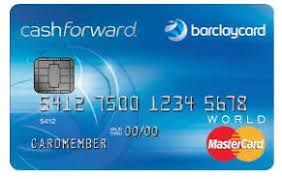





 Starting Score: Ex08-732,Eq08-713,Tu08-717
Starting Score: Ex08-732,Eq08-713,Tu08-717Current Score:Ex08-795,Eq08-807,Tu08-787,EX98-761,Eq04-742
Goal Score: Ex98-760,Eq04-760
Take the myFICO Fitness Challenge
History of my credit
- Mark as New
- Bookmark
- Subscribe
- Mute
- Subscribe to RSS Feed
- Permalink
- Report Inappropriate Content
Re: UPDATE 6-9-17 Info regarding the extra large credit card images in signatures/temporary fix
@Subexistence wrote:
@Anonymous wrote:Is there a new issue now? My images are gone but there is a ghost of them in my signature now...a few others as well. I do have height and width....
I can see yours.
Oh for Pete's sake, now they are there. I promise mine and a few other's were ghosting a little while ago. Thanks.
- Mark as New
- Bookmark
- Subscribe
- Mute
- Subscribe to RSS Feed
- Permalink
- Report Inappropriate Content
Re: UPDATE 6-9-17 Info regarding the extra large credit card images in signatures/temporary fix
@Anonymous wrote:
@Subexistence wrote:
@Anonymous wrote:Is there a new issue now? My images are gone but there is a ghost of them in my signature now...a few others as well. I do have height and width....
I can see yours.
Oh for Pete's sake, now they are there. I promise mine and a few other's were ghosting a little while ago. Thanks.
That usually means there is an issue with Photobucket and not anything with these forums. Happens from time to time
- Mark as New
- Bookmark
- Subscribe
- Mute
- Subscribe to RSS Feed
- Permalink
- Report Inappropriate Content
Re: UPDATE 6-9-17 Info regarding the extra large credit card images in signatures/temporary fix
Hey,
So can someone please help trying to post cards in my signature and I read the post and found the sticky etc still need help. Do i google the card and save the image to my desktop or as an webpage then go to my settings and put that in what section? <img height="34" width="54" src="http://www.someplace.com/xyz.gif" title="Awesomecard $50,000">
Thanks,
Stephen D
- Mark as New
- Bookmark
- Subscribe
- Mute
- Subscribe to RSS Feed
- Permalink
- Report Inappropriate Content
Re: UPDATE 6-9-17 Info regarding the extra large credit card images in signatures/temporary fix
@Anonymous wrote:Hey,
So can someone please help trying to post cards in my signature and I read the post and found the sticky etc still need help. Do i google the card and save the image to my desktop or as an webpage then go to my settings and put that in what section? <img height="34" width="54" src="http://www.someplace.com/xyz.gif" title="Awesomecard $50,000">
Thanks,
Stephen D
You need to have the photos hosted in a website like Photobucket (there are others). Once you have done that you follow the instructions in the sticky and add the HTML code to My Settings>Personal Information>Signature. However this site requires that your forum rank be high enough before you can HTML so if you try the above and nothing appears, that is why. Hope this helps