- myFICO® Forums
- FICO Scoring and Other Credit Topics
- Personal Finance
- Re: Tools to managing your finance
- Subscribe to RSS Feed
- Mark Topic as New
- Mark Topic as Read
- Float this Topic for Current User
- Bookmark
- Subscribe
- Mute
- Printer Friendly Page
Tools to managing your finance
Is your credit card giving you the perks you want?
Browse credit cards from a variety of issuers to see if there's a better card for you.
- Mark as New
- Bookmark
- Subscribe
- Mute
- Subscribe to RSS Feed
- Permalink
- Report Inappropriate Content
Re: Tools to managing your finance
Hi,
I can definitely recommend Wallio app. It doesn't have a budget categorization (which I love, think it's waste of time after trying Mint).
Very simple and easy to use. I helped me personally to gain control of my money flow. You can find it in the Apple store , just google the name Wallio. Hope this helps.
- Mark as New
- Bookmark
- Subscribe
- Mute
- Subscribe to RSS Feed
- Permalink
- Report Inappropriate Content
Re: Tools to managing your finance
@Anonymous wrote:Hi,
I can definitely recommend Wallio app. It doesn't have a budget categorization (which I love, think it's waste of time after trying Mint).
Very simple and easy to use. I helped me personally to gain control of my money flow. You can find it in the Apple store , just google the name Wallio. Hope this helps.
I'm confused do you like to categorize your budget or not?



Current Scores









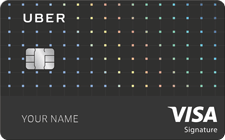



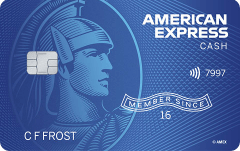



Garden Goal is All Reports Clean – Achieved 11/26/20

- Mark as New
- Bookmark
- Subscribe
- Mute
- Subscribe to RSS Feed
- Permalink
- Report Inappropriate Content
Re: Tools to managing your finance
I don't, I found categorization as a waste of time, nevertheless many budgeting tools force to categorize expenses. That's why I liked Wallio app, all you need to know is how much you can spend today based on your financial situation.
- Mark as New
- Bookmark
- Subscribe
- Mute
- Subscribe to RSS Feed
- Permalink
- Report Inappropriate Content
Re: Tools to managing your finance
@MakingProgress wrote:
@Revelate wrote:
Well if you need a true budgetting tool it is hard to beat YNAB.
That’s not what I need though, I need expense tracking and turns out I found another class of expense categories in Personal Capital (free web/app) and given it’s one of the better investment aggregators out there, I wound up cancelling YNAB and just using Personal Capital.
Really very handy app even if it doesn’t handle my mortgage correctly but did put in a request to support to try to correct that: basically everything else it does darned well especially for a free app.I am not sold on YNAB yet. I don't really consider it a true budgeting tool as it is set up to only use the money I have right now, not the money I will receive this month. I want to set a budget of my monthly expenses and income, and be able to track my progress. I don't want to have to rebudget after every paycheck. If I put in all my monthly expenses it shows me overbudgeted because I have not yet recieved all my income for the month. If I only put in my expenses for this pay period I will be adjusting everything weekly. Both DW and I are paid bi-weekly on opposite weeks so we have income every week. To me YNAB is simply an electronic version of Dave Ramsey's envelope system. I haven't given up on it yet, but I have the feeling that once the free trial is over I won't pay for it.
I am also running mint at the same time to see which works best for me. Right now it seems like mint will the winner.
The way I handle expenses/future expenses is to make future/recurring transactions (like insurance, loan payments, etc) and monthly funding goals. But if it doesn't work for you, it doesn't work. I tried Mint, but I found it too be too passive for my tastes - I hope you find whatever makes you happy that works for you ![]()
- Mark as New
- Bookmark
- Subscribe
- Mute
- Subscribe to RSS Feed
- Permalink
- Report Inappropriate Content
Re: Tools to managing your finance
@Anonymous wrote:I don't, I found categorization as a waste of time, nevertheless many budgeting tools force to categorize expenses. That's why I liked Wallio app, all you need to know is how much you can spend today based on your financial situation.
If you don't categorize how do you know where the money is going?
Cashflow tracking is one thing, but figuring out how to improve your cashflow is where the money's at.
Most apps learn based on what you categorize certain expenses as and will auto-populate going forward, really the only time I have to categorize is when I go to a new restaurant.





















- Mark as New
- Bookmark
- Subscribe
- Mute
- Subscribe to RSS Feed
- Permalink
- Report Inappropriate Content
Re: Tools to managing your finance
I see what you are saying and I did try categorizing, but it did not work well for me. Here is an example: I go to Walmart and buy $35 worth of food, $45 worth of clothing, $25 worth of personal care and $20 worth of home improvement. The total transaction is $125 plus tax ~ $133.
How do I categorize this transaction? mint suggests to split it into four different categories. I tried and it is so much hassle and confusion for so little value. When I go to Costco and have the same issue. if I don't split transaction I have the bulk of my spends in "Department stores". I is similar to saying "You just spend too much". This is why all apps attacking Coffee: it is easy to track and easy to suggest that I spend too much on coffee. I love my morning latte! Try something else :-)
I prefer to stay within a budget without even thinking about where the money goes. I just have my daily rolling budget which accounts for all my bills and saving goals and I stay within it irrespective where I spend, stress-free. Today I go to Walmart, tomorrow I buy free cocktails for my friends and I don't care which category it is as long as I am within a budget. Wallio shows me how much I can spend at any moment. If I am overspending - I just hold myself for a day or two (stay home watching TV :-) ). I love this concept of stress-free spending. Ramit described it in his book (google I will teach you to be rich).
Categorization just does not have enough value for me.
- Mark as New
- Bookmark
- Subscribe
- Mute
- Subscribe to RSS Feed
- Permalink
- Report Inappropriate Content
Re: Tools to managing your finance
@Anonymous wrote:I see what you are saying and I did try categorizing, but it did not work well for me. Here is an example: I go to Walmart and buy $35 worth of food, $45 worth of clothing, $25 worth of personal care and $20 worth of home improvement. The total transaction is $125 plus tax ~ $133.
How do I categorize this transaction? mint suggests to split it into four different categories. I tried and it is so much hassle and confusion for so little value. When I go to Costco and have the same issue. if I don't split transaction I have the bulk of my spends in "Department stores". I is similar to saying "You just spend too much". This is why all apps attacking Coffee: it is easy to track and easy to suggest that I spend too much on coffee. I love my morning latte! Try something else :-)
I prefer to stay within a budget without even thinking about where the money goes. I just have my daily rolling budget which accounts for all my bills and saving goals and I stay within it irrespective where I spend, stress-free. Today I go to Walmart, tomorrow I buy free cocktails for my friends and I don't care which category it is as long as I am within a budget. Wallio shows me how much I can spend at any moment. If I am overspending - I just hold myself for a day or two (stay home watching TV :-) ). I love this concept of stress-free spending. Ramit described it in his book (google I will teach you to be rich).
Categorization just does not have enough value for me.
I get what you are saying. All of my walmart spend is listed as grocery, unless I buy something out of the ordianary. That means that shampoo and such are counted as grocery, but I am consistant about it so it works. In looking at cagagories I found I was spending a lot more on dining out that I should be, so I know that is an area I can not spend as much and shift more to retirement savings where I want it..



Current Scores









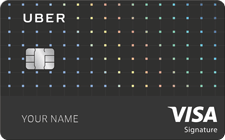



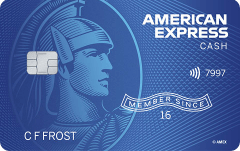



Garden Goal is All Reports Clean – Achieved 11/26/20

- Mark as New
- Bookmark
- Subscribe
- Mute
- Subscribe to RSS Feed
- Permalink
- Report Inappropriate Content
Re: Tools to managing your finance
@MakingProgress wrote:
@Anonymous wrote:I see what you are saying and I did try categorizing, but it did not work well for me. Here is an example: I go to Walmart and buy $35 worth of food, $45 worth of clothing, $25 worth of personal care and $20 worth of home improvement. The total transaction is $125 plus tax ~ $133.
How do I categorize this transaction? mint suggests to split it into four different categories. I tried and it is so much hassle and confusion for so little value. When I go to Costco and have the same issue. if I don't split transaction I have the bulk of my spends in "Department stores". I is similar to saying "You just spend too much". This is why all apps attacking Coffee: it is easy to track and easy to suggest that I spend too much on coffee. I love my morning latte! Try something else :-)
I prefer to stay within a budget without even thinking about where the money goes. I just have my daily rolling budget which accounts for all my bills and saving goals and I stay within it irrespective where I spend, stress-free. Today I go to Walmart, tomorrow I buy free cocktails for my friends and I don't care which category it is as long as I am within a budget. Wallio shows me how much I can spend at any moment. If I am overspending - I just hold myself for a day or two (stay home watching TV :-) ). I love this concept of stress-free spending. Ramit described it in his book (google I will teach you to be rich).
Categorization just does not have enough value for me.
I get what you are saying. All of my walmart spend is listed as grocery, unless I buy something out of the ordianary. That means that shampoo and such are counted as grocery, but I am consistant about it so it works. In looking at cagagories I found I was spending a lot more on dining out that I should be, so I know that is an area I can not spend as much and shift more to retirement savings where I want it..
+1, just lump it into one category and budget on that.
If you decide you're fine with that budget line then keep it, or if not then break it out further.
I always budgetted with a slush fund: namely, it was utterly discretionary and didn't matter what I spent it on. Still do actually in my expense tracking "general merchandise."
Anyway, ultimately it depends on you: if you find a system that works for you, you're way ahead of the pack anyway based on most published data.





















- Mark as New
- Bookmark
- Subscribe
- Mute
- Subscribe to RSS Feed
- Permalink
- Report Inappropriate Content
Re: Tools to managing your finance
@Revelate wrote:+1, just lump it into one category and budget on that.
If you decide you're fine with that budget line then keep it, or if not then break it out further.
As we are agreeing it is a personal preference. Some people cannot live knowing that shampoo categorized as grocery or paint categorized as a department store. They split transactions and micromanage every spend. I heard there are 7% of such people. I am definitely not one of them - we have plenty of stress in our lives. Some other people (like you?) do just fine bundling some categories together and live with 5-10 categories instead of 25. I have no statistics for how many people this approach works - probably majority. I am not part of this cohort either. I bundled absolutely all spending into one category - Spend :-). So I have these just these 5 categories: Income, Bills, Spends, Retirement and Goals (Dreams).
Income minus Bills minus Retirement leaves me money for Spends and Goals (Dreams). I set a dial for how much I want to spend on Goals and Dreams and all the rest is Spend. I do not care where I spend money and do not want to. All that I care is I stay within calculated budget. That guarantees I will have enough money for all the bills, retirement and my goals stress-free:-). I am not sure how many people using this approach either but I love it :-)
- Mark as New
- Bookmark
- Subscribe
- Mute
- Subscribe to RSS Feed
- Permalink
- Report Inappropriate Content
Re: Tools to managing your finance
@Anonymous wrote:
@Revelate wrote:+1, just lump it into one category and budget on that.
If you decide you're fine with that budget line then keep it, or if not then break it out further.
As we are agreeing it is a personal preference. Some people cannot live knowing that shampoo categorized as grocery or paint categorized as a department store. They split transactions and micromanage every spend. I heard there are 7% of such people. I am definitely not one of them - we have plenty of stress in our lives. Some other people (like you?) do just fine bundling some categories together and live with 5-10 categories instead of 25. I have no statistics for how many people this approach works - probably majority. I am not part of this cohort either. I bundled absolutely all spending into one category - Spend :-). So I have these just these 5 categories: Income, Bills, Spends, Retirement and Goals (Dreams).
Income minus Bills minus Retirement leaves me money for Spends and Goals (Dreams). I set a dial for how much I want to spend on Goals and Dreams and all the rest is Spend. I do not care where I spend money and do not want to. All that I care is I stay within calculated budget. That guarantees I will have enough money for all the bills, retirement and my goals stress-free:-). I am not sure how many people using this approach either but I love it :-)
So you are using Catagories, just not very many. If that works for you great, if you find you want to put more into retirement or goals then you might need to break out your spend to see where you can sight money. Until you want to do that it sounds like you have a system that works for you.



Current Scores









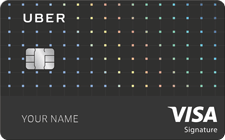



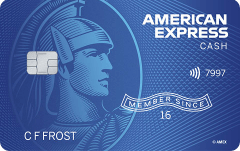



Garden Goal is All Reports Clean – Achieved 11/26/20
