- myFICO® Forums
- This 'n' That
- SmorgasBoard
- Adding Credit Card pictures and Scores
- Subscribe to RSS Feed
- Mark Topic as New
- Mark Topic as Read
- Float this Topic for Current User
- Bookmark
- Subscribe
- Mute
- Printer Friendly Page
THIS IS HOW YOU ADD CREDIT CARD PICS TO YOUR PROFILE
Is your credit card giving you the perks you want?
Browse credit cards from a variety of issuers to see if there's a better card for you.
- Mark as New
- Bookmark
- Subscribe
- Mute
- Subscribe to RSS Feed
- Permalink
- Report Inappropriate Content
Re: THIS IS HOW YOU ADD CREDIT CARD PICS TO YOUR PROFILE
I can't figure out how to add the credit limit to the signature
- Mark as New
- Bookmark
- Subscribe
- Mute
- Subscribe to RSS Feed
- Permalink
- Report Inappropriate Content
Re: THIS IS HOW YOU ADD CREDIT CARD PICS TO YOUR PROFILE
Nevermind...I figured it out. You can see my limits when you hover over the picture of the cards.
- Mark as New
- Bookmark
- Subscribe
- Mute
- Subscribe to RSS Feed
- Permalink
- Report Inappropriate Content
Re: THIS IS HOW YOU ADD CREDIT CARD PICS TO YOUR PROFILE
how did you do it?
@800scoreplease wrote:Nevermind...I figured it out. You can see my limits when you hover over the picture of the cards.










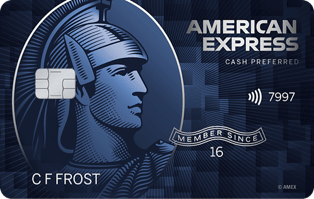




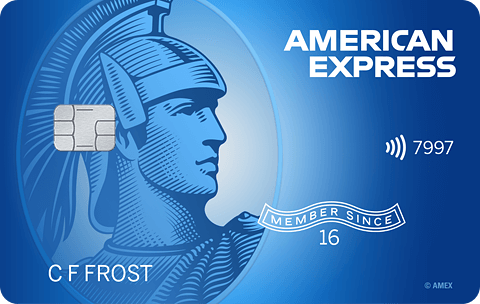
Goal Cards:

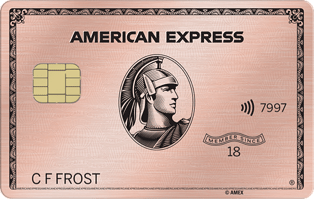



- Mark as New
- Bookmark
- Subscribe
- Mute
- Subscribe to RSS Feed
- Permalink
- Report Inappropriate Content
Re: THIS IS HOW YOU ADD CREDIT CARD PICS TO YOUR PROFILE
@800scoreplease wrote:Nevermind...I figured it out. You can see my limits when you hover over the picture of the cards.
Nevermind found it ![]()










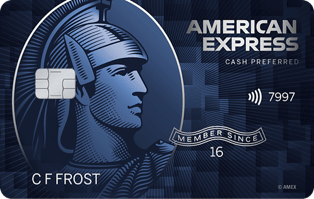




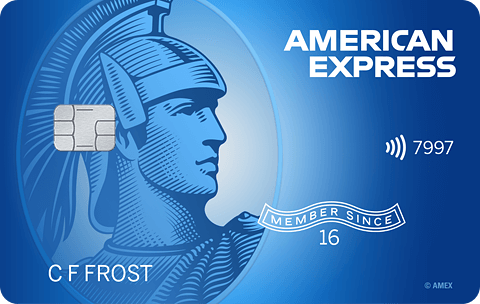
Goal Cards:

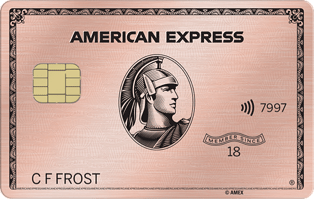



- Mark as New
- Bookmark
- Subscribe
- Mute
- Subscribe to RSS Feed
- Permalink
- Report Inappropriate Content
Adding Credit Card pictures and Scores
Hello,
I am sorry if the following question makes me lazy, but I really don't have time to read through the 1500 replies, dating back to 2013, to the thread for "this is how you post credit card picture" to try and locate the most recent instructions on how this is done. I am wondering if there is an updated (2021) way to do this along with the posting credit scores?
Thanks
- Mark as New
- Bookmark
- Subscribe
- Mute
- Subscribe to RSS Feed
- Permalink
- Report Inappropriate Content
Re: Adding Credit Card pictures and Scores
@Anonymous wrote:Hello,
I am sorry if the following question makes me lazy, but I really don't have time to read through the 1500 replies, dating back to 2013, to the thread for "this is how you post credit card picture" to try and locate the most recent instructions on how this is done. I am wondering if there is an updated (2021) way to do this along with the posting credit scores?
Thanks
@Anonymous ,
I just spent a while adding my cards to my signature. The instructions in this thread got me part way there but here is the template code I used:
<img src="Put the link to the card image here" height="51" width="90" title="Put the text here that you want to show when someone hovers their cursor here"><img src="Put the link to the card image here" height="51" width="90" title="Put the text here that you want to show when someone hovers their cursor here">
If you are listing multiple cards, make sure to list them in line (without spaces between the ><) as I show above. The height and width statements force the images into that size when displayed. You can adjust those as you wish but if you mess that up the images will be displayed at whatever size they are at the source url.
I opened a thread with one of my posts in one tab and the Personal - My Settings area in another. That way I could make changes to the signature, save them, refresh the tab with the post and check the results. I used a text editor to compose the signature and then copied it into the signature block and saved it. That is easier than trying to do it in the small signature box.
I sourced the card images by doing a Google Image search on other peoples card images as well as straight up searches. If I found the image on a hosting site (Imgur or PostImage) I just grabbed the url and used it. I put a couple I found up on a hosting site as well. Two, I am linking from the company's web page. We'll see if they decide they don't like that.
Having shown you the template above, seeing how the final code looks may help it all make more sense.
My code as used is:
<img src="https://www.myecp.com/Images/4MilitaryStarCard_Navy.jpg" height="51" width="90" title="Military Star Card"><img src="https://i.imgur.com/5VipVRE.png" height="51" width="90" title="Capital One Quick Silver Master Card"><img src="https://i.imgur.com/PwUWuVz.jpg" height="51" width="90" title="Home Depot Credit Card"><img src="https://www.kwikfill.com/files/SubnavigationDropdowns/kf-charge-card.jpg" height="51" width="90" title="Kwik Fill / Red Apple Charge Card"><img src="https://i.postimg.cc/tT8LVJq9/WF-Cash-Wise-Visa1.png" height="51" width="90" title="Wells Fargo Cash Wise Visa"><img src="https://i.postimg.cc/tTQDHx2Q/Amazon-Prime-Visa.png" height="51" width="90" title="Amazon Prime Visa">
I hope this helps.









- Mark as New
- Bookmark
- Subscribe
- Mute
- Subscribe to RSS Feed
- Permalink
- Report Inappropriate Content
Re: Adding Credit Card pictures and Scores
@Anonymous wrote:Hello,
I am sorry if the following question makes me lazy, but I really don't have time to read through the 1500 replies, dating back to 2013, to the thread for "this is how you post credit card picture" to try and locate the most recent instructions on how this is done. I am wondering if there is an updated (2021) way to do this along with the posting credit scores?
Thanks
@AnonymousDont be sorry. It does indeed make you lazy, but I asked a very similar question (in one word!!!!) and was provided the links to this forum and to another. So, I was "lazy", too. I took the journey, though. I had some available time and I really love the "path to discovery". I always find two or three other things of interest that I explore later.
The post above mine (which provides a template of the code that you need to enter) is really neat.



FICO 9 Scores as of 2022 JULY 04:



FICO Auto 8 Scores as of 2022 JULY 04:



FICO Auto 9 Scores as of 2022 JULY 04:



FICO Bankcard 8 Scores as of 2022 JULY 04:



FICO Mortgage 2/4/5 Scores as of 2022 JULY 04:



 Starting Score: Exp 627
Starting Score: Exp 627Current Score: Exp 713
Goal Score: Exp 750+
Take the myFICO Fitness Challenge
- Mark as New
- Bookmark
- Subscribe
- Mute
- Subscribe to RSS Feed
- Permalink
- Report Inappropriate Content
Re: Adding Credit Card pictures and Scores
That is pretty awesome. Thanks for putting the code out there.
Question for you, if I might? The URL that you listed - namely, https://www.myecp.com - what is that? Is that something that you have? Or is that some public repository with images of credit cards?
For those of you out there that are not IT Savy, that web site - https://www.myecp.com - has a folder within its directory structure called "Images" and inside that folder "Images" are a bunch of pictures (I can only imagine).
***VERY GENERAL COMMENT*** I am not going to navigate to some folder on some web site of which I am most unfamiliar. That is how bad things happen.



FICO 9 Scores as of 2022 JULY 04:



FICO Auto 8 Scores as of 2022 JULY 04:



FICO Auto 9 Scores as of 2022 JULY 04:



FICO Bankcard 8 Scores as of 2022 JULY 04:



FICO Mortgage 2/4/5 Scores as of 2022 JULY 04:



 Starting Score: Exp 627
Starting Score: Exp 627Current Score: Exp 713
Goal Score: Exp 750+
Take the myFICO Fitness Challenge
- Mark as New
- Bookmark
- Subscribe
- Mute
- Subscribe to RSS Feed
- Permalink
- Report Inappropriate Content
Re: Adding Credit Card pictures and Scores
@HowDoesThisAllWork wrote:
That is pretty awesome. Thanks for putting the code out there.
Question for you, if I might? The URL that you listed - namely, https://www.myecp.com - what is that? Is that something that you have? Or is that some public repository with images of credit cards?
For those of you out there that are not IT Savy, that web site - https://www.myecp.com - has a folder within its directory structure called "Images" and inside that folder "Images" are a bunch of pictures (I can only imagine).
***VERY GENERAL COMMENT*** I am not going to navigate to some folder on some web site of which I am most unfamiliar. That is how bad things happen.
https://www.myecp.com is the website of the Exchange Credit Program (Wikipedia link)*. It is the company that issues the Military Star Card that service members and veterans can get to make purchases from the PX, Clothing Sales, Commissary and other AAFES activities. As well as convenience stores and gas stations on military installations.
I found the card image on their site and I'm hoping they will ignore my hotlinking the image. If they block it I'll upload it to a hosting site and hotlink it from there. It was just the easiest way at the moment.
Props to you for looking into sources before charging blindly into the breach.
*The Wikipedia article says it was transitioned to a Chase Visa card in 2015. That doesn't ring true to me since I have a Military Star Card with nothing indicating Chase or Visa on it or on the myecp website. Maybe they're the servicer of the program?









- Mark as New
- Bookmark
- Subscribe
- Mute
- Subscribe to RSS Feed
- Permalink
- Report Inappropriate Content
Re: Adding Credit Card pictures and Scores
@Have1 wrote:
@HowDoesThisAllWork wrote:
That is pretty awesome. Thanks for putting the code out there.
Question for you, if I might? The URL that you listed - namely, https://www.myecp.com - what is that? Is that something that you have? Or is that some public repository with images of credit cards?
For those of you out there that are not IT Savy, that web site - https://www.myecp.com - has a folder within its directory structure called "Images" and inside that folder "Images" are a bunch of pictures (I can only imagine).
***VERY GENERAL COMMENT*** I am not going to navigate to some folder on some web site of which I am most unfamiliar. That is how bad things happen.
https://www.myecp.com is the website of the Exchange Credit Program (Wikipedia link)*. It is the company that issues the Military Star Card that service members and veterans can get to make purchases from the PX, Clothing Sales, Commissary and other AAFES activities. As well as convenience stores and gas stations on military installations.
I found the card image on their site and I'm hoping they will ignore my hotlinking the image. If they block it I'll upload it to a hosting site and hotlink it from there. It was just the easiest way at the moment.
Props to you for looking into sources before charging blindly into the breach.
*The Wikipedia article says it was transitioned to a Chase Visa card in 2015. That doesn't ring true to me since I have a Military Star Card with nothing indicating Chase or Visa on it or on the myecp website. Maybe they're the servicer of the program?
Thank you! I was a Systems Administrator | Network Administrator for 23 years. No way on God's Green Earth I am charging forward into the unknown! It takes my action - typically speaking - to start what the bad guys are wanting to do (again, as a starting point that is very true). So, if I do not know what something is, then I let it be.
Thanks for the explanation.



FICO 9 Scores as of 2022 JULY 04:



FICO Auto 8 Scores as of 2022 JULY 04:



FICO Auto 9 Scores as of 2022 JULY 04:



FICO Bankcard 8 Scores as of 2022 JULY 04:



FICO Mortgage 2/4/5 Scores as of 2022 JULY 04:



 Starting Score: Exp 627
Starting Score: Exp 627Current Score: Exp 713
Goal Score: Exp 750+
Take the myFICO Fitness Challenge







