- myFICO® Forums
- This 'n' That
- SmorgasBoard
- Re: THIS IS HOW YOU ADD CREDIT CARD PICS TO YOUR P...
- Subscribe to RSS Feed
- Mark Topic as New
- Mark Topic as Read
- Float this Topic for Current User
- Bookmark
- Subscribe
- Mute
- Printer Friendly Page
THIS IS HOW YOU ADD CREDIT CARD PICS TO YOUR PROFILE
Is your credit card giving you the perks you want?
Browse credit cards from a variety of issuers to see if there's a better card for you.
- Mark as New
- Bookmark
- Subscribe
- Mute
- Subscribe to RSS Feed
- Permalink
- Report Inappropriate Content
Re: THIS IS HOW YOU ADD CREDIT CARD PICS TO YOUR PROFILE
I'm cool right up to step 9. I'm in My settings and I see no "signature box" anywhere. I'm very confused.
1. create a new fold on your desktop(i named mine "cards"...lol)
2. google or bing the cards you are looking to add
3. right click the image and "save as".....save to the new folder you created
4. login to photobucket.com(you can sign in with facebook)
5. click the upload tab, up at the top of the page...choose desired file in the new folder you created
6. this will show you the pic you uploaded and a few html codes, at the bottom right of the page.
7. click the "direct" code...it will be copied automatically
8. log in to myfico.com.....go to "my profile"....then to "my settings"
*OK HERE IS WHERE IT CAN GET TRICKY*
9. copy this html code <img src="" height="50"> then paste into the signature box(my settings)
*you see those two quotation marks together*
10. post your "direct" html code from photobucket, in between the two quotation marks, from the above code(step 9)
11. click save at bottom of page
THAT'S IT!!! YOU DID IT!


 ;
;Everyday 3% CB:
 ;
;Everyday 5%:






 ;
;Companion Card:
 ;
;Everyday 2.2% CB:
 ;
;Retired to sock drawer after AOD (kept alive w/ 1 purchase every 6 mo):
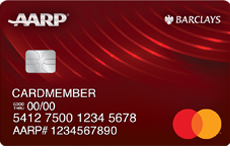

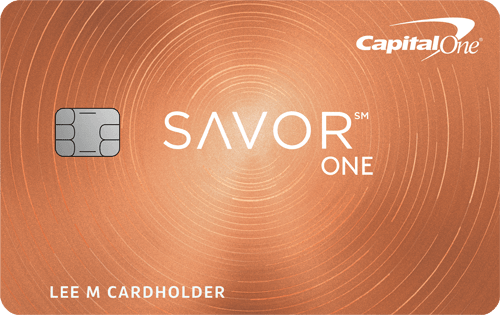 ;
;On my radar:

 ;
;Still Waiting for an Invite:
 ;
;No hope:

- Mark as New
- Bookmark
- Subscribe
- Mute
- Subscribe to RSS Feed
- Permalink
- Report Inappropriate Content
Re: THIS IS HOW YOU ADD CREDIT CARD PICS TO YOUR PROFILE
@ptatohed wrote:I'm cool right up to step 9. I'm in My settings and I see no "signature box" anywhere. I'm very confused.
1. create a new fold on your desktop(i named mine "cards"...lol)
2. google or bing the cards you are looking to add
3. right click the image and "save as".....save to the new folder you created
4. login to photobucket.com(you can sign in with facebook)
5. click the upload tab, up at the top of the page...choose desired file in the new folder you created
6. this will show you the pic you uploaded and a few html codes, at the bottom right of the page.
7. click the "direct" code...it will be copied automatically
8. log in to myfico.com.....go to "my profile"....then to "my settings"
*OK HERE IS WHERE IT CAN GET TRICKY*
9. copy this html code <img src="" height="50"> then paste into the signature box(my settings)
*you see those two quotation marks together*
10. post your "direct" html code from photobucket, in between the two quotation marks, from the above code(step 9)
11. click save at bottom of page
THAT'S IT!!! YOU DID IT!
@ptatohed , Under My Settings go to Personal then to Personal Information. Under Personal Information the third item is Signature under First Name and Last Name. In the Signature box you enter the code. Click Save and check your work.
Then edit the signature code and click save and check your work. Then do that again. And again. And again.... Eventually it will look as you wanted it to.
Good luck!









- Mark as New
- Bookmark
- Subscribe
- Mute
- Subscribe to RSS Feed
- Permalink
- Report Inappropriate Content
Re: THIS IS HOW YOU ADD CREDIT CARD PICS TO YOUR PROFILE
@Have1 wrote:
@ptatohed wrote:I'm cool right up to step 9. I'm in My settings and I see no "signature box" anywhere. I'm very confused.
1. create a new fold on your desktop(i named mine "cards"...lol)
2. google or bing the cards you are looking to add
3. right click the image and "save as".....save to the new folder you created
4. login to photobucket.com(you can sign in with facebook)
5. click the upload tab, up at the top of the page...choose desired file in the new folder you created
6. this will show you the pic you uploaded and a few html codes, at the bottom right of the page.
7. click the "direct" code...it will be copied automatically
8. log in to myfico.com.....go to "my profile"....then to "my settings"
*OK HERE IS WHERE IT CAN GET TRICKY*
9. copy this html code <img src="" height="50"> then paste into the signature box(my settings)
*you see those two quotation marks together*
10. post your "direct" html code from photobucket, in between the two quotation marks, from the above code(step 9)
11. click save at bottom of page
THAT'S IT!!! YOU DID IT!
@ptatohed , Under My Settings go to Personal then to Personal Information. Under Personal Information the third item is Signature under First Name and Last Name. In the Signature box you enter the code. Click Save and check your work.
Then edit the signature code and click save and check your work. Then do that again. And again. And again.... Eventually it will look as you wanted it to.
Good luck!
Where is the Kudos button? I see it now, thanks so much!


 ;
;Everyday 3% CB:
 ;
;Everyday 5%:






 ;
;Companion Card:
 ;
;Everyday 2.2% CB:
 ;
;Retired to sock drawer after AOD (kept alive w/ 1 purchase every 6 mo):
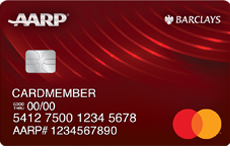

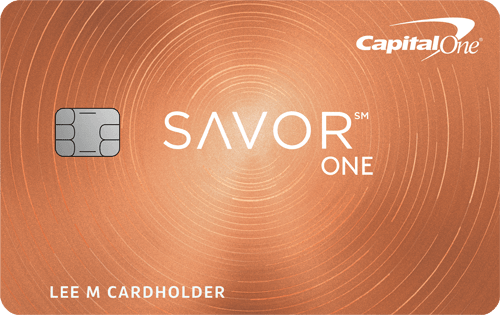 ;
;On my radar:

 ;
;Still Waiting for an Invite:
 ;
;No hope:

- Mark as New
- Bookmark
- Subscribe
- Mute
- Subscribe to RSS Feed
- Permalink
- Report Inappropriate Content
Re: THIS IS HOW YOU ADD CREDIT CARD PICS TO YOUR PROFILE
@ptatohed wrote:
@Have1 wrote:
@ptatohed wrote:I'm cool right up to step 9. I'm in My settings and I see no "signature box" anywhere. I'm very confused.
@ptatohed , Under My Settings go to Personal then to Personal Information. Under Personal Information the third item is Signature under First Name and Last Name. In the Signature box you enter the code. Click Save and check your work.
Then edit the signature code and click save and check your work. Then do that again. And again. And again.... Eventually it will look as you wanted it to.
Good luck!
Where is the Kudos button? I see it now, thanks so much!
There is no Kudos button in this sub forum, but your appreciation is gratefully accepted.
I'm glad you have it sorted out.









- Mark as New
- Bookmark
- Subscribe
- Mute
- Subscribe to RSS Feed
- Permalink
- Report Inappropriate Content
Re: THIS IS HOW YOU ADD CREDIT CARD PICS TO YOUR PROFILE
I think I got it, I think I got it! Yeah! ![]()


 ;
;Everyday 3% CB:
 ;
;Everyday 5%:






 ;
;Companion Card:
 ;
;Everyday 2.2% CB:
 ;
;Retired to sock drawer after AOD (kept alive w/ 1 purchase every 6 mo):
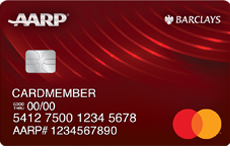

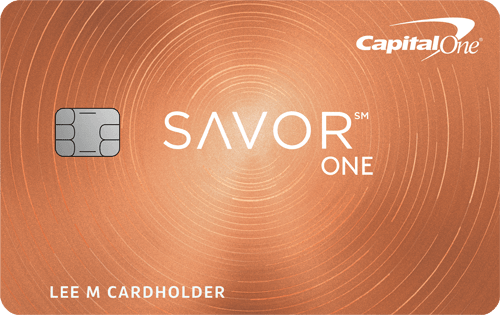 ;
;On my radar:

 ;
;Still Waiting for an Invite:
 ;
;No hope:

- Mark as New
- Bookmark
- Subscribe
- Mute
- Subscribe to RSS Feed
- Permalink
- Report Inappropriate Content
Re: THIS IS HOW YOU ADD CREDIT CARD PICS TO YOUR PROFILE
- Mark as New
- Bookmark
- Subscribe
- Mute
- Subscribe to RSS Feed
- Permalink
- Report Inappropriate Content
help me fix signature pls
can someone copy and paste their signature with multiple cards so i can replace your cards with mine. i cant get mine to not be spaced out like they are.
thank you!
Other Unsecured:
Credit One Amex | ECU Visa | MSGCU Visa
- Mark as New
- Bookmark
- Subscribe
- Mute
- Subscribe to RSS Feed
- Permalink
- Report Inappropriate Content
Re: THIS IS HOW YOU ADD CREDIT CARD PICS TO YOUR PROFILE
Is there any way to do this and NOT use photobucket? Maybe google images or somthing similar? Rather not be paying money out to a service when my pics are store elsewhere for free.
- Mark as New
- Bookmark
- Subscribe
- Mute
- Subscribe to RSS Feed
- Permalink
- Report Inappropriate Content
Re: THIS IS HOW YOU ADD CREDIT CARD PICS TO YOUR PROFILE
@Anonymous wrote:Is there any way to do this and NOT use photobucket? Maybe google images or somthing similar? Rather not be paying money out to a service when my pics are store elsewhere for free.
Yes, you can use any cloud/web source, as long as the pics are viewable to the public. I was Mr. Lazy and I simply used links to the card pic's actual locations on the web. Yes, I run the risk of broken links from one day to the next, but I'll cross that bridge when I get to it. ![]()


 ;
;Everyday 3% CB:
 ;
;Everyday 5%:






 ;
;Companion Card:
 ;
;Everyday 2.2% CB:
 ;
;Retired to sock drawer after AOD (kept alive w/ 1 purchase every 6 mo):
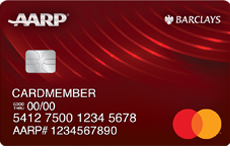

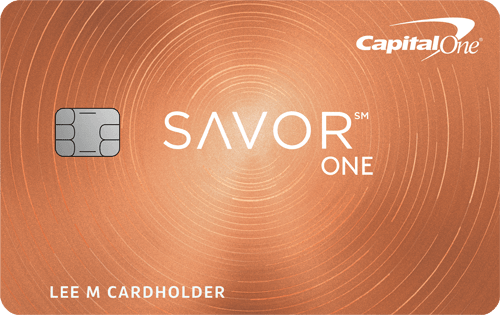 ;
;On my radar:

 ;
;Still Waiting for an Invite:
 ;
;No hope:

- Mark as New
- Bookmark
- Subscribe
- Mute
- Subscribe to RSS Feed
- Permalink
- Report Inappropriate Content
Re: THIS IS HOW YOU ADD CREDIT CARD PICS TO YOUR PROFILE
Thank you, your the best. Now to get working on that sig line.
@ptatohed wrote:
@Anonymous wrote:Is there any way to do this and NOT use photobucket? Maybe google images or somthing similar? Rather not be paying money out to a service when my pics are store elsewhere for free.
Yes, you can use any cloud/web source, as long as the pics are viewable to the public. I was Mr. Lazy and I simply used links to the card pic's actual locations on the web. Yes, I run the risk of broken links from one day to the next, but I'll cross that bridge when I get to it.
