- myFICO® Forums
- Types of Credit
- Credit Cards
- Chase Auto Approval?
- Subscribe to RSS Feed
- Mark Topic as New
- Mark Topic as Read
- Float this Topic for Current User
- Bookmark
- Subscribe
- Mute
- Printer Friendly Page
Chase Auto Approval?
Is your credit card giving you the perks you want?
Browse credit cards from a variety of issuers to see if there's a better card for you.
- Mark as New
- Bookmark
- Subscribe
- Mute
- Subscribe to RSS Feed
- Permalink
- Report Inappropriate Content
Chase Auto Approval?
I am seeing these messages on my Chase iPhone app. These do NOT show up when I use the Android app, or the desktop website version.
1. Flex:
2. Unlimited:
What do these mean? Are these indications of "guaranteed" approval? Or are they just mere equivalents of pre-qualify/pre-approval that are never a guarantee? And why do these only pop up when I use the Chase iPhone app, but not in desktop or Android app?
I am not planning to apply right now, but thought this was strange.
- Mark as New
- Bookmark
- Subscribe
- Mute
- Subscribe to RSS Feed
- Permalink
- Report Inappropriate Content
Re: Chase Auto Approval?
Give Chase a call. ![]()
5% CB rotating:


 ;
;Everyday 3% CB:
 ;
;Everyday 5%:






 ;
;Companion Card:
 ;
;Everyday 2.2% CB:
 ;
;Retired to sock drawer after AOD (kept alive w/ 1 purchase every 6 mo):
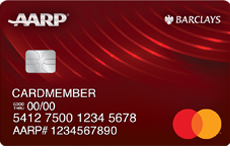

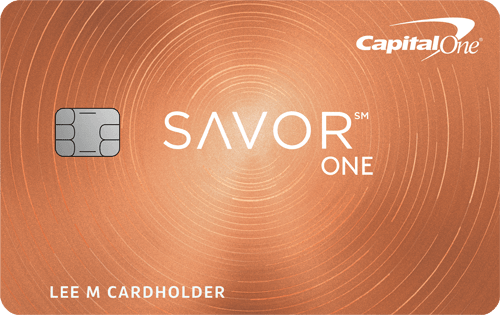 ;
;On my radar:

 ;
;Still Waiting for an Invite:
 ;
;No hope:

- Mark as New
- Bookmark
- Subscribe
- Mute
- Subscribe to RSS Feed
- Permalink
- Report Inappropriate Content
Re: Chase Auto Approval?
@Absolution16 wrote:I am seeing these messages on my Chase iPhone app. These do NOT show up when I use the Android app, or the desktop website version.
1. Flex:
2. Unlimited:
What do these mean? Are these indications of "guaranteed" approval? Or are they just mere equivalents of pre-qualify/pre-approval that are never a guarantee? And why do these only pop up when I use the Chase iPhone app, but not in desktop or Android app?
I am not planning to apply right now, but thought this was strange.
In my opinion they are preapprovals, of a higher quality than the other preapprovals, but do not rise to the level of guaranteed approvals.











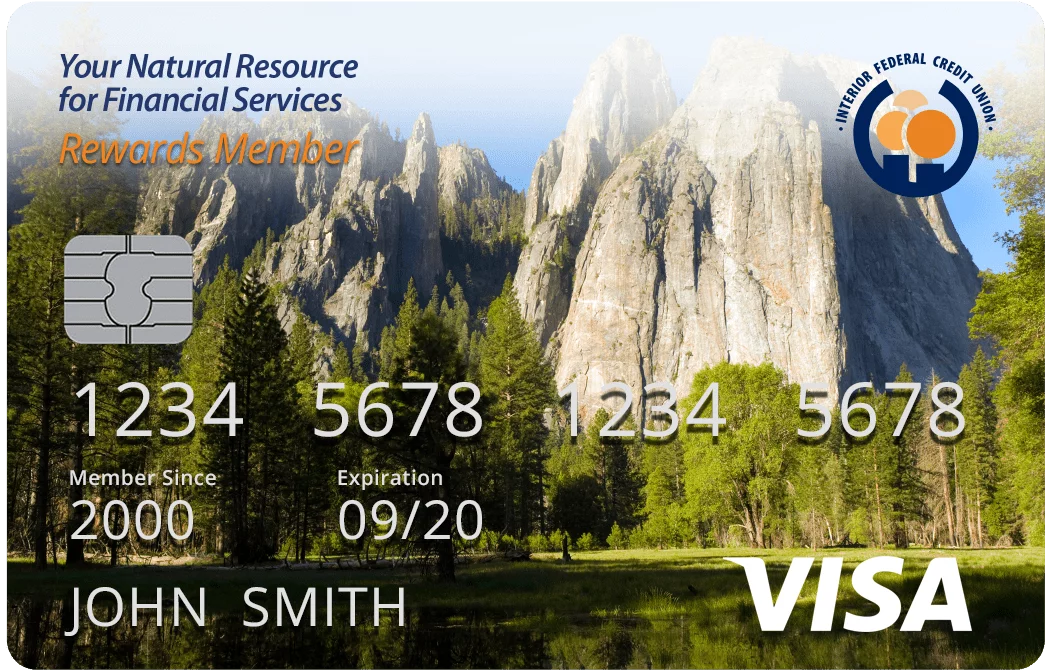

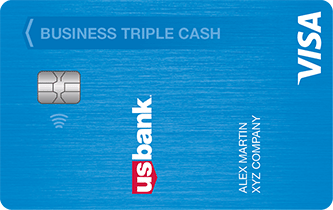


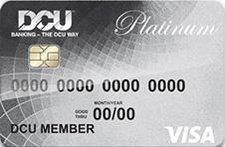





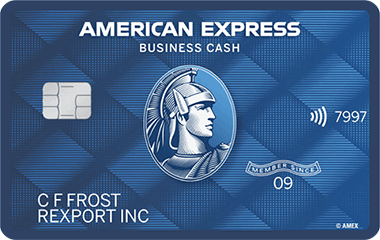
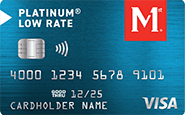



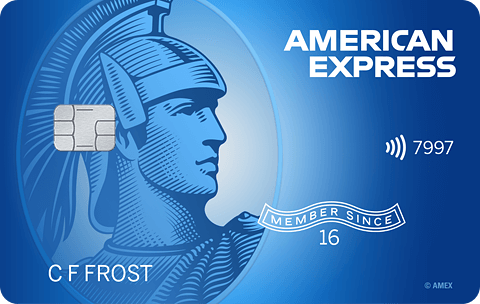
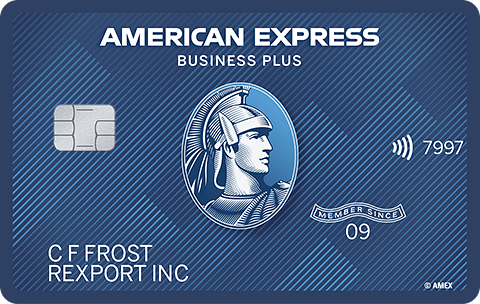



Total revolving limits 569520 (505320 reporting) FICO 8: EQ 699 TU 696 EX 682
- Mark as New
- Bookmark
- Subscribe
- Mute
- Subscribe to RSS Feed
- Permalink
- Report Inappropriate Content
Re: Chase Auto Approval?
Where exactly in the iphone app do you see these?
@Absolution16 wrote:I am seeing these messages on my Chase iPhone app. These do NOT show up when I use the Android app, or the desktop website version.
1. Flex:
2. Unlimited:
What do these mean? Are these indications of "guaranteed" approval? Or are they just mere equivalents of pre-qualify/pre-approval that are never a guarantee? And why do these only pop up when I use the Chase iPhone app, but not in desktop or Android app?
I am not planning to apply right now, but thought this was strange.
@Absolution16 wrote:I am seeing these messages on my Chase iPhone app. These do NOT show up when I use the Android app, or the desktop website version.
1. Flex:
2. Unlimited:
What do these mean? Are these indications of "guaranteed" approval? Or are they just mere equivalents of pre-qualify/pre-approval that are never a guarantee? And why do these only pop up when I use the Chase iPhone app, but not in desktop or Android app?
I am not planning to apply right now, but thought this was strange.
- Mark as New
- Bookmark
- Subscribe
- Mute
- Subscribe to RSS Feed
- Permalink
- Report Inappropriate Content
Re: Chase Auto Approval?
Got it. So just like any standard pre-approval notice from other banks, only slightly better chance at approval. Thanks for the confirmation!
- Mark as New
- Bookmark
- Subscribe
- Mute
- Subscribe to RSS Feed
- Permalink
- Report Inappropriate Content
Re: Chase Auto Approval?
As soon as I first log into the Chase iPhone app, these show up right below my list of credit card accounts. It takes about a second or two for the screen to kind of refresh and they pop up. This only happens for me exclusively on my iPhone app. When I try to go to "Just for You" section on my desktop, for example, they do NOT show up.
- Mark as New
- Bookmark
- Subscribe
- Mute
- Subscribe to RSS Feed
- Permalink
- Report Inappropriate Content
Re: Chase Auto Approval?
@Absolution16 wrote:
As soon as I first log into the Chase iPhone app, these show up right below my list of credit card accounts. It takes about a second or two for the screen to kind of refresh and they pop up. This only happens for me exclusively on my iPhone app. When I try to go to "Just for You" section on my desktop, for example, they do NOT show up.
I would guess they're just marketing, not actual preapprovals. Real prequals/preapprovals will show up in "Just For You" with a black star or a green check mark.
Open Tradelines: 4 Revolvers, 1 Mortgage / Garden Start Date: 10/1/2021 / Garden Goal: don't have one right now
TCL: $26,500 / AAoA: 8y6m / AoYA: 1y5m / Inqs: 1EX 0TU 1EQ / FICO8 Feb 2023: 848(TU) 843(EX)
- Mark as New
- Bookmark
- Subscribe
- Mute
- Subscribe to RSS Feed
- Permalink
- Report Inappropriate Content
Re: Chase Auto Approval?
I have read people talk about that black/green star icons, but I have never seen any of them before. I found it really weird that only the iPhone app was showing me those "already approved" offers. I think you may be right. I will treat them as just marketing ploy. I am not planning on applying for the Freedom cards just yet, anyways.
- Mark as New
- Bookmark
- Subscribe
- Mute
- Subscribe to RSS Feed
- Permalink
- Report Inappropriate Content
Re: Chase Auto Approval?
@Absolution16 wrote:
Got it. So just like any standard pre-approval notice from other banks, only slightly better chance at approval. Thanks for the confirmation!
Yes, maybe even better than "slightly better chance".... but still no guarantee. I would say it's unusual for someone who had that to get turned down.











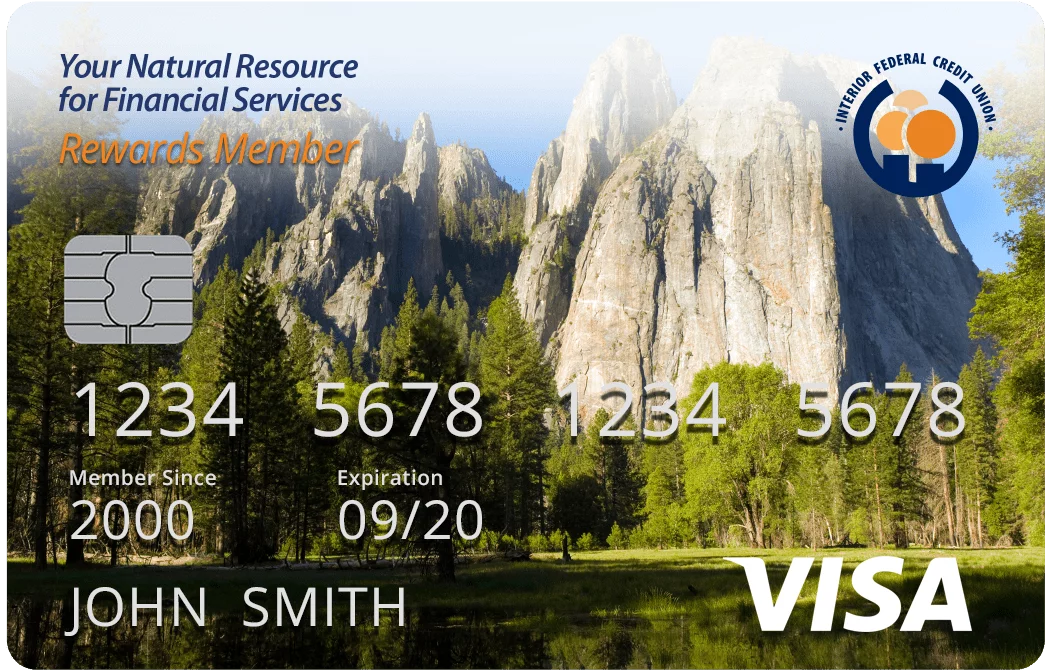

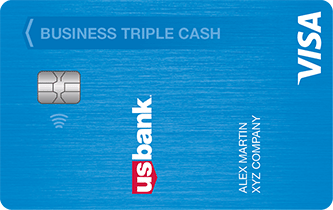


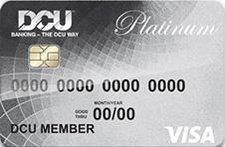





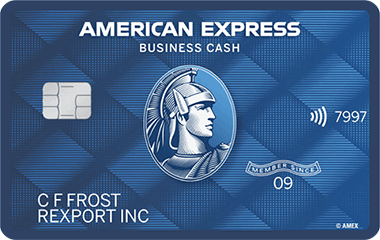
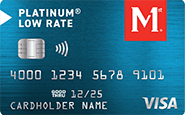



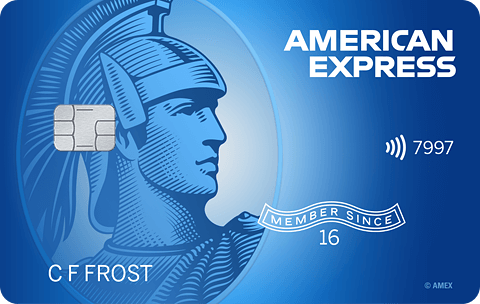
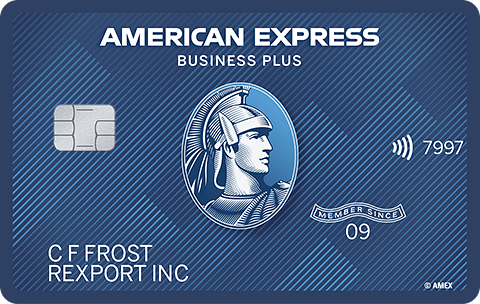



Total revolving limits 569520 (505320 reporting) FICO 8: EQ 699 TU 696 EX 682

