At times, you will find a post that you need to respond to, but there will be other posts made afterwards. In order to address your response to a particular post, you will want to quote the post you're responding to.
1. Click "reply" on the post you want to respond to.

2. To the right of the Spell Check button -- and above the message post window -- you will see the quote button. It should look like this:
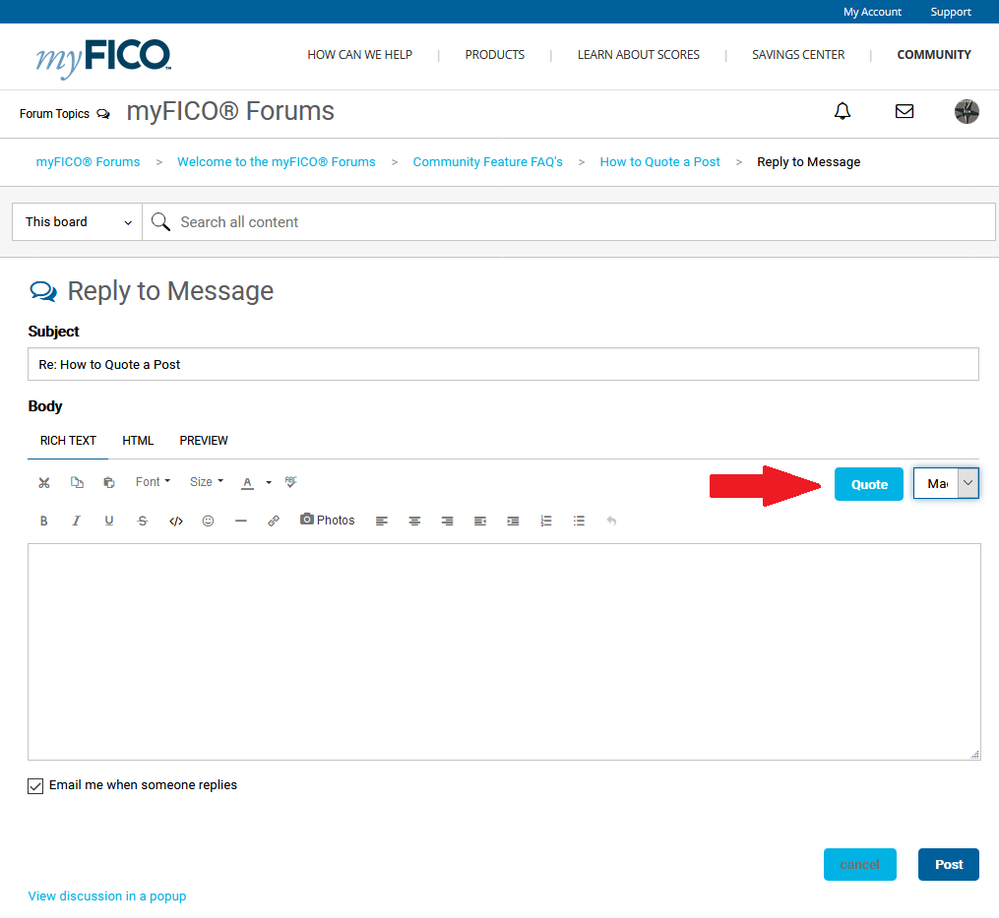
3. Tap the quote button to insert the text of the post you are responding to and the block of text will appear in the message post window.
4. Type your response below the quoted block of text and then click preview if you'd like to proof the post before submitting, or click "Post" at the bottom of the message post window.