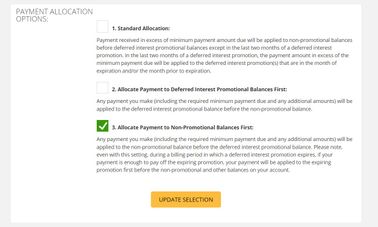- myFICO® Forums
- Types of Credit
- Credit Cards
- Issues with Amazon allocate option
- Subscribe to RSS Feed
- Mark Topic as New
- Mark Topic as Read
- Float this Topic for Current User
- Bookmark
- Subscribe
- Mute
- Printer Friendly Page
Issues with Amazon allocate option
Is your credit card giving you the perks you want?
Browse credit cards from a variety of issuers to see if there's a better card for you.
- Mark as New
- Bookmark
- Subscribe
- Mute
- Subscribe to RSS Feed
- Permalink
- Report Inappropriate Content
Issues with Amazon allocate option
Hello all! I've had the Amazon Prime Store Card for sometime now, and I can never get the allocation options to work correctly.
When I have a promotional balance going that I still have months to pay off, I put the Allocation #3 option "Allocate payment to Non-Promotional Balances first" that way when I want to pay off normal purchases first, my payments would go to it.
However, it never works. My payments still go towards my promotional purchases. And when I go through the live chat to ask them if they will please allocate the payment to the correct balance, they tell me yes, it has been done. But then I always receive an e-letter saying "With the recent changes in Federal Regulations, we are not able to change how your payment is applied to your balance, including your promotional financing."
When I ask a paypal credit live agent to allocate payments, they have no issues doing it. They are also using Synchrony Bank. So I don't understand how they can do it, but Amazon cannot.
Am I just selecting the wrong Allocate option? Any info/help would be greatly appreciated!
- Mark as New
- Bookmark
- Subscribe
- Mute
- Subscribe to RSS Feed
- Permalink
- Report Inappropriate Content
Re: Issues with Amazon allocate option
Amazon store card is Synchrony bank.
Amazon credit card is Chase bank.
>/ nfcu platinum 15k, BABY NEEDS NEW SHOES !!!!!
closed-- reflex, applied bank, first digital, mission lane, ikea, fingerhut, big lots, valero gasoline, ollo, more to come
Rebuilding since September 2020
who i burned - chase, cap 1, TD bank, Sync, were the biggies
Income 55k
Total utilization above 50 pct.
Ficos ,most are slightly above 700, the 9's slightly higher than the 8's
TCL - about 110k
Retired since 2017
- Mark as New
- Bookmark
- Subscribe
- Mute
- Subscribe to RSS Feed
- Permalink
- Report Inappropriate Content
Re: Issues with Amazon allocate option
Correct. As mentioned above I have the store card which is why I'm confused of them not letting me allocate payments. Unless that's the reason why, because it's store card and not an actual credit card? But still weird that they allow my at paypal credit, but not Amazon.
Either way my main concern is trying to understand why the Allocate option doesn't work correctly. So i can make payments towards non promo purchases. ![]()
- Mark as New
- Bookmark
- Subscribe
- Mute
- Subscribe to RSS Feed
- Permalink
- Report Inappropriate Content
Re: Issues with Amazon allocate option
You need to look up in your T&Cs how payments will be allocated, they are not the same through all of Synchs cards.




- Mark as New
- Bookmark
- Subscribe
- Mute
- Subscribe to RSS Feed
- Permalink
- Report Inappropriate Content
Re: Issues with Amazon allocate option
- Mark as New
- Bookmark
- Subscribe
- Mute
- Subscribe to RSS Feed
- Permalink
- Report Inappropriate Content
Re: Issues with Amazon allocate option
The promo purchase was $165, the non promo purchase I was trying to pay off was $80. I first paid the minimum statement amount. Then I made the separate $80 payment to pay the non promo. But it still all went to the promo amount.
- Mark as New
- Bookmark
- Subscribe
- Mute
- Subscribe to RSS Feed
- Permalink
- Report Inappropriate Content
Re: Issues with Amazon allocate option
@_Unknown_ wrote:The promo purchase was $165, the non promo purchase I was trying to pay off was $80. I first paid the minimum statement amount. Then I made the separate $80 payment to pay the non promo. But it still all went to the promo amount.
When you elect to use promo at the checkout, your monthly payment will be installment payment that's in 0% plus new charges. Any amount in the excess will be applied towards promo, not current charges.
When you have promos like that, additional payments are applied towards it, not towards current charges
This is not exclusive to Amazon cards (store and cobranded), it's applicable when you create "plans" and or "loans' that use your existing credit lines.
In a nutshell, nothing you can do about that.
- Mark as New
- Bookmark
- Subscribe
- Mute
- Subscribe to RSS Feed
- Permalink
- Report Inappropriate Content
Re: Issues with Amazon allocate option
@_Unknown_ wrote:The promo purchase was $165, the non promo purchase I was trying to pay off was $80. I first paid the minimum statement amount. Then I made the separate $80 payment to pay the non promo. But it still all went to the promo amount.
And you had already selected option 3 before the $165 purchase?
- Mark as New
- Bookmark
- Subscribe
- Mute
- Subscribe to RSS Feed
- Permalink
- Report Inappropriate Content
Re: Issues with Amazon allocate option
Yeah, that's the one I usually leave it on. But have tested the other options as well.
- Mark as New
- Bookmark
- Subscribe
- Mute
- Subscribe to RSS Feed
- Permalink
- Report Inappropriate Content
Re: Issues with Amazon allocate option
This is an issue that I have run into numerous times with the Amazon Store Card. It's a PITA and their reps, typically understanding of the issue, don't seem to know how to actually fix it any longer. I had mine set up the same as you and as recently as last month, had the same problem. Finally got someone on the phone who understood the issue and supposedly fixed it, but it still didn't work completely and I was left with a much lower promo balance than what I should have had. It's not in your head; it's a real thing. What's strange is other Synchrony cards don't even have the allocation option on the dashboard, yet I've had reps for other cards of theirs reference the ability to do this with their cards. I've had months where I made a payment for exactly the amount that I spent in excess of the promo and it got applied correctly. I've had others where it didn't. It's a big reason Synchrony will never be a primary spending card in my lineup.