- myFICO® Forums
- Types of Credit
- Credit Cards
- PayPal Key Not Working with Geico
- Subscribe to RSS Feed
- Mark Topic as New
- Mark Topic as Read
- Float this Topic for Current User
- Bookmark
- Subscribe
- Mute
- Printer Friendly Page
PayPal Key Not Working with Geico
Is your credit card giving you the perks you want?
Browse credit cards from a variety of issuers to see if there's a better card for you.
- Mark as New
- Bookmark
- Subscribe
- Mute
- Subscribe to RSS Feed
- Permalink
- Report Inappropriate Content
PayPal Key Not Working with Geico
As the subject says, I can't add PayPal Key as a payment method on Geico via website nor app. Does anyone have any tips on how to get a PayPal payment through? I'm trying to max rewards on my Chase Freedom category. If anyone has any way around this, I'd love to hear it!
CC: @Anonymous
Active Cards: Chevron Texaco, Amex BCE, Barclays Ring, Chase Freedom, Chase Freedom Unlimited, Best Buy Visa, Marvel MC
- Mark as New
- Bookmark
- Subscribe
- Mute
- Subscribe to RSS Feed
- Permalink
- Report Inappropriate Content
Re: PayPal Key Not Working with Geico
If you're trying to save it as a recurring payment option, PayPal key doesn't allow it. It should still work for one off payments.


- Mark as New
- Bookmark
- Subscribe
- Mute
- Subscribe to RSS Feed
- Permalink
- Report Inappropriate Content
Re: PayPal Key Not Working with Geico
@Brian_Earl_Spilner wrote:If you're trying to save it as a recurring payment option, PayPal key doesn't allow it. It should still work for one off payments.
That absolutely clarified it Brian, thank you SO much!
Now the curious thing is, as an alternate avenue, I registered for Plastiq. I'm experiencing a similar issue. Although...I'm not trying to set up a recurring payment it is not allowing me to store it as a "valid credit card." But I have definitely heard of people using PayPal Key through Plastiq. Am I doing something wrong again?
Active Cards: Chevron Texaco, Amex BCE, Barclays Ring, Chase Freedom, Chase Freedom Unlimited, Best Buy Visa, Marvel MC
- Mark as New
- Bookmark
- Subscribe
- Mute
- Subscribe to RSS Feed
- Permalink
- Report Inappropriate Content
Re: PayPal Key Not Working with Geico
Unfortunately, I have no experience with plastiq so I can't help you there.


- Mark as New
- Bookmark
- Subscribe
- Mute
- Subscribe to RSS Feed
- Permalink
- Report Inappropriate Content
Re: PayPal Key Not Working with Geico
@SecretAzure wrote:
@Brian_Earl_Spilner wrote:If you're trying to save it as a recurring payment option, PayPal key doesn't allow it. It should still work for one off payments.
That absolutely clarified it Brian, thank you SO much!
Now the curious thing is, as an alternate avenue, I registered for Plastiq. I'm experiencing a similar issue. Although...I'm not trying to set up a recurring payment it is not allowing me to store it as a "valid credit card." But I have definitely heard of people using PayPal Key through Plastiq. Am I doing something wrong again?
From what I remember on the PayPal key post on Doctor of Credit it seems to be YMMV. For every person reporting Plastiq working there were others saying they were encountering errors. With that said there seems to be a growing sense that eventually Plastiq will close this avenue up so people are putting everything on it while it still works
- Mark as New
- Bookmark
- Subscribe
- Mute
- Subscribe to RSS Feed
- Permalink
- Report Inappropriate Content
Re: PayPal Key Not Working with Geico
Update: apparently there was some outage occurrence that caused issues with PP key. Depending on the timing when you attempted the payment that might have been it. Check out the recent comments on the DoC article.
https://www.doctorofcredit.com/paypal-launches-virtual-card-numbers-for-use-anywhere-paypal-key/
- Mark as New
- Bookmark
- Subscribe
- Mute
- Subscribe to RSS Feed
- Permalink
- Report Inappropriate Content
Re: PayPal Key Not Working
Thanks for all the suggestions, advice, and data!
Still doesn't seem to work. I imagine it's because Plastiq is requiring the card to be "Saved" to process a payment. I think that is an implication of "Recurring" so it isn't allowed by PayPal Key. If anyone has any other thoughts on how to get this to work, I'm all ears.
It's not super urgent since I'm already hitting the cap with a couple of PS5 purchases and my car insurance but I did want to try and switch cards after the PS5 purchases landed to another to earn some very minor percentage points on it.
Active Cards: Chevron Texaco, Amex BCE, Barclays Ring, Chase Freedom, Chase Freedom Unlimited, Best Buy Visa, Marvel MC
- Mark as New
- Bookmark
- Subscribe
- Mute
- Subscribe to RSS Feed
- Permalink
- Report Inappropriate Content
Re: PayPal Key Not Working
PayPal Key is probably going to end up blacklisted a lot just like prepaid debit cards are. I have never used Plastiq though so I can't help you there.
- Mark as New
- Bookmark
- Subscribe
- Mute
- Subscribe to RSS Feed
- Permalink
- Report Inappropriate Content
Re: PayPal Key Not Working with Geico
@Brian_Earl_Spilner wrote:If you're trying to save it as a recurring payment option, PayPal key doesn't allow it. It should still work for one off payments.
I am pretty ignorant, maybe I missed it in the TOS, what do you mean by PayPal Key not allowing recurring payments? I set up my PayPal Key with my insurance company. Now I am a little concerned.




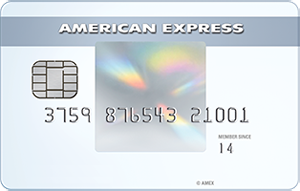
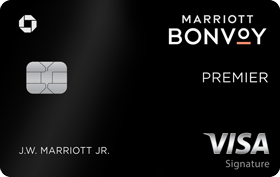






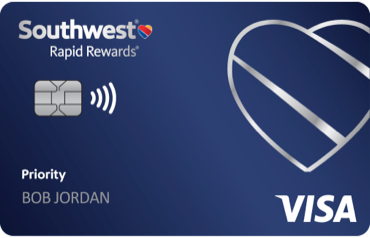

- Mark as New
- Bookmark
- Subscribe
- Mute
- Subscribe to RSS Feed
- Permalink
- Report Inappropriate Content
Re: PayPal Key Not Working with Geico
@sxa001 wrote:
@Brian_Earl_Spilner wrote:If you're trying to save it as a recurring payment option, PayPal key doesn't allow it. It should still work for one off payments.
I am pretty ignorant, maybe I missed it in the TOS, what do you mean by PayPal Key not allowing recurring payments? I set up my PayPal Key with my insurance company. Now I am a little concerned.
As a security feature the card isn't allowed to be saved to a website.

