- Subscribe to RSS Feed
- Mark Topic as New
- Mark Topic as Read
- Float this Topic for Current User
- Bookmark
- Subscribe
- Mute
- Printer Friendly Page
Jovia website
Is your credit card giving you the perks you want?
Browse credit cards from a variety of issuers to see if there's a better card for you.
- Mark as New
- Bookmark
- Subscribe
- Mute
- Subscribe to RSS Feed
- Permalink
- Report Inappropriate Content
Jovia website
Anybody having issues with their website? I am trying to make a payment no payment is technically due but wanted to pay off current balance. I select pay new screen says select account but no account appears? I already have external account set up. Very frustrating
- Mark as New
- Bookmark
- Subscribe
- Mute
- Subscribe to RSS Feed
- Permalink
- Report Inappropriate Content
Re: Jovia website
@ I would suggest setting the payment up in bill pay where your primary checking account is,
.
Discover IT 09/90, 19000, JC Penney 10/2008 4700, US Bank Cash 08/2010 12,000 Citibank Custom Cash 5/2015 11,100 State Dept. FCU 20,000 06/2023 , 02/2024 Redstone FCU Signature VISA 10,000 08/23/2024 Langley FCU Signature Cash Back Visa 10000
Banking: Langley FCU Credit Unions: Lafayette FCU Fortera FCU State Department FCU Pelican State CU Red-stone FCU Hughes FCU
My personal blacklist Axos Bank, Bank of America, Synchrony Bank Capital One TD Bank Comerica Bank BMO
- Mark as New
- Bookmark
- Subscribe
- Mute
- Subscribe to RSS Feed
- Permalink
- Report Inappropriate Content
Re: Jovia website
@Jnbmom wrote:Anybody having issues with their website? I am trying to make a payment no payment is technically due but wanted to pay off current balance. I select pay new screen says select account but no account appears? I already have external account set up. Very frustrating
have you made it to this screen?
under payments, can you go to manage for payment accounts and add the new account?



Current FICO 8:




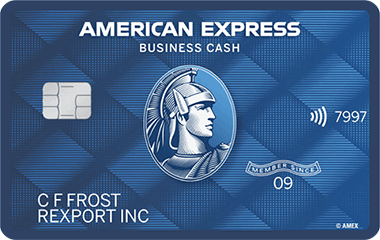
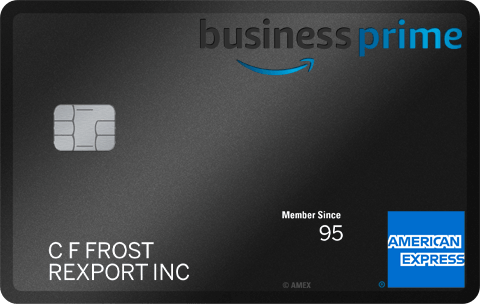
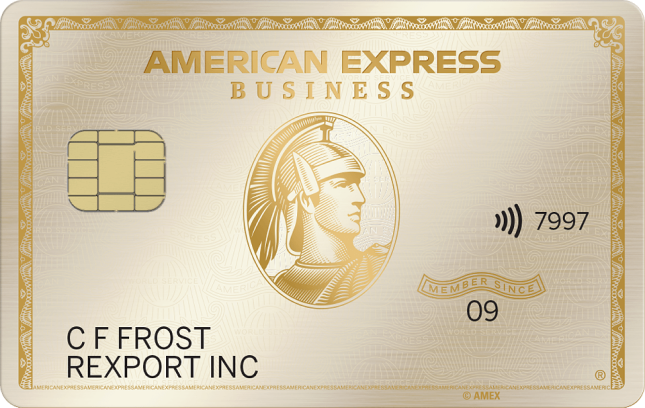







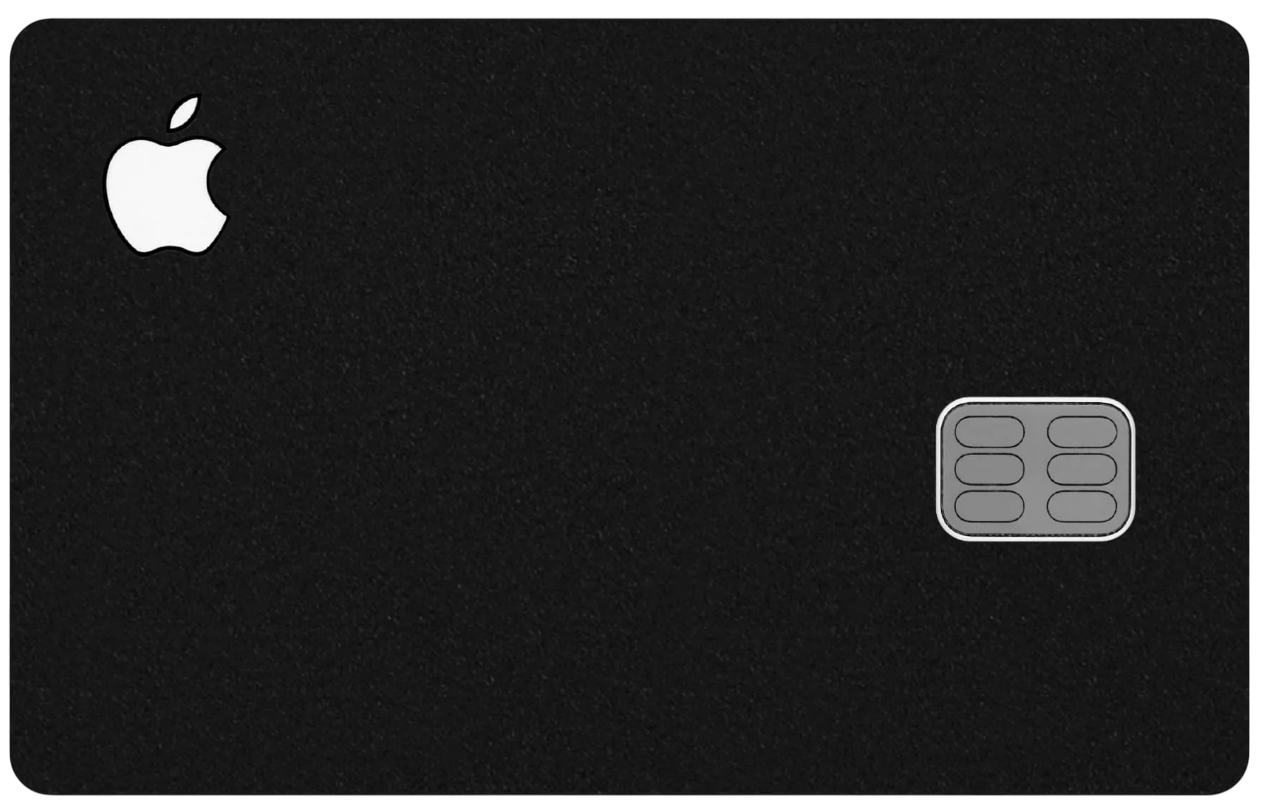





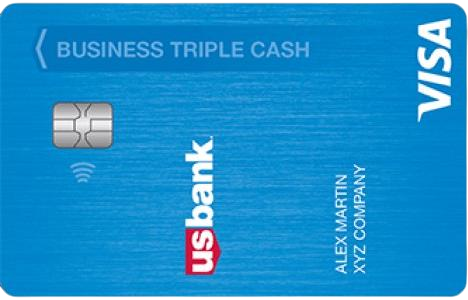




- Mark as New
- Bookmark
- Subscribe
- Mute
- Subscribe to RSS Feed
- Permalink
- Report Inappropriate Content
Re: Jovia website
I have no idea what I am missing . I have an external account added and verified when I got to hit payment and hit FROM there are no accounts listed ?? Do I have to transfer from my external to savings account and then pay? This is beyond frustrating
- Mark as New
- Bookmark
- Subscribe
- Mute
- Subscribe to RSS Feed
- Permalink
- Report Inappropriate Content
Re: Jovia website
you have to click on your cc account first, if there is a way to pay jovia cc through the normal bank website, idk what it is
but first click the cc account that should bring up a brand new portal thing where you make payments



Current FICO 8:




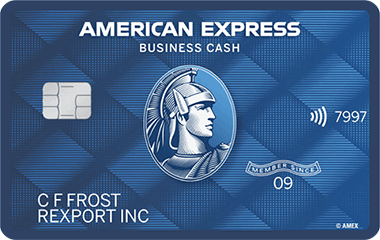
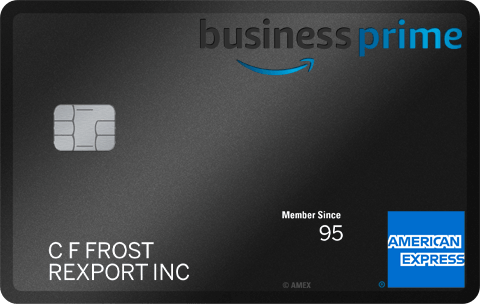
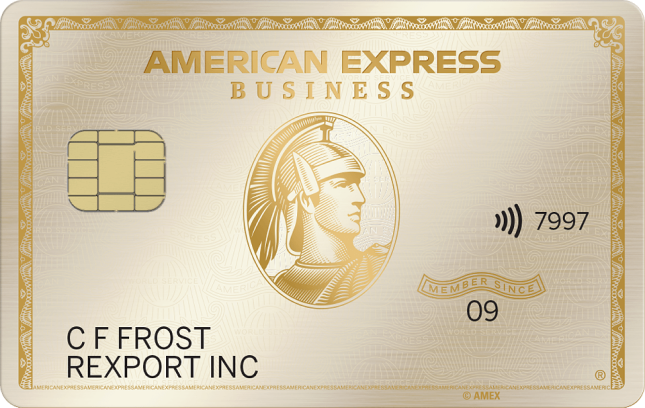







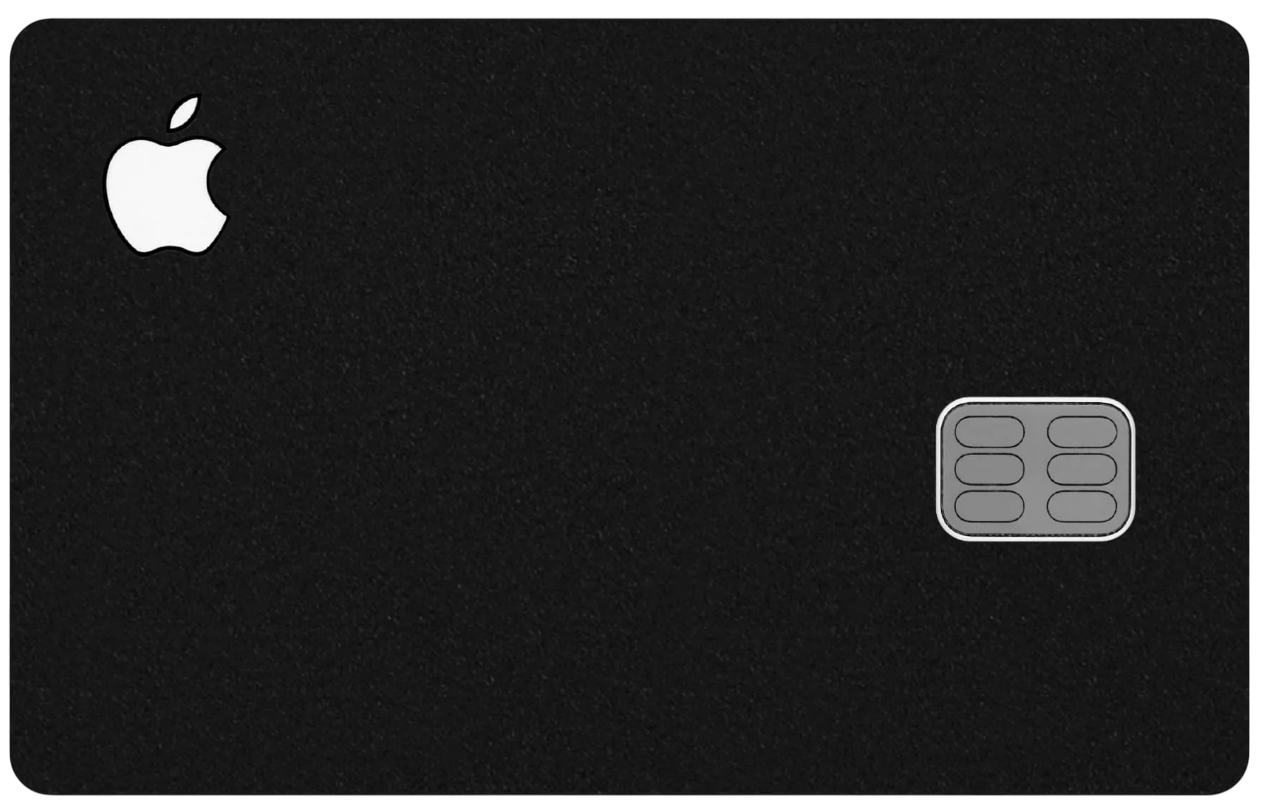





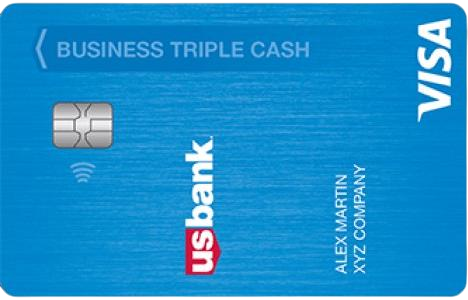




- Mark as New
- Bookmark
- Subscribe
- Mute
- Subscribe to RSS Feed
- Permalink
- Report Inappropriate Content
Re: Jovia website
Their web site is weird.
Don't try to do it through your overall account summaries page.
Go to "Debit & credit cards" > "Credit Card Balance Transfers" > "Make a Payment"











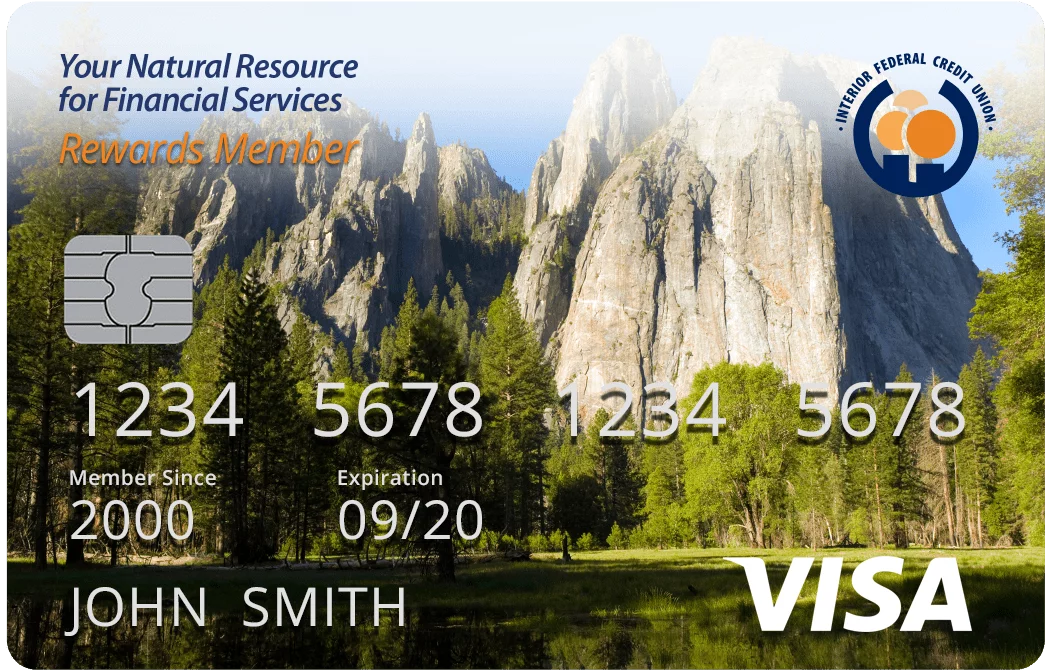

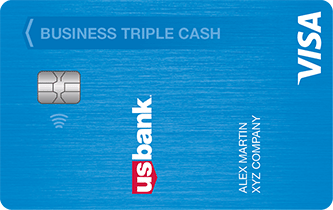


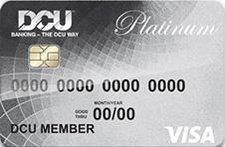





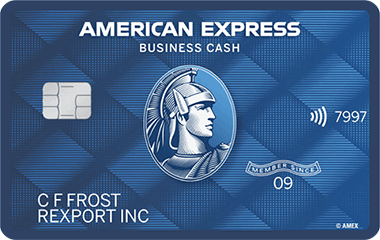
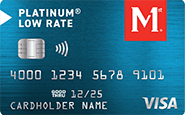



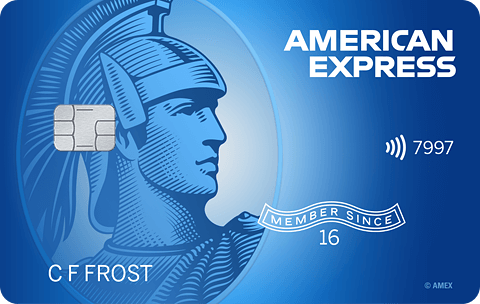
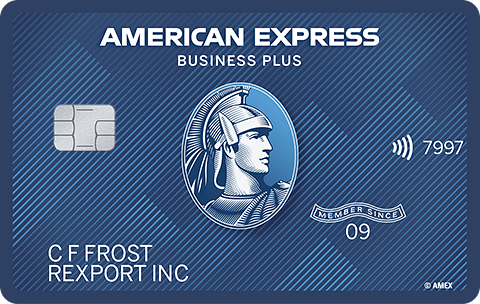



Total revolving limits 569520 (505320 reporting) FICO 8: EQ 699 TU 696 EX 673






