- myFICO® Forums
- Types of Credit
- Credit Card Applications
- Apple Card CLI - HOW?
- Subscribe to RSS Feed
- Mark Topic as New
- Mark Topic as Read
- Float this Topic for Current User
- Bookmark
- Subscribe
- Mute
- Printer Friendly Page
Apple Card CLI - HOW?
Is your credit card giving you the perks you want?
Browse credit cards from a variety of issuers to see if there's a better card for you.
- Mark as New
- Bookmark
- Subscribe
- Mute
- Subscribe to RSS Feed
- Permalink
- Report Inappropriate Content
Apple Card CLI - HOW?
Just wondering if folks are seeing links to request a CLI? I've searched for it on my wallet and don't see any visible options. Also, is it a Hard Pull?
- Mark as New
- Bookmark
- Subscribe
- Mute
- Subscribe to RSS Feed
- Permalink
- Report Inappropriate Content
Re: Apple Card CLI - HOW?
Tap the "..." and then send a message saying you'd like to request a credit limit increase. You'll get an auto-reply that will walk you through the process.
Edit: not a hard pull
- Mark as New
- Bookmark
- Subscribe
- Mute
- Subscribe to RSS Feed
- Permalink
- Report Inappropriate Content
Re: Apple Card CLI - HOW?
You have to use the "Message" feature. Just act like you're chatting and ask about an increase. It's a SP.
Good luck!
Amex Cash Magnet: 24.4k
Fidelity Visa: 21.5k
Apple Card: 13k
CapOne Venture X: 10k
- Mark as New
- Bookmark
- Subscribe
- Mute
- Subscribe to RSS Feed
- Permalink
- Report Inappropriate Content
Re: Apple Card CLI - HOW?
I haven't experienced a HP when asking for a CLI. However I will caution like most things related to credit, there's always a chance I guess.
Usually you'll get an auto response though there was once when I actually had a person respond to my request because the automated system for some reason couldn't handle it.
- Mark as New
- Bookmark
- Subscribe
- Mute
- Subscribe to RSS Feed
- Permalink
- Report Inappropriate Content
Re: Apple Card CLI - HOW?
It's a very simple process as described above. I think the initial responses may be fully automated instead of typed but it does the trick. The whole thing looks like this and takes just about three minutes. They send you a form to update income and then you submit it back to them through the chat window. ![]() Let me know if you have questions.
Let me know if you have questions.






















Business Cards







Length of Credit > 42 years; Total Credit Limits > $947K
Top Lender TCL - Chase 156.4 - BofA 99.9 - CITI 97.5 - AMEX 95.0 - NFCU 80.0 - SYCH - 65.0
AoOA > 32 years (Jun 1993); AoYA (Oct 2024)
* Hover cursor over cards to see name & CL, or press & hold on mobile app.
- Mark as New
- Bookmark
- Subscribe
- Mute
- Subscribe to RSS Feed
- Permalink
- Report Inappropriate Content
Re: Apple Card CLI - HOW?
@Aim_High wrote:It's a very simple process as described above. I think the initial responses may be fully automated instead of typed but it does the trick. The whole thing looks like this and takes just about three minutes. They send you a form to update income and then you submit it back to them through the chat window.
Let me know if you have questions.
They are automated 100%. Very rare to get a human on there unless you specifically say so


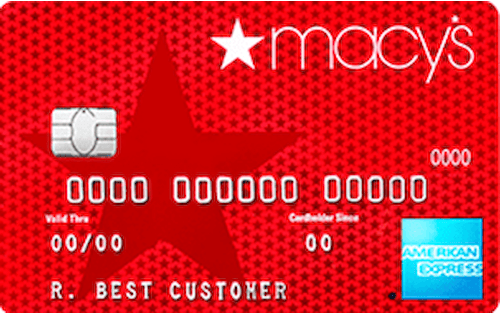
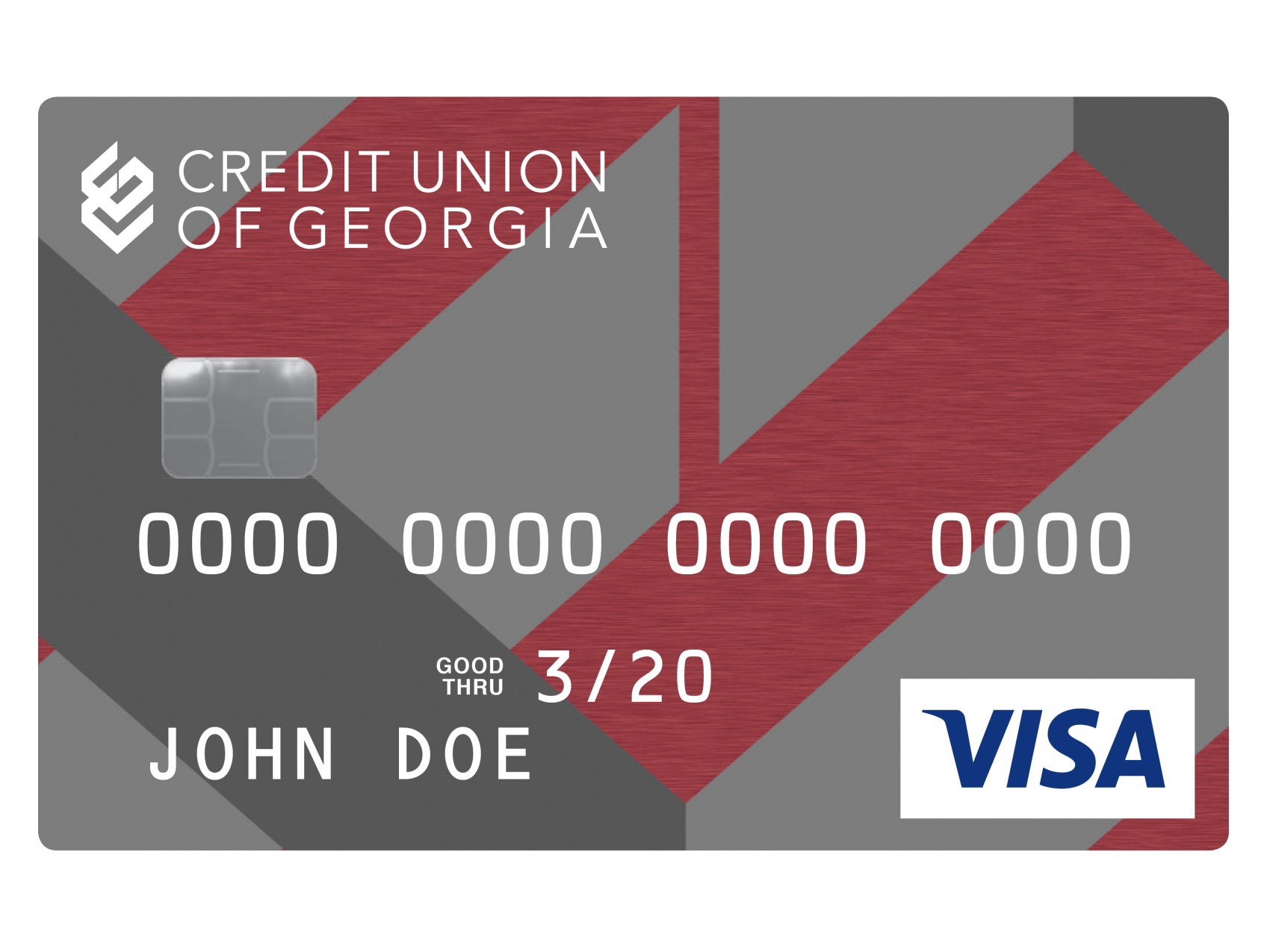
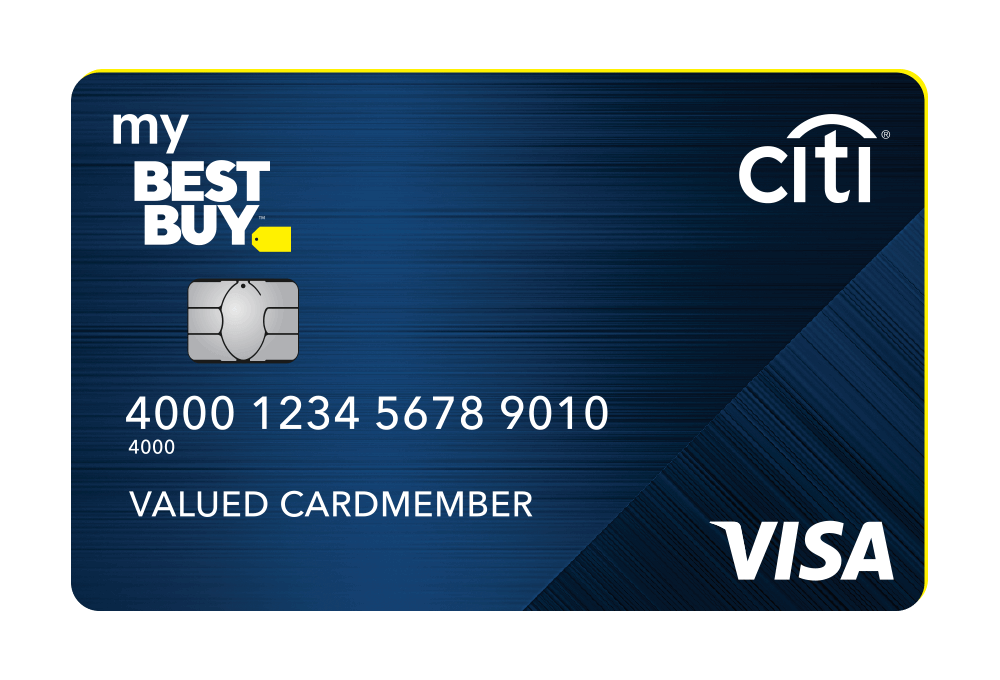





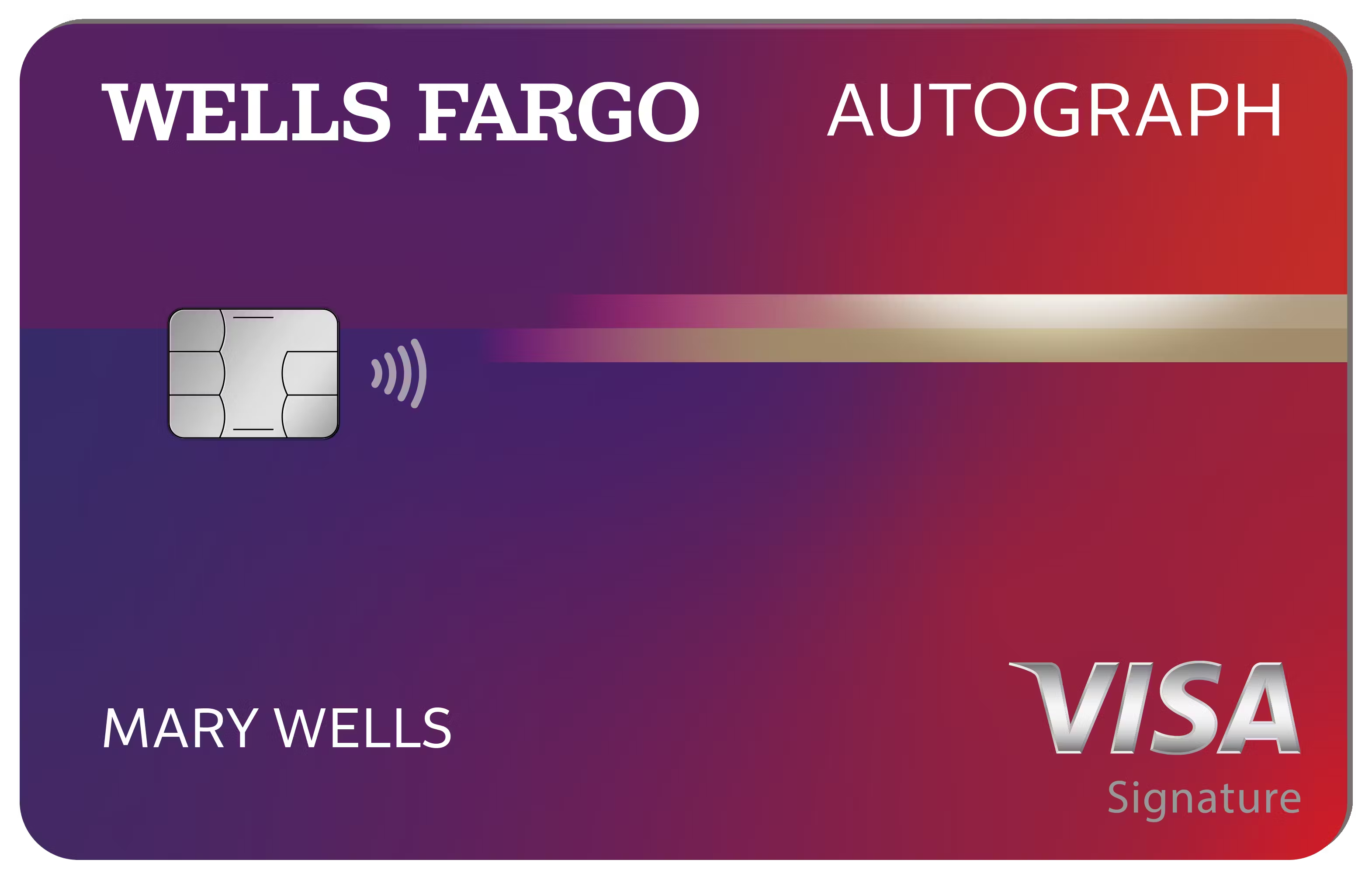
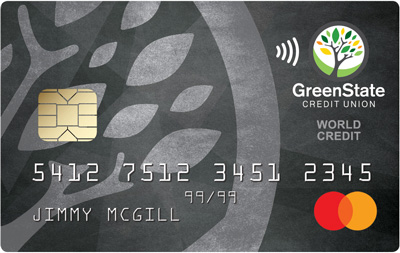


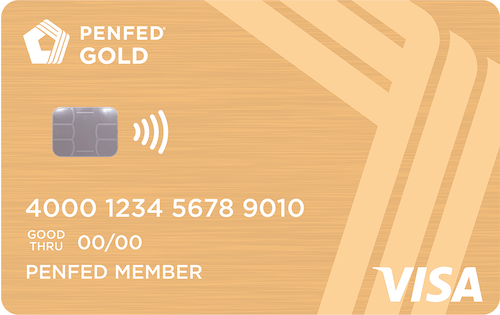




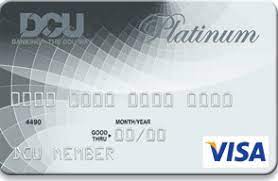

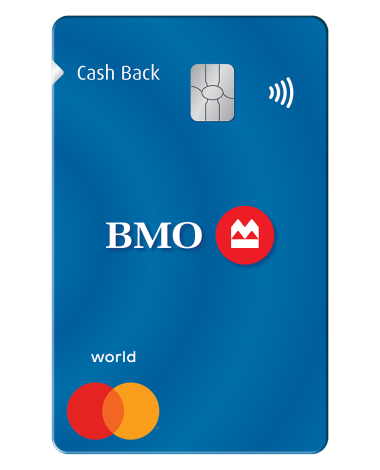
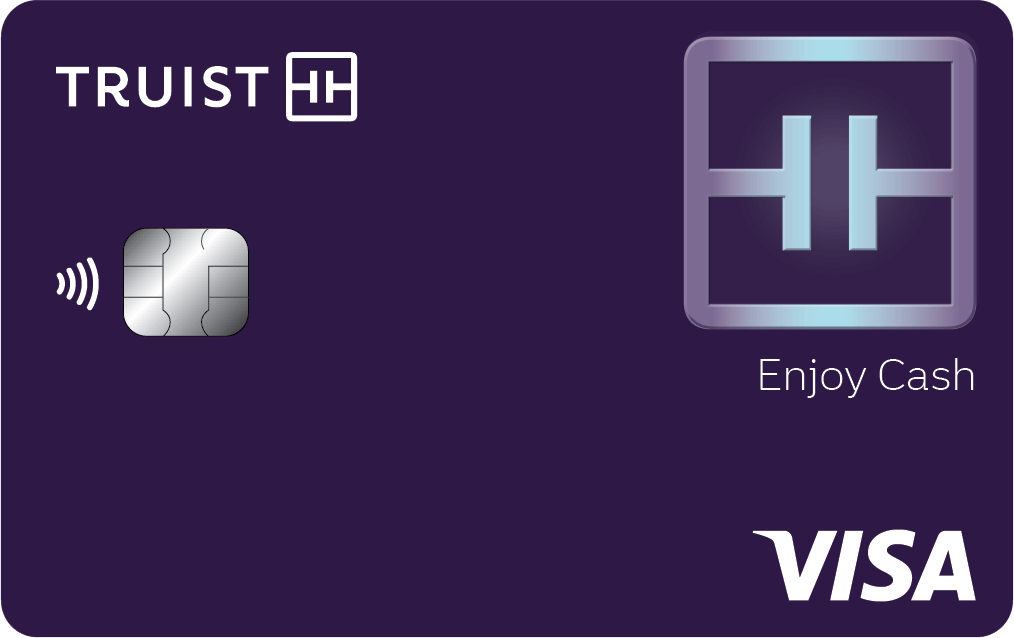



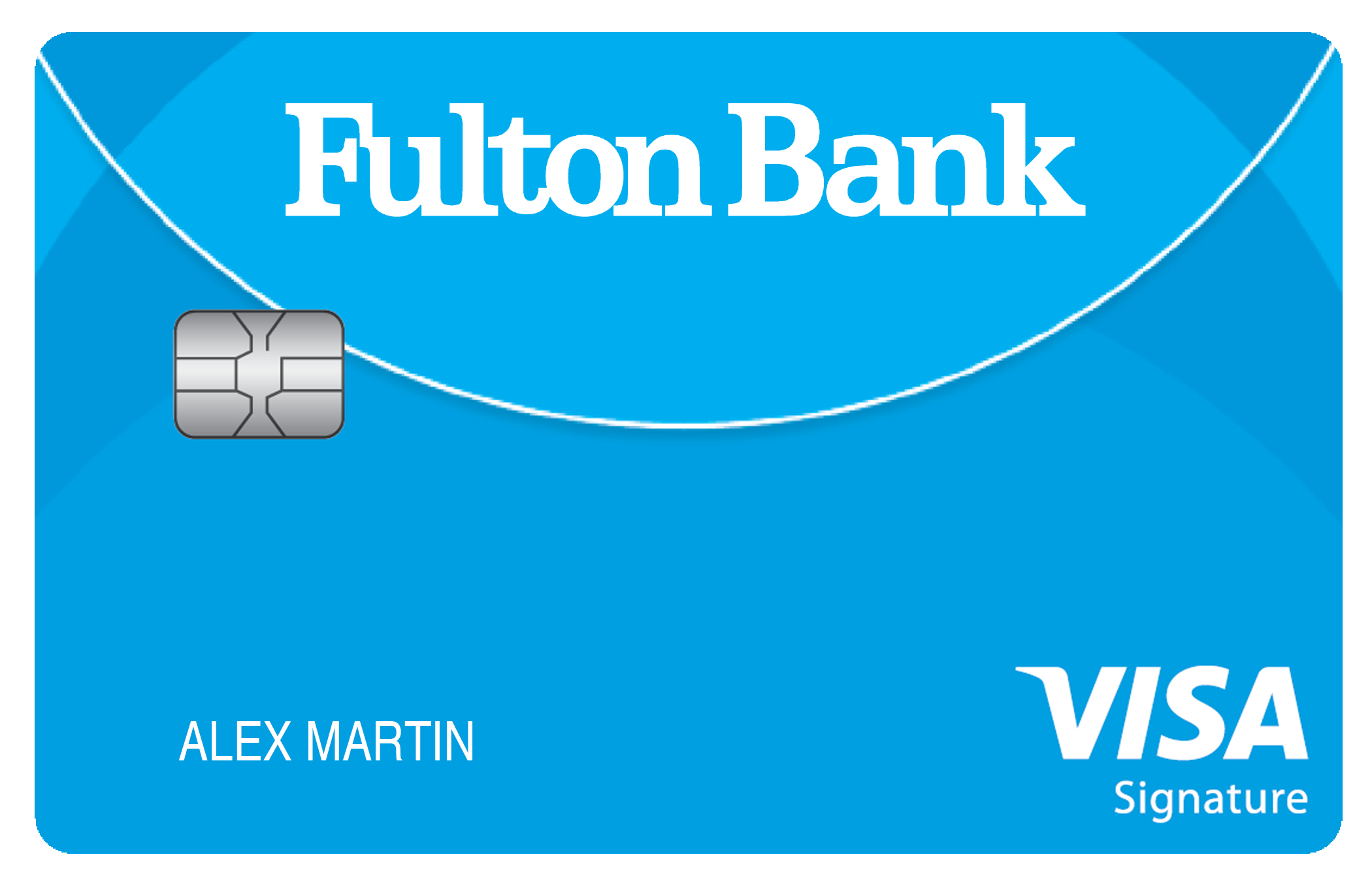
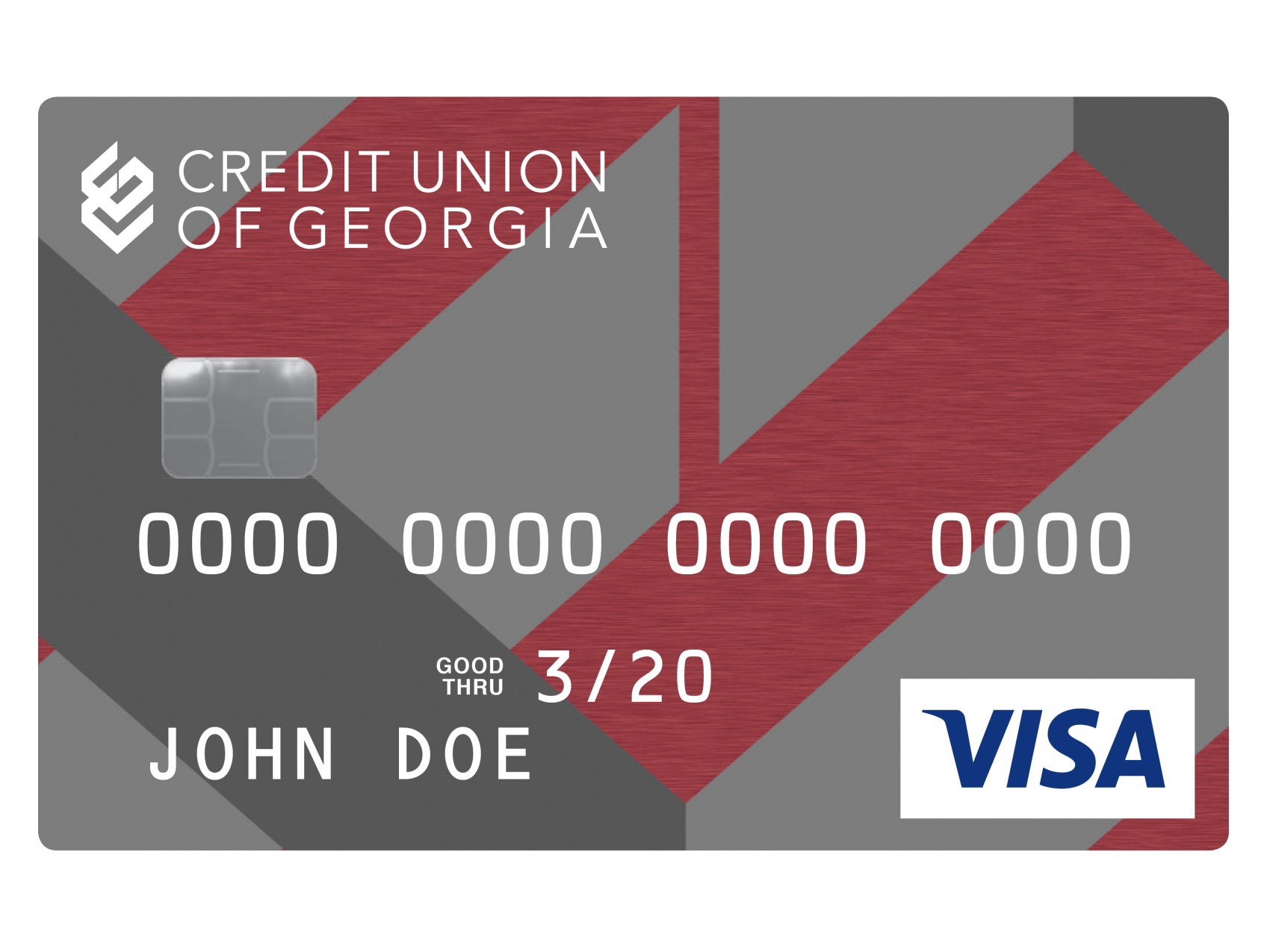

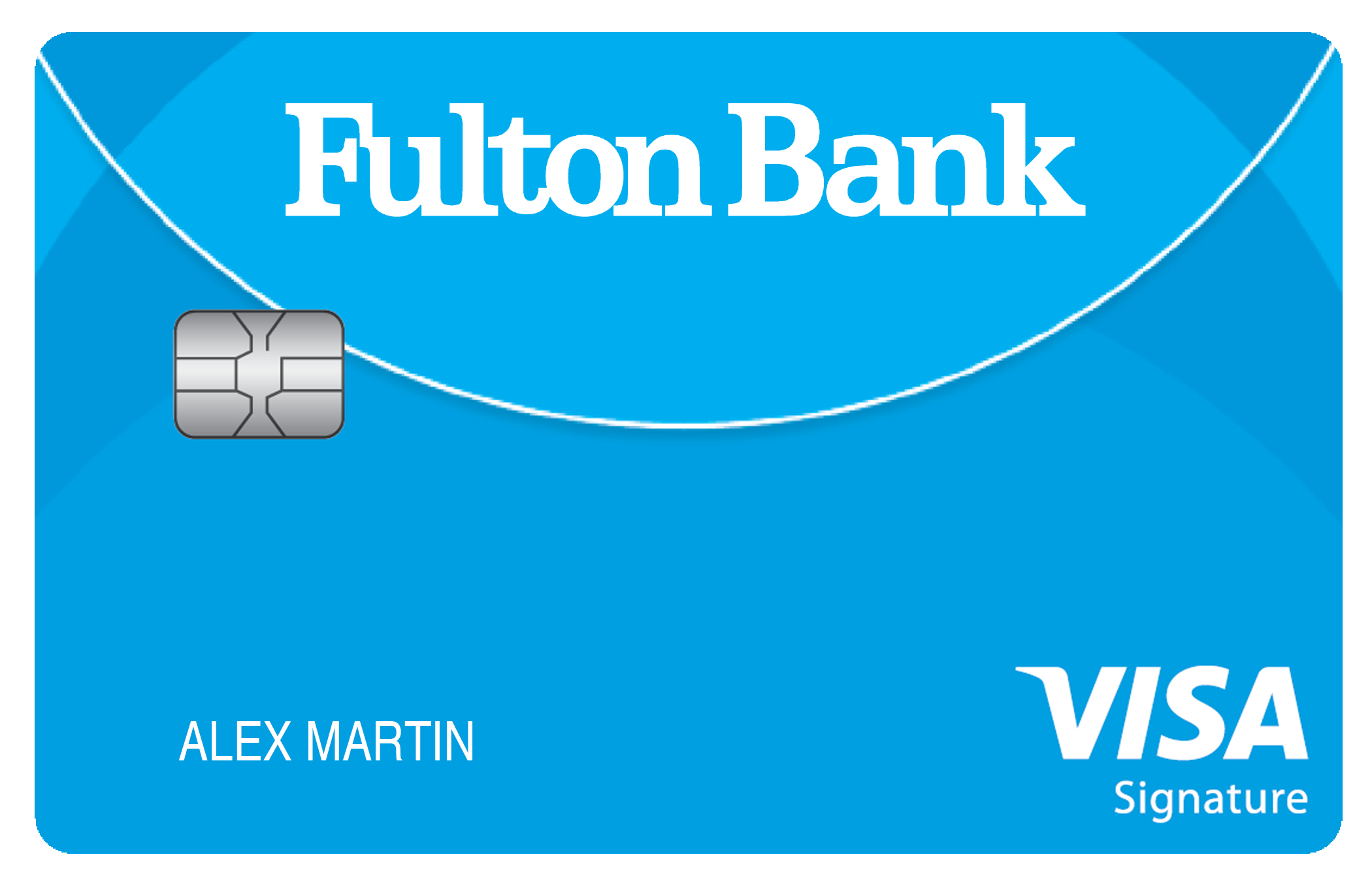
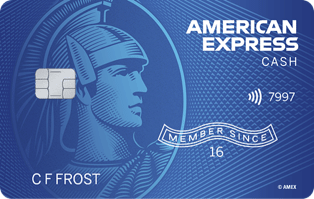
FICO 5 ,4, 2 - 10/2023 FICO 8 - 10/2023 FICO 9 - 10/2023 FICO 10 - 10/2023












- Mark as New
- Bookmark
- Subscribe
- Mute
- Subscribe to RSS Feed
- Permalink
- Report Inappropriate Content
Re: Apple Card CLI - HOW?
When I requested the second time, I didn't even notice it was automated. I requested, it responded, I asked if I should include stocks in my income and the system kicked me to a person. That's when I realized it was automated...
- Mark as New
- Bookmark
- Subscribe
- Mute
- Subscribe to RSS Feed
- Permalink
- Report Inappropriate Content
Re: Apple Card CLI - HOW?
It's super easy with the message system in the Apple Wallet app. They just gave me an increase from $4400 to $7400 this month, and I'm pretty much brand spanking new to credit. I only have 9 months of credit history.
- Mark as New
- Bookmark
- Subscribe
- Mute
- Subscribe to RSS Feed
- Permalink
- Report Inappropriate Content
Re: Apple Card CLI - HOW?
How long should I wait before requesting a CLI with them? Only had it since late November but looking ahead.
- Mark as New
- Bookmark
- Subscribe
- Mute
- Subscribe to RSS Feed
- Permalink
- Report Inappropriate Content
Re: Apple Card CLI - HOW?
@Anonymous wrote:How long should I wait before requesting a CLI with them? Only had it since late November but looking ahead.
@Anonymous, it just depends based on overall profile and moreover, your usage and payment history on the Apple card. The minimum for any CLI increment is 90 days, so about March 1 should be 91 days. You can calculate it exactly at this online calculator HERE.
Just remember that they'll want to see significant relative usage of the current CL, and about 25% to 30% spend-and-pay appears to be the minimum. So if you have a $1K SL, you'd want to run up at least about $300 over three months or about $100 a month. More spend may yield higher increases. If your SL is $3K, that would mean you'd need to spend about $300 per month or more over three months ($1K total) if you're working it hard. If it takes you five months in that situation to meet the $1K spend, I'd just wait until I had about that much spend history before expecting an increase. If you're spending 100% or more of the CL every 90 days, it can grow like wildfire. But of course don't spend more than you can safely pay off. It's not necessary to carry a balance.






















Business Cards







Length of Credit > 42 years; Total Credit Limits > $947K
Top Lender TCL - Chase 156.4 - BofA 99.9 - CITI 97.5 - AMEX 95.0 - NFCU 80.0 - SYCH - 65.0
AoOA > 32 years (Jun 1993); AoYA (Oct 2024)
* Hover cursor over cards to see name & CL, or press & hold on mobile app.

