- myFICO® Forums
- Types of Credit
- Credit Card Applications
- Re: FNBO Evergreen Pre-Approved for $15k and 22.99...
- Subscribe to RSS Feed
- Mark Topic as New
- Mark Topic as Read
- Float this Topic for Current User
- Bookmark
- Subscribe
- Mute
- Printer Friendly Page
FNBO Evergreen Pre-Approved for $15k and 22.99%, but…
Is your credit card giving you the perks you want?
Browse credit cards from a variety of issuers to see if there's a better card for you.
- Mark as New
- Bookmark
- Subscribe
- Mute
- Subscribe to RSS Feed
- Permalink
- Report Inappropriate Content
FNBO Evergreen Pre-Approved for $15k and 22.99%, but…
I can't get past that screen. I clicked on continue and nothing happens. Then I tried on my iPad - same approval and same situation where the continue button does nothing. So I tried on my phone as a last ditch... same result. What am I doing wrong? 😂
- Mark as New
- Bookmark
- Subscribe
- Mute
- Subscribe to RSS Feed
- Permalink
- Report Inappropriate Content
Re: FNBO Evergreen Pre-Approved for $15k and 22.99%, but…
Did you select the card?
It is almost like they give you a "list" of cards you are pre-approved for, but it is usually just one. You have to "select" the card, there is a radio button to click, then hit "continue".
- Mark as New
- Bookmark
- Subscribe
- Mute
- Subscribe to RSS Feed
- Permalink
- Report Inappropriate Content
Re: FNBO Evergreen Pre-Approved for $15k and 22.99%, but…
I had a similar problem, it's usually because of a card not being selected, there should be a ratio selection hidden somewhere. It took mw forever to find.
1/26/20 AmEx Cash Magnet $35k CL, wife
2/19/20 BB&T/Truist Rewards $11k SL- impulse application
2/22/20 Citi Double Cash WEMC $2.9k-->$4.4k-->$8.4k-->$13.4k-->$17.4k-->$19.4k-->$22.4k-->27.4k AU, wife
3/8/20 Wells Fargo Propel AmEx/Autograph VISA $2900-->$3200-->$5000-->$8800-->$13k-->$15.5k CL- AU, wife
3/9/20 Truist Rewards $11k SL --> $13.5k- AU, wife- impulse app
3/21/20 REDcard MasterCard (TD Bank) $2500-->$6000-->$6500 CL
11/24/20 AmEx Cash Magnet $10k SL-->36hr-->$20k-->$35k CL
6/10/21 SoFi World Elite MC $7000 SL
1/19/22 AppleCard/GS $6k-->$10k-->$11k-->$12k AU, wife
8/15/22 Chase freedom flex $10.3k SL-->$12.5k-->$15k-->$19k AU, wife
7/5/23 Lowes/Synchrony $4k-->$10k-->same day-->$35k CL
8/2/23 Chase freedom flex $19k --> $22.8k-->24.3k CL
8/2/23 Discover $8k SL
- Mark as New
- Bookmark
- Subscribe
- Mute
- Subscribe to RSS Feed
- Permalink
- Report Inappropriate Content
Re: FNBO Evergreen Pre-Approved for $15k and 22.99%, but…
I'm an idiot - you guys are right! I wasn't selecting the card. Thank you!
- Mark as New
- Bookmark
- Subscribe
- Mute
- Subscribe to RSS Feed
- Permalink
- Report Inappropriate Content
Re: FNBO Evergreen Pre-Approved for $15k and 22.99%, but…
You're not an idiot, it isn't obvious (esp if they only approve 1 card).
1/26/20 AmEx Cash Magnet $35k CL, wife
2/19/20 BB&T/Truist Rewards $11k SL- impulse application
2/22/20 Citi Double Cash WEMC $2.9k-->$4.4k-->$8.4k-->$13.4k-->$17.4k-->$19.4k-->$22.4k-->27.4k AU, wife
3/8/20 Wells Fargo Propel AmEx/Autograph VISA $2900-->$3200-->$5000-->$8800-->$13k-->$15.5k CL- AU, wife
3/9/20 Truist Rewards $11k SL --> $13.5k- AU, wife- impulse app
3/21/20 REDcard MasterCard (TD Bank) $2500-->$6000-->$6500 CL
11/24/20 AmEx Cash Magnet $10k SL-->36hr-->$20k-->$35k CL
6/10/21 SoFi World Elite MC $7000 SL
1/19/22 AppleCard/GS $6k-->$10k-->$11k-->$12k AU, wife
8/15/22 Chase freedom flex $10.3k SL-->$12.5k-->$15k-->$19k AU, wife
7/5/23 Lowes/Synchrony $4k-->$10k-->same day-->$35k CL
8/2/23 Chase freedom flex $19k --> $22.8k-->24.3k CL
8/2/23 Discover $8k SL
- Mark as New
- Bookmark
- Subscribe
- Mute
- Subscribe to RSS Feed
- Permalink
- Report Inappropriate Content
Re: FNBO Evergreen Pre-Approved for $15k and 22.99%, but…
@FalconSteve wrote:I had a similar problem, it's usually because of a card not being selected, there should be a ratio selection hidden somewhere. It took mw forever to find.
It is a tiny radio button, it is super small.
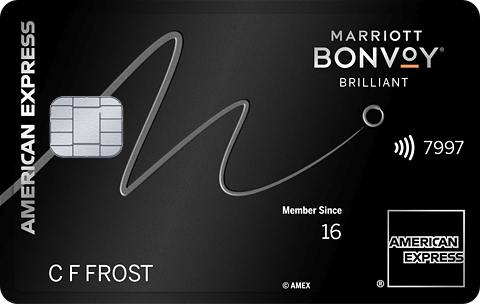



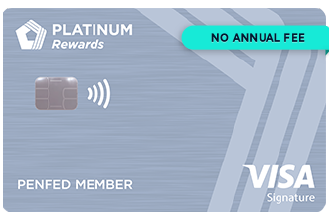





Biz |

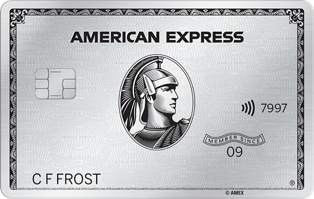
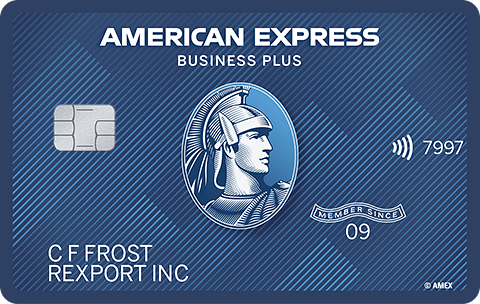






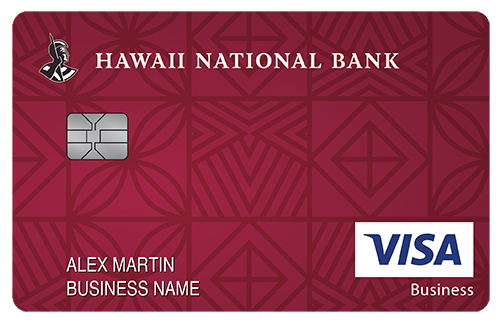
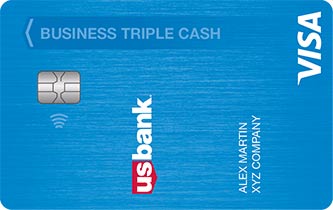

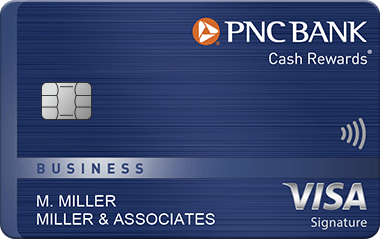



Current F08 -



Current 2,4,5 -



Current F09 -



No PG Biz Credit in Order of Approval - Uline, Quill, Grainger, SupplyWorks, MSC, Amsterdam, Citi Tractor Supply Rev .8k, NewEgg Net 30 10k, Richelieu 2k, Wurth Supply 2k, Global Ind 2k, Sam's Club Store 11.k, Shell Fleet 19.5k, Citi Exxon 2.5k, Dell Biz Revolving $15k, B&H Photo, $5k
