- myFICO® Forums
- Types of Credit
- Credit Cards
- Re: Amex Rewards Statement
- Subscribe to RSS Feed
- Mark Topic as New
- Mark Topic as Read
- Float this Topic for Current User
- Bookmark
- Subscribe
- Mute
- Printer Friendly Page
Amex Rewards Statement
Is your credit card giving you the perks you want?
Browse credit cards from a variety of issuers to see if there's a better card for you.
- Mark as New
- Bookmark
- Subscribe
- Mute
- Subscribe to RSS Feed
- Permalink
- Report Inappropriate Content
Amex Rewards Statement
I have looked all over the website and the app; I cannot find where it shows a statement of my transactions and how much I received at each merchant. I am, for the record, trying to see if Samsung Pay registers as normal and if my local stores code for 3X at groceries.
Thanks in advance
- Mark as New
- Bookmark
- Subscribe
- Mute
- Subscribe to RSS Feed
- Permalink
- Report Inappropriate Content
Re: Amex Rewards Statement
It's a trip. ![]() Note that you have to wait a month to get this information.
Note that you have to wait a month to get this information.
Start by hitting "Statements & Activity" in the top row of navigation links. In the dropdown on the Statements & Activity page, choose one of your previous statements. Scroll way down to the bottom, and there'll be a box titled "Rewards Details." In that box, hit the Bonus Details link, and you'll see your category transactions for that statement period.
- Mark as New
- Bookmark
- Subscribe
- Mute
- Subscribe to RSS Feed
- Permalink
- Report Inappropriate Content
Re: Amex Rewards Statement
Good morning CreditCustomer and what a great question! I myself never bothered to check the breakdown but here's what I found and I hope it helps!
After logging in at amex.com proceed to the following:
Proceed to "Explore your rewards"
-Click Statements, then you can filter the drop down to current statement, recent activity, or past statements.
-Scroll down and you'll see you charges accordingly and to the right if a charge was part of the x3 or x2 it will annotate that next to the charge.
-All other charges assume just x1
You can also go to the Members Tab and drop down to rewards. You'll see your total accumulated points to date on the left and just click it.
This will take you to a breakdown as to how many points were awarded per transaction and also if you have ever had any bonus MR's post. Pretty cool tool to track.
Hope this helps and have a great day!
-B
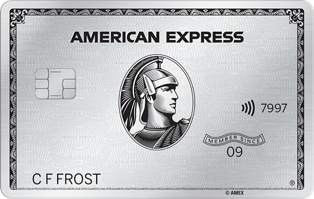
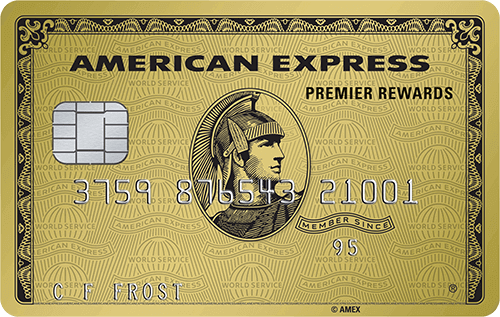
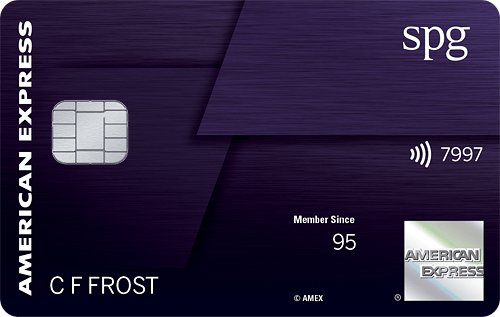



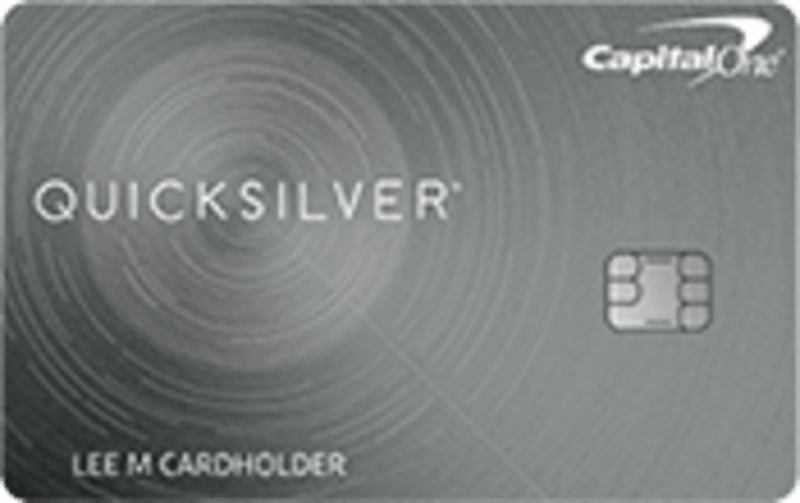
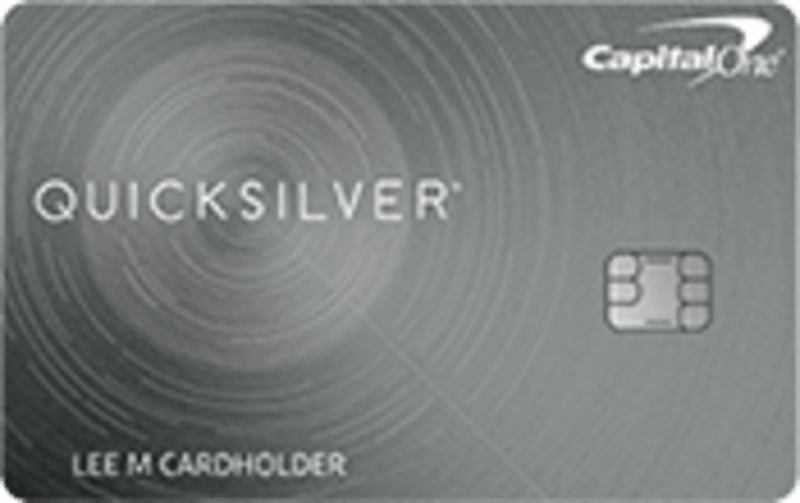




- Mark as New
- Bookmark
- Subscribe
- Mute
- Subscribe to RSS Feed
- Permalink
- Report Inappropriate Content
Re: Amex Rewards Statement
HeavenOhio you beat me again! ![]() Though yours was much more to the point.
Though yours was much more to the point.
@HeavenOhiowrote:It's a trip.
Note that you have to wait a month to get this information.
Start by hitting "Statements & Activity" in the top row of navigation links. In the dropdown on the Statements & Activity page, choose one of your previous statements. Scroll way down to the bottom, and there'll be a box titled "Rewards Details." In that box, hit the Bonus Details link, and you'll see your category transactions for that statement period.
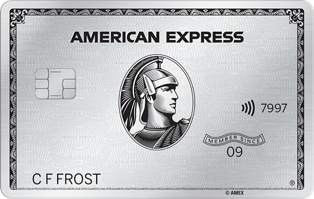
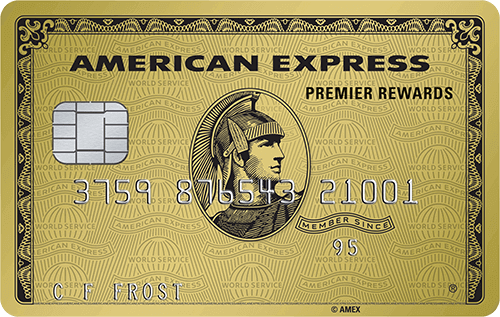
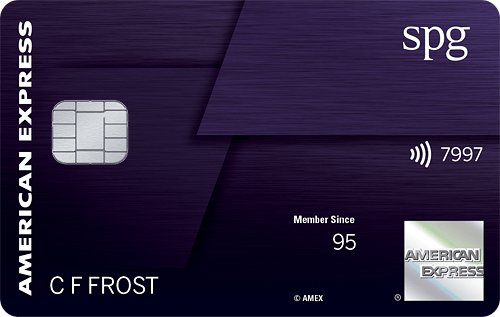



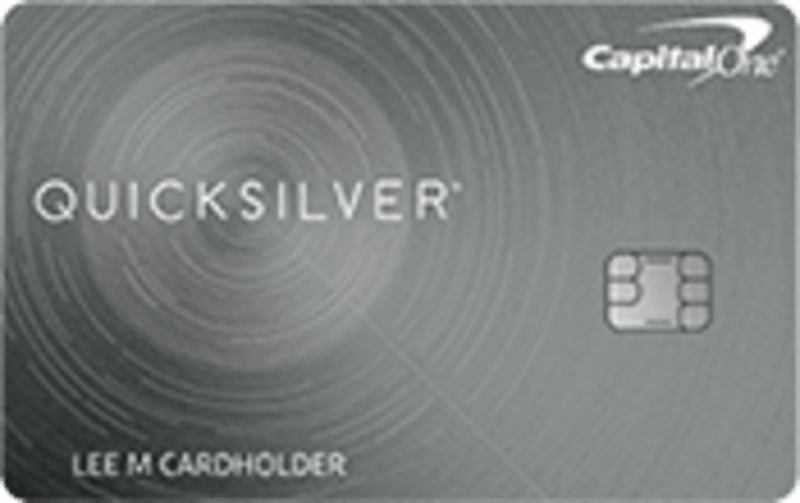
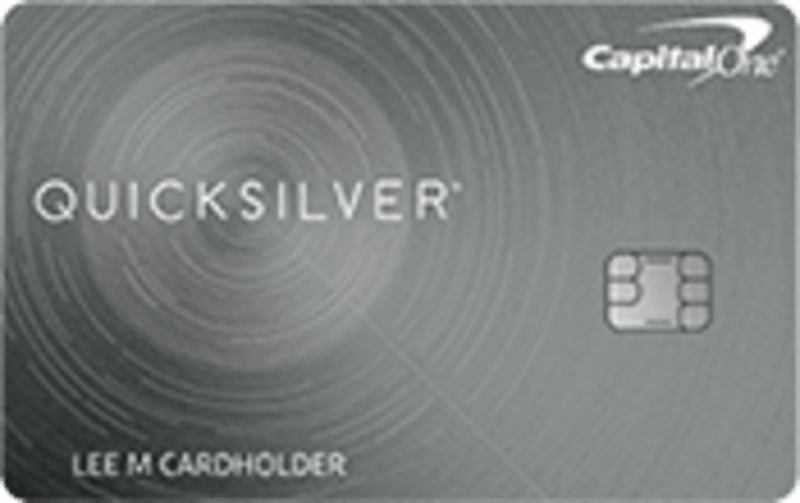




- Mark as New
- Bookmark
- Subscribe
- Mute
- Subscribe to RSS Feed
- Permalink
- Report Inappropriate Content
Re: Amex Rewards Statement
@HeavenOhiowrote:It's a trip.
Note that you have to wait a month to get this information.
Start by hitting "Statements & Activity" in the top row of navigation links. In the dropdown on the Statements & Activity page, choose one of your previous statements. Scroll way down to the bottom, and there'll be a box titled "Rewards Details." In that box, hit the Bonus Details link, and you'll see your category transactions for that statement period.
Awesome, thank you!
Can anyone confirm my Samsung Pay question?
- Mark as New
- Bookmark
- Subscribe
- Mute
- Subscribe to RSS Feed
- Permalink
- Report Inappropriate Content
Re: Amex Rewards Statement
@topgunvfwrote:Good morning CreditCustomer and what a great question! I myself never bothered to check the breakdown but here's what I found and I hope it helps!
After logging in at amex.com proceed to the following:
Proceed to "Explore your rewards"
-Click Statements, then you can filter the drop down to current statement, recent activity, or past statements.
-Scroll down and you'll see you charges accordingly and to the right if a charge was part of the x3 or x2 it will annotate that next to the charge.
-All other charges assume just x1
You can also go to the Members Tab and drop down to rewards. You'll see your total accumulated points to date on the left and just click it.
This will take you to a breakdown as to how many points were awarded per transaction and also if you have ever had any bonus MR's post. Pretty cool tool to track.
Hope this helps and have a great day!
-B
Thank you for the reply, this helps also.
- Mark as New
- Bookmark
- Subscribe
- Mute
- Subscribe to RSS Feed
- Permalink
- Report Inappropriate Content
Re: Amex Rewards Statement
Apple Pay codes as a normal transaction and I’ve gotten the bonus categories on my PRG























Total Revolving Limits $254,800
- Mark as New
- Bookmark
- Subscribe
- Mute
- Subscribe to RSS Feed
- Permalink
- Report Inappropriate Content
Re: Amex Rewards Statement
@Shadowfactorwrote:
I use Apple Pay. It will note the transaction on a statement with Apl Pay * then transaction.
Apple Pay codes as a normal transaction and I’ve gotten the bonus categories on my PRG
Great, thanks! I will keep an eye out
- Mark as New
- Bookmark
- Subscribe
- Mute
- Subscribe to RSS Feed
- Permalink
- Report Inappropriate Content
Re: Amex Rewards Statement
Ugh. I just looked into this and the places I thought I was getting 2x points on at restaurants with the PRG is 1 point. Guess I'll be using Hyatt card more.
- Mark as New
- Bookmark
- Subscribe
- Mute
- Subscribe to RSS Feed
- Permalink
- Report Inappropriate Content
Re: Amex Rewards Statement
On Samsung: I've had no problem getting the supermarket/drug store bonuses using Samsung Pay on the Blue Cash card