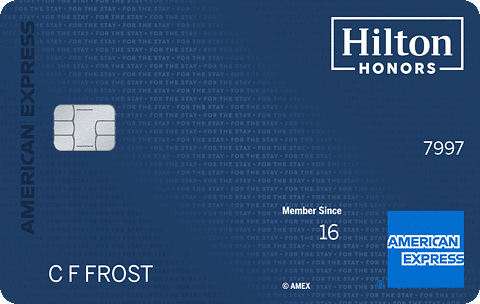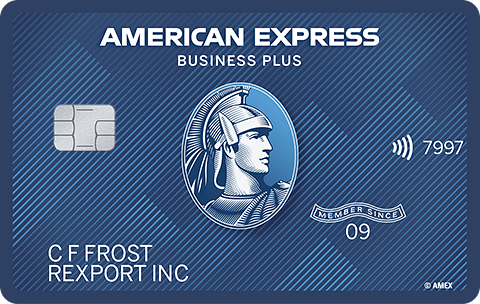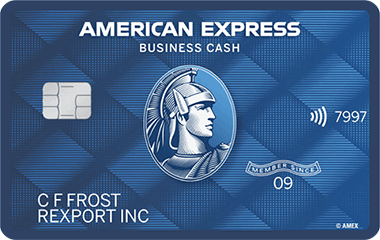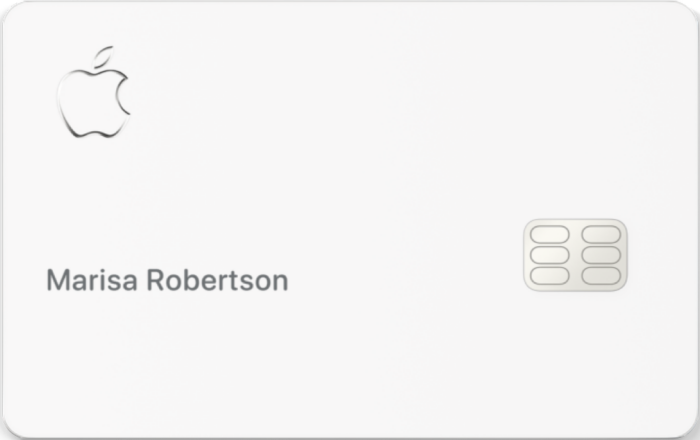- myFICO® Forums
- Types of Credit
- Credit Cards
- Re: Amex musings
- Subscribe to RSS Feed
- Mark Topic as New
- Mark Topic as Read
- Float this Topic for Current User
- Bookmark
- Subscribe
- Mute
- Printer Friendly Page
Amex musings
Is your credit card giving you the perks you want?
Browse credit cards from a variety of issuers to see if there's a better card for you.
- « Previous
- Next »
- Mark as New
- Bookmark
- Subscribe
- Mute
- Subscribe to RSS Feed
- Permalink
- Report Inappropriate Content
Re: Amex musings
@Gregory1776wrote:
Due date should
Your due date and amount should be right there, main page.
^^^^^
Yes. They should. Regardless of whether a payment is due.
(My screen is essentially identical.)
My point (which K-i-B noted above) is this -- Amex remains the only issuer that I'm aware of for which this is even a topic that generates discussion. Every other issuer (that I've dealt with, anyway) has the same Due Date and Closing Date each month.
2025 Goal: save 3 months' net income
Starting FICO8: 666 (give or take a FICO)
[ Last INQ 14-Sep-2025 ]
| EQ | 8?? | 0 INQ | 7y4m |
| EX | 840 | 4 INQ (2 CC, 2 auto) | 7y |
| TU | 8?? | 1 INQ (CC) | 6y8m |
| 3/24 | 1/12 | AoYA 10m | AoOA 24y2m | ~1% |
FICO 9 is 837.
- Mark as New
- Bookmark
- Subscribe
- Mute
- Subscribe to RSS Feed
- Permalink
- Report Inappropriate Content
Re: Amex musings
Ahhh, okay I think I see the confusion part here - not showing the due date when a payment is not due. This whole making multiple payments per month thing seems to be a newer phenomenon; most of us have always just lived by the "make one payment before the due date" motto for our entire lives, and even though they've introduced thinks like Pay It/Plan It, I think most of Amex's systems are still based on that principle. Once again, I'll just repeat that setting your due date to the 26th, 27th or 28th, will alleviate dates ever moving around. But I do see your point that it should perhaps say "Payment not required at this time. Due date April 15, 2018" or something.
Amex isn't the only one with floating statement dates, though. BoA, CapOne, Chase, Discover, T.D. Bank and all of my credit union accounts have the same closing dates every month. AmEx, Citi, Comenity, Synchrony, and U.S. Bank have floating statement closing dates. You have the Double Cash; if you go back and look at the list of your 2017 statements you should see that the statement dates moved around.
- Mark as New
- Bookmark
- Subscribe
- Mute
- Subscribe to RSS Feed
- Permalink
- Report Inappropriate Content
Re: Amex musings
Well I'll be darned ... never noticed that before (probably because the due date is right there on the web site screen (without scrolling) when I open the page, and I've set my spreadsheet reminder to the earliest possible date. I've never logged in and had to ask, "When is the friendly Due Date?").
Edit: And you can add Citizens Bank to the 'stable Due Date' list.
2025 Goal: save 3 months' net income
Starting FICO8: 666 (give or take a FICO)
[ Last INQ 14-Sep-2025 ]
| EQ | 8?? | 0 INQ | 7y4m |
| EX | 840 | 4 INQ (2 CC, 2 auto) | 7y |
| TU | 8?? | 1 INQ (CC) | 6y8m |
| 3/24 | 1/12 | AoYA 10m | AoOA 24y2m | ~1% |
FICO 9 is 837.
- Mark as New
- Bookmark
- Subscribe
- Mute
- Subscribe to RSS Feed
- Permalink
- Report Inappropriate Content
Re: Amex musings
@K-in-Bostonwrote:
I need to just save this as a macro:
To avoid having a dynamic closing date (due dates are ALWAYS the same date every month with Amex), go to the payment screen for any revolving card, right below where you would choose to pay the current or statement balance there is a link to change your due date. Change this to the 26th, 27th or 28th, and your statement will always close on the 1st, 2nd or 3rd, as Amex always gives you exactly 25 days to pay your statement.
Clearly I'm misunderstanding. Couldn't one select the 1st, with the resulting Closing Date on the 26th?
2025 Goal: save 3 months' net income
Starting FICO8: 666 (give or take a FICO)
[ Last INQ 14-Sep-2025 ]
| EQ | 8?? | 0 INQ | 7y4m |
| EX | 840 | 4 INQ (2 CC, 2 auto) | 7y |
| TU | 8?? | 1 INQ (CC) | 6y8m |
| 3/24 | 1/12 | AoYA 10m | AoOA 24y2m | ~1% |
FICO 9 is 837.
- Mark as New
- Bookmark
- Subscribe
- Mute
- Subscribe to RSS Feed
- Permalink
- Report Inappropriate Content
Re: Amex musings
@expatCanuckwrote:
@K-in-Bostonwrote:
I need to just save this as a macro:
To avoid having a dynamic closing date (due dates are ALWAYS the same date every month with Amex), go to the payment screen for any revolving card, right below where you would choose to pay the current or statement balance there is a link to change your due date. Change this to the 26th, 27th or 28th, and your statement will always close on the 1st, 2nd or 3rd, as Amex always gives you exactly 25 days to pay your statement.Clearly I'm misunderstanding. Couldn't one select the 1st, with the resulting Closing Date on the 26th?
It's the other way. If you select the 1st, the closing date would be on or around the 6th.
The closing date is variable (+/- 1 or 2 days depending on how many days are in the month), but you can see what it is when you go to the site.
The due date is always whatever you set it to. It does not change. The dashboard page always shows the due date if you have an outstanding balance. If not, you'd have to look at your statement to see when your due date is.