- myFICO® Forums
- Types of Credit
- Credit Cards
- Re: Best timing to Check Spending Power on AMEX
- Subscribe to RSS Feed
- Mark Topic as New
- Mark Topic as Read
- Float this Topic for Current User
- Bookmark
- Subscribe
- Mute
- Printer Friendly Page
Best timing to Check Spending Power on AMEX
Is your credit card giving you the perks you want?
Browse credit cards from a variety of issuers to see if there's a better card for you.
- Mark as New
- Bookmark
- Subscribe
- Mute
- Subscribe to RSS Feed
- Permalink
- Report Inappropriate Content
Best timing to Check Spending Power on AMEX
I have some substantial repairs to a vehicle coming up, will be $9k in round numbers.
I also have a $0 plan fee offer on AMEX Gold, so I'll be using the Gold to pay for it.
Auto work will start on Monday, so about a week from now will be swiping the Gold card.
How close to that swipe should I Check Spending Power. Or should I just roll the dice?
Oct 2014 $46k on $127k 36% util EQ 722 TU 727 EX 727
April 2018 $18k on $344k 5% util EQ 806 TU 810 EX 812
Jan 2019 $7.6k on $360k EQ 832 TU 839 EX 831
March 2021 $33k on $312k EQ 796 TU 798 EX 801
May 2021 Paid all Installments and Mortgages, one new Mortgage EQ 761 TY 774 EX 777
April 2022 EQ=811 TU=807 EX=805 - TU VS 3.0 765

- Mark as New
- Bookmark
- Subscribe
- Mute
- Subscribe to RSS Feed
- Permalink
- Report Inappropriate Content
Re: Best timing to Check Spending Power on AMEX
I'm curious about this as well. As a collector, I use various auction house sites to make purchases and thought it would be a great idea to use the Spending Power function for my maximum bid for large investments, to confirm that they would be approved by Amex, but have been reading the boards lately and have seen some say not to use the Spending Power function because it can trigger a fraud alert/FR or such.

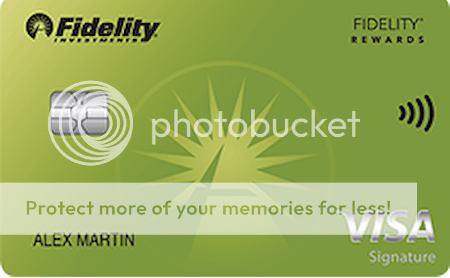
- Mark as New
- Bookmark
- Subscribe
- Mute
- Subscribe to RSS Feed
- Permalink
- Report Inappropriate Content
Re: Best timing to Check Spending Power on AMEX
@NRB525 wrote:I have some substantial repairs to a vehicle coming up, will be $9k in round numbers.
I also have a $0 plan fee offer on AMEX Gold, so I'll be using the Gold to pay for it.
Auto work will start on Monday, so about a week from now will be swiping the Gold card.How close to that swipe should I Check Spending Power. Or should I just roll the dice?
Do it now.
I don't have any doubt it's going to be approved, but it's more of avoiding "is it really you" when paying.
I did it with tuition about three weeks ahead of time when card was first approved, there were no issues.
- Mark as New
- Bookmark
- Subscribe
- Mute
- Subscribe to RSS Feed
- Permalink
- Report Inappropriate Content
Re: Best timing to Check Spending Power on AMEX
@Remedios wrote:
@NRB525 wrote:I have some substantial repairs to a vehicle coming up, will be $9k in round numbers.
I also have a $0 plan fee offer on AMEX Gold, so I'll be using the Gold to pay for it.
Auto work will start on Monday, so about a week from now will be swiping the Gold card.How close to that swipe should I Check Spending Power. Or should I just roll the dice?
Do it now.
I don't have any doubt it's going to be approved, but it's more of avoiding "is it really you" when paying.
I did it with tuition about three weeks ahead of time when card was first approved, there were no issues.
Agree.
The sooner the better to avoid any issues. When it comes to particularly large transactions (depending on previous account history and the individual of course), I've usually done so up to 3 days in advance.
- Mark as New
- Bookmark
- Subscribe
- Mute
- Subscribe to RSS Feed
- Permalink
- Report Inappropriate Content
Re: Best timing to Check Spending Power on AMEX
- Mark as New
- Bookmark
- Subscribe
- Mute
- Subscribe to RSS Feed
- Permalink
- Report Inappropriate Content
Re: Best timing to Check Spending Power on AMEX
My Gold card is just a couple of months old, and was at about 8k last week, when I needed to charge 3k suddenly. To me, that was definitely worth a call. It was NP, but with my short history on that card (but longer with other Amex cards) I was not going to just bang it. I couldn't find a "check spending power" button on my cell phone.
One other thing I'll mention from another thread awhile ago... apparently it's not a good idea to play with that button, eg to check for spending power and then not use it. Amex dunna like dat.
- Mark as New
- Bookmark
- Subscribe
- Mute
- Subscribe to RSS Feed
- Permalink
- Report Inappropriate Content
Re: Best timing to Check Spending Power on AMEX
Got the approval for $10k.
Another helpful feature from AMEX.
Oct 2014 $46k on $127k 36% util EQ 722 TU 727 EX 727
April 2018 $18k on $344k 5% util EQ 806 TU 810 EX 812
Jan 2019 $7.6k on $360k EQ 832 TU 839 EX 831
March 2021 $33k on $312k EQ 796 TU 798 EX 801
May 2021 Paid all Installments and Mortgages, one new Mortgage EQ 761 TY 774 EX 777
April 2022 EQ=811 TU=807 EX=805 - TU VS 3.0 765

- Mark as New
- Bookmark
- Subscribe
- Mute
- Subscribe to RSS Feed
- Permalink
- Report Inappropriate Content
Re: Best timing to Check Spending Power on AMEX
You can also check your Pay over Time limit if you want an idea what Amex is comfortable with. Mine is still sitting at $35K, so I know I have at least that available on Gold.







































- Mark as New
- Bookmark
- Subscribe
- Mute
- Subscribe to RSS Feed
- Permalink
- Report Inappropriate Content
Re: Best timing to Check Spending Power on AMEX
@ChargedUp wrote:You can also check your Pay over Time limit if you want an idea what Amex is comfortable with. Mine is still sitting at $35K, so I know I have at least that available on Gold.
I always forget where this is at. Was looking for it today.


- Mark as New
- Bookmark
- Subscribe
- Mute
- Subscribe to RSS Feed
- Permalink
- Report Inappropriate Content
Re: Best timing to Check Spending Power on AMEX
@Brian_Earl_Spilner wrote:
@ChargedUp wrote:You can also check your Pay over Time limit if you want an idea what Amex is comfortable with. Mine is still sitting at $35K, so I know I have at least that available on Gold.
I always forget where this is at. Was looking for it today.
From a desktop browser bring up the home page for your card and select the Balance Details hyperlink under the Total Balance details on the upper right.
I know on the iOS app you select the card, select Statements, scroll down and select Pay Over Time, and it will show you total and available POT limits along with the APR. I'm going to assume the Android app isn't going to be all that different.
FICO 8 (EX) 850 (TU) 850 (EQ) 850
FICO 9 (EX) 850 (TU) 850 (EQ) 850
$1M+ club
Artist formerly known as the_old_curmudgeon who was formerly known as coldfusion