- myFICO® Forums
- Types of Credit
- Credit Cards
- Re: Earn 3% on everything using one card - LONG UP...
- Subscribe to RSS Feed
- Mark Topic as New
- Mark Topic as Read
- Float this Topic for Current User
- Bookmark
- Subscribe
- Mute
- Printer Friendly Page
Earn 3% on everything using one card -Dead !-
Is your credit card giving you the perks you want?
Browse credit cards from a variety of issuers to see if there's a better card for you.
- Mark as New
- Bookmark
- Subscribe
- Mute
- Subscribe to RSS Feed
- Permalink
- Report Inappropriate Content
Re: Earn 3% on everything using one card - LONG UPDATE
Going to be purchasing flights, hotel, and rental car next month.. I’m against annual fee cards so this is tempting.
- Mark as New
- Bookmark
- Subscribe
- Mute
- Subscribe to RSS Feed
- Permalink
- Report Inappropriate Content
Re: Earn 3% on everything using one card - LONG UPDATE
This is quite the helpful tidbit. I have been using a PP Business Debit for years for nearly all spending aside from my mortgage specifically to get the cashback. Although mine is 1.5% CB for some reason and has been since I got the card. I have been a Paypal member since 2001, however I don't remember when I first started using the debit card.
I just app'ed and got approved for the 2% CBMC, so my usual 1.5% will turn into 3.5%.
Good info, Cheers!
- Mark as New
- Bookmark
- Subscribe
- Mute
- Subscribe to RSS Feed
- Permalink
- Report Inappropriate Content
Re: Earn 3% on everything using one card - LONG UPDATE
@Anonymous wrote:This is quite the helpful tidbit. I have been using a PP Business Debit for years for nearly all spending aside from my mortgage specifically to get the cashback. Although mine is 1.5% CB for some reason and has been since I got the card. I have been a Paypal member since 2001, however I don't remember when I first started using the debit card.
I just app'ed and got approved for the 2% CBMC, so my usual 1.5% will turn into 3.5%.
Good info, Cheers!
WINNING
- Mark as New
- Bookmark
- Subscribe
- Mute
- Subscribe to RSS Feed
- Permalink
- Report Inappropriate Content
Re: Earn 3% on everything using one card - LONG UPDATE
- Mark as New
- Bookmark
- Subscribe
- Mute
- Subscribe to RSS Feed
- Permalink
- Report Inappropriate Content
Re: Earn 3% on everything using one card - LONG UPDATE
Great thread. I thought I was a smart cookie when I found this before I found out it was already a thread here.
For foreign transactions, it's better to just use the paypal credit card as the debit has a 1% FTF.
Any of you guys know why it's regarded as a credit card in venmo?
I emailed venmo support and they replied with:
According to our system, your card has been classified by Visa/MasterCard as a credit card.We regularly scan Visa/MasterCard's BIN database to ensure we have the most up to date classifications of cards, but at the end of the day, Visa/MasterCard determine which cards are classified as credit or debit. For more information about why your card has been classified in this way, we recommend reaching out to your card issuer.
I went online and looked up BIN databases for this card, and some checkers reported it as debit, while others reported it as credit. Anyone know why this might be the case? Shouldn't it be debit because it says, on the card, "debit"?
exactbins: debit
binlist: credit
fraudlabspro: debit
https://www.bindb.com/bin-database.html: debit
https://quickbinlookup.com/: credit
https://www.cardbinlist.com/: credit
I tried adding it to Google Pay Send as well and was able to successfully add the card, but was unable to send anyone money as the card just gets declined. I suspect it may be because my balance is 0, so I did a transfer from my checking to my PayPal balance just to see if it would work if I had a non-zero balance on it. It'll take 3-5 days, but I'll report back.
Card is able to be added on Google Pay, but you have to call in to activate it - M-F, 9-5. No weekend service if you want to add the card to a mobile wallet on weekends. It's funny because you can't add the PayPal Mastercard 2% cashback in Google Pay (mobile payments), but you can with the Business Debit.
Squarecash just says it's unsupported.
- Mark as New
- Bookmark
- Subscribe
- Mute
- Subscribe to RSS Feed
- Permalink
- Report Inappropriate Content
Re: Earn 3% on everything using one card
@UncleB wrote:
Be leery of PIN-less debit; those transactions won't earn the 1% cash back, either. I had to make an adjustment to my Amazon account to opt-out of PIN-less debit to get cash back on Amazon purchases. More info on this can be found here and if you want to opt-out on Amazon you can do that here.
More PIN-less debit info here: https://www.doctorofcredit.com/paypal-business-debit-card-to-exclude-pin-less-debit/
Just a reminder on this good info.
I don't know if it was not changing the "opt-out" option on my Amazon account, but a recent $50 purchase made my Paypal account go from the usual $0 to -$50, and it didn't kick over to the Paypal MC 2% backup funding source. I think instead of getting a debit decline, Amazon forced/pushed it and it went thru.
As a result, all my next swipes started getting declined, until I brought the Paypal balance back up to $0.





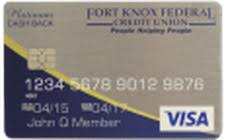



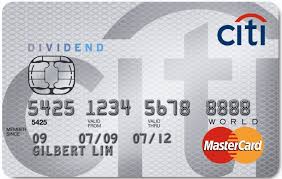
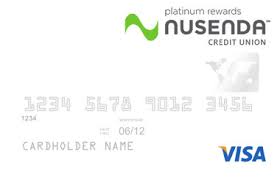

- Mark as New
- Bookmark
- Subscribe
- Mute
- Subscribe to RSS Feed
- Permalink
- Report Inappropriate Content
Re: Earn 3% on everything using one card
Is there any way to know that it went through as Credit definetely on the website? Actually received the card yesterday and tried it out a three different places today and got three different experiences. Tried it at work where it gave me the option of "Payapl" or "Debit", so I chose Paypal. Went to the grocery next door and it gave me the option of "Credit" and "Debit", so I chose Credit. And then went to a fast food place near work and just inserted my card and that was it. More worried about the fast food transaction if that went through as credit or not since there was no option.
- Mark as New
- Bookmark
- Subscribe
- Mute
- Subscribe to RSS Feed
- Permalink
- Report Inappropriate Content
Re: Earn 3% on everything using one card
@Anonymous wrote:Is there any way to know that it went through as Credit definetely on the website? Actually received the card yesterday and tried it out a three different places today and got three different experiences. Tried it at work where it gave me the option of "Payapl" or "Debit", so I chose Paypal. Went to the grocery next door and it gave me the option of "Credit" and "Debit", so I chose Credit. And then went to a fast food place near work and just inserted my card and that was it. More worried about the fast food transaction if that went through as credit or not since there was no option.
All 3 of your scenarios are giving me 3% back. And yes, I encounter ALL 3 scenarios every week, depending on where I am swiping at.





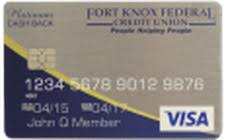



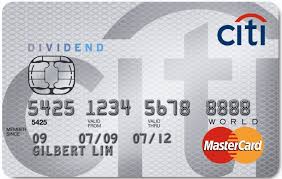
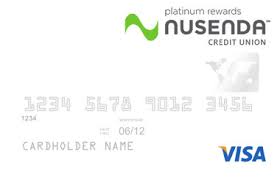

- Mark as New
- Bookmark
- Subscribe
- Mute
- Subscribe to RSS Feed
- Permalink
- Report Inappropriate Content
Re: Earn 3% on everything using one card - LONG UPDATE
Hi,
Awesome write up and data points, Patoot10 and everyone! Thank you. I hope to have this card soon. I’m curious about a few things with this card.
How long does it take to get back to zero balance with PayPal? The standard 3-5 business days per the PayPal FAQ for transferring money, or does your account show a zero balance immediately after you make a withdraw request?
What do purchases show up as on the Synchrony side of things when you make a purchase through the PPBDC? Is it just a generic title or the actual name of the goods or service you'd normally see on any other credit card statement?
Thanks!
- Mark as New
- Bookmark
- Subscribe
- Mute
- Subscribe to RSS Feed
- Permalink
- Report Inappropriate Content
Re: Earn 3% on everything using one card - LONG UPDATE
Here is an example of one of my recent transactions as shown on the Synchrony Website:
DEBIT CABACKUP FUND SAN JOSE CA
CITY OF LEAVENWORT
Location2145 HAMILTON AVE CA SAN JOSE Posting DateJuly 11, 2018