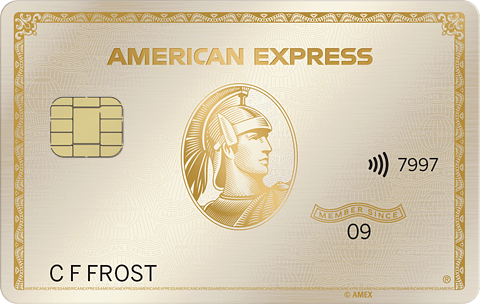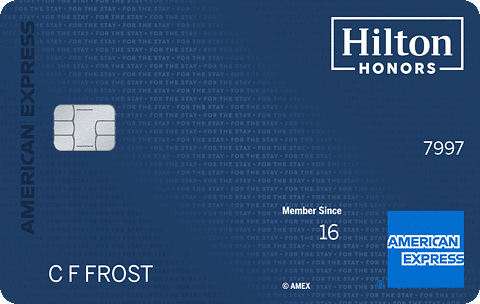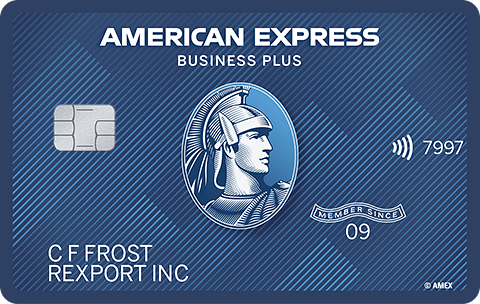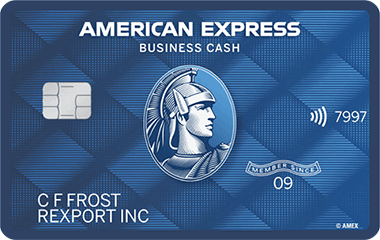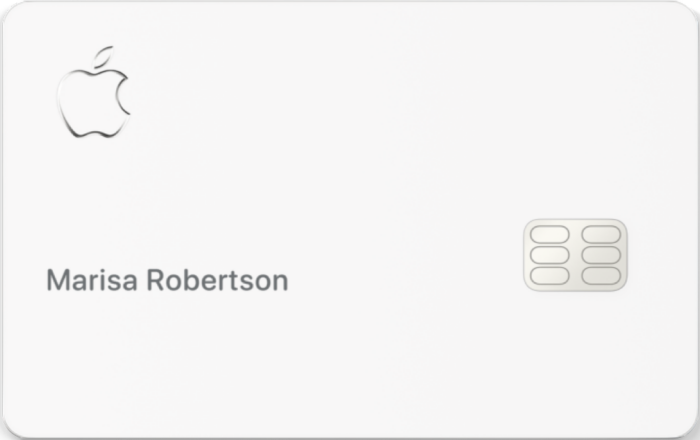- myFICO® Forums
- Types of Credit
- Credit Cards
- Re: Pointless Cell Phone Protection with Verizon A...
- Subscribe to RSS Feed
- Mark Topic as New
- Mark Topic as Read
- Float this Topic for Current User
- Bookmark
- Subscribe
- Mute
- Printer Friendly Page
Pointless Cell Phone Protection with Verizon AutoPay
Is your credit card giving you the perks you want?
Browse credit cards from a variety of issuers to see if there's a better card for you.
- « Previous
-
- 1
- 2
- Next »
- Mark as New
- Bookmark
- Subscribe
- Mute
- Subscribe to RSS Feed
- Permalink
- Report Inappropriate Content
Re: Pointless Cell Phone Protection with Verizon AutoPay
@OmarGB9 wrote:
@Anonymous wrote:
@EAJuggalo wrote:Paypal Key worked until January of this year. I moved the autopay to my Freedom Flex rather than keep the autopay discount. For my 3 lines, my wife made the decision that she would rather pay the extra each month and keep the insurance.
Right, PayPal Key is dead, but a few of us have tried Paypal Bill Pay, which allows you to use a specific card (such as Freedom Flex) while counting as a bank pay, so getting the autopay discount.
@Anonymous how does Paypall Bill pay work?
On the dashboard page, under More..., there is Pay My Bills. IF paypal lists the company you are trying to pay there, then you can pay it with any card in your wallet and it counts as a bank payment. You cannot add new payees though.
I have doubts if this can last though!
- Mark as New
- Bookmark
- Subscribe
- Mute
- Subscribe to RSS Feed
- Permalink
- Report Inappropriate Content
Re: Pointless Cell Phone Protection with Verizon AutoPay
@Anonymous wrote:
@OmarGB9 wrote:
@Anonymous wrote:
@EAJuggalo wrote:Paypal Key worked until January of this year. I moved the autopay to my Freedom Flex rather than keep the autopay discount. For my 3 lines, my wife made the decision that she would rather pay the extra each month and keep the insurance.
Right, PayPal Key is dead, but a few of us have tried Paypal Bill Pay, which allows you to use a specific card (such as Freedom Flex) while counting as a bank pay, so getting the autopay discount.
@Anonymous how does Paypall Bill pay work?
On the dashboard page, under More..., there is Pay My Bills. IF paypal lists the company you are trying to pay there, then you can pay it with any card in your wallet and it counts as a bank payment. You cannot add new payees though.
I have doubts if this can last though!
You are correct. I got my hopes up because Verizon Wireless exists as a payee in the PayPal Bill Pay system. But when I tried to make a payment with a 5% CC today, I got the following message: "Pay using debit card or bank. Credit cards can't be used for this transaction." Sad trombones!
- Mark as New
- Bookmark
- Subscribe
- Mute
- Subscribe to RSS Feed
- Permalink
- Report Inappropriate Content
Re: Pointless Cell Phone Protection with Verizon AutoPay
@Curious_George2 wrote:
@Anonymous wrote:
@OmarGB9 wrote:
@Anonymous wrote:
@EAJuggalo wrote:Paypal Key worked until January of this year. I moved the autopay to my Freedom Flex rather than keep the autopay discount. For my 3 lines, my wife made the decision that she would rather pay the extra each month and keep the insurance.
Right, PayPal Key is dead, but a few of us have tried Paypal Bill Pay, which allows you to use a specific card (such as Freedom Flex) while counting as a bank pay, so getting the autopay discount.
@Anonymous how does Paypall Bill pay work?
On the dashboard page, under More..., there is Pay My Bills. IF paypal lists the company you are trying to pay there, then you can pay it with any card in your wallet and it counts as a bank payment. You cannot add new payees though.
I have doubts if this can last though!
You are correct. I got my hopes up because Verizon Wireless exists as a payee in the PayPal Bill Pay system. But when I tried to make a payment with a 5% CC today, I got the following message: "Pay using debit card or bank. Credit cards can't be used for this transaction." Sad trombones!
Oh no! ![]() Where did you see that message, @Curious_George2?
Where did you see that message, @Curious_George2?
Last App: 1/10/2023
Penfed Gold Visa Card
Currently rebuilding as of 04/11/2019.
Starting FICO 8 Scores:



Current FICO 8 scores:



- Mark as New
- Bookmark
- Subscribe
- Mute
- Subscribe to RSS Feed
- Permalink
- Report Inappropriate Content
Re: Pointless Cell Phone Protection with Verizon AutoPay
First you have to add VW as a payee. (Strangely, they call it "Add a new bill.") That requires entering your account number and maybe some other stuff I've fogotten about.
Sometime in the past, I configured my PayPal Bill Pay settings to try to pull from the card I wanted to use -- Cash+ in my case. I think it will always try to use your PayPal balance first, but I keep mine at zero, so effectively it's forced to pull from the card I assigned.
When that's done, you click the "Pay" button, then enter the amount you want to pay. The next screen that pops up has the message I quoted at the top, and a big blue "Agree & Continue" button at the bottom.
- Mark as New
- Bookmark
- Subscribe
- Mute
- Subscribe to RSS Feed
- Permalink
- Report Inappropriate Content
Re: Pointless Cell Phone Protection with Verizon AutoPay
@Curious_George2 wrote:First you have to add VW as a payee. (Strangely, they call it "Add a new bill.") That requires entering your account number and maybe some other stuff I've fogotten about.
Sometime in the past, I configured my PayPal Bill Pay settings to try to pull from the card I wanted to use -- Cash+ in my case. I think it will always try to use your PayPal balance first, but I keep mine at zero, so effectively it's forced to pull from the card I assigned.
When that's done, you click the "Pay" button, then enter the amount you want to pay. The next screen that pops up has the message I quoted at the top, and a big blue "Agree & Continue" button at the bottom.
Not sure why that is happening. Paypal shouldn't care, and for that matter neither should Verizon Wireless. You CAN pay directly with a credit card, you just lose the discount. I no longer have a VZW account, but I know others tried recently. Hopefully someone can chime in!
- Mark as New
- Bookmark
- Subscribe
- Mute
- Subscribe to RSS Feed
- Permalink
- Report Inappropriate Content
Re: Pointless Cell Phone Protection with Verizon AutoPay
It's not really unusual in PayPay Bill Pay. I tried to add my credit card companies as payees. Because, ya know, having the ability to pay a CC with a CC would be nifty. Some of them are in the database, but all of those had the same "no CC" rule.
- Mark as New
- Bookmark
- Subscribe
- Mute
- Subscribe to RSS Feed
- Permalink
- Report Inappropriate Content
Re: Pointless Cell Phone Protection with Verizon AutoPay
@Curious_George2 wrote:It's not really unusual in PayPay Bill Pay. I tried to add my credit card companies as payees. Because, ya know, having the ability to pay a CC with a CC would be nifty. Some of them are in the database, but all of those had the same "no CC" rule.
Yes, but unlike Verizon Wireless, you couldn't pay those directly (i.e. outside Paypal) with a credit card anyway!
After your post, I just checked, and I can still pay Verizon (FiOS, which has the same discount for debit/bank) and utilities via PPBP with a credit card. So waiting for someone else to try with Verizon Wireless!
- Mark as New
- Bookmark
- Subscribe
- Mute
- Subscribe to RSS Feed
- Permalink
- Report Inappropriate Content
Re: Pointless Cell Phone Protection with Verizon AutoPay
I got two new Verizon phones and lines late last year and priced it out and decided to just fork out for AppleCare and keep the autopay discount on my bill.
I looked at AT&T and they seem to have a similar policy for their autopay discount.