- myFICO® Forums
- Types of Credit
- Credit Cards
- Re: How to check for Upgrade options on your Capit...
- Subscribe to RSS Feed
- Mark Topic as New
- Mark Topic as Read
- Float this Topic for Current User
- Bookmark
- Subscribe
- Mute
- Printer Friendly Page
Tutorial to check for Capital One PC options
Is your credit card giving you the perks you want?
Browse credit cards from a variety of issuers to see if there's a better card for you.
- Mark as New
- Bookmark
- Subscribe
- Mute
- Subscribe to RSS Feed
- Permalink
- Report Inappropriate Content
Tutorial to check for Capital One PC options
This is a tutorial for anyone interested in how to look for PC upgrade options for their existing C1 card.
C1 gets a good amount of views and often, folks are asking about PCs options within the Approvals or what not. To try to keep those threads on-topic, I decided to post this tutorial so it could be it's own thread for ease.
There are two three ways (TY @FireMedic1 ) to check for your options- naving via the Website or via the App.
[Edit] Adding the URL link as 3rd option:
https://www.capitalone.com/?external_id=%2Fproductupgrade
Website screenshots:
Select the card you want to PC and then click I Want To
and then View Offers and Upgrades
and finally, Explore Upgrades
Hopefully, you will be presented with your PC upgrade options.
-----------------------------------------------------------------------------------------------------------------------------------------------
-----------------------------------------------------------------------------------------------------------------------------------------------
From the App, Tap the applicable account for the PC.
Scroll to the Special Offers, tap View All.
Tap Explore upgrades
Hopefully, you'll be presented with a few PC upgrade options.
- Mark as New
- Bookmark
- Subscribe
- Mute
- Subscribe to RSS Feed
- Permalink
- Report Inappropriate Content
Re: Tutorial - Upgrade options for your Capitol One credit card
My QS shows an offer to BT at purchase APR (~16%) with no BT fee. Not all that useful!
- Mark as New
- Bookmark
- Subscribe
- Mute
- Subscribe to RSS Feed
- Permalink
- Report Inappropriate Content
Re: How to check for Upgrade options on your Capitol One credit card
Love it! It's a very frequent question that comes up on these forums.
If you don't mind, add the "=/productupgrade" link on there as well. I think it'll help a lot of ppl.
IIB: Chase CSR 10K, Amex BCP 20K, Disco It 9K, Citi DC 3K
Cap One Plat. 04/2021 3K SL ---> CLI 3.3K ---> PC Venture One ---> PC QS ---> PC Savor One
Cap One QS1 08/2021 3K SL ---> CLI 5.5K ---> PC QS (no AF) ---> PC Venture ---> PC QS
Penfed PCR 12/2022 12.5K SL
Installment Loan 08/2021 ( PIF)
Student Loan 09/2014 10K remaining
As of 04/2024:
FICO 8: 707 EX, 701 EQ, 703 TU
- Mark as New
- Bookmark
- Subscribe
- Mute
- Subscribe to RSS Feed
- Permalink
- Report Inappropriate Content
Re: How to check for Upgrade options on your Capitol One credit card
Hey @StephenH,
Thanks for mentioning this open secret !
This verbiage to add is basically a short cut to the same landing page from the website option. Anyone can certainly add the =/productupgrade to their particular URL for a direct jump. For most though, it is probably easier to navigate there with three clicks instead.
@StephenH wrote:Love it! It's a very frequent question that comes up on these forums.
If you don't mind, add the "=/productupgrade" link on there as well. I think it'll help a lot of ppl.
- Mark as New
- Bookmark
- Subscribe
- Mute
- Subscribe to RSS Feed
- Permalink
- Report Inappropriate Content
Re: How to check for Upgrade options on your Capitol One credit card
+1 for adding the direct product upgrade link as the other navigation options may not be there for everyone. Prior to getting a PC from a QS1 to a VentureOne via the direct link about 4.5mo ago, neither the "view offers and upgrades" on the website nor the "special offers" option in the app were ever visible for me. I had no way to get to the upgrade page without the direct link. Ever since upgrading it's always there on desktop (though I have no worthwhile offers) and is there on the app (no offers just "we're still learning what's best for you")
June 2022 FICO 8:



June 2022 FICO 9:



June 2022 FICO 10:



June 2022 FICO 10T:



Jan 2026 FICO 8:



Jan 2026 FICO 9:



Jan 2026 FICO 10:



Jan 2026 FICO 10T:




- Mark as New
- Bookmark
- Subscribe
- Mute
- Subscribe to RSS Feed
- Permalink
- Report Inappropriate Content
Re: How to check for Upgrade options on your Capitol One credit card
That's nice. Pity they are not offering anything I like. Also I am on the way to drop them as a issuer in my collection because of how bad their products are. I remember a time they actually tried to care but oh well.

Active:
Bank of America (Customized Cash Rewards VSC, Unlimited Cash Rewards WMC{PT}), Capital One (Discover It DC, Savor WEMC), Chase (Amazon Prime VSC, Freedom Flex WEMC [x2]), Citi (Custom Cash WEMC, Dividend MC), Citizens GreenSense WMC, Curve WEMC{S}, FNBO Ducks Unlimited VSC, GBank VSC, Imprint Rakuten AC, PenFed Pathfinder Rewards VSC, Santander Ultimate Cash Back WMC, Synchrony (OnePay Walmart CashRewards MC, PayPal Cashback WMC), UMB Simply Rewards VSC[Milford Federal], US Bank (Cash+ VSC [x2], Kroger Rewards WEMC, Pick n Save/Metro Market Rewards WEMC, Shield VC)
Wishlist: AAA Daily Advantage, AOD Signature, Aven, Bellco Colorado Rewards, Nusenda Platinum Cash Rewards, PCMCU Platinum Rewards, Redstone FCU Signature
- Mark as New
- Bookmark
- Subscribe
- Mute
- Subscribe to RSS Feed
- Permalink
- Report Inappropriate Content
Re: Tutorial - Upgrade options for your Capitol One credit card
@Anonymous wrote:My QS shows an offer to BT at purchase APR (~16%) with no BT fee. Not all that useful!
Same, except at my insane 31.24% APR. No thanks, I'll use one of the many 0% APR BT options I can easliy get if I need to do a BT.
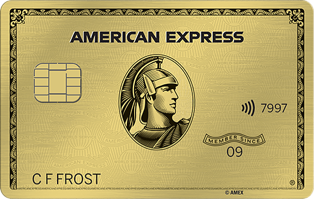
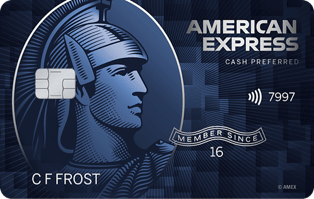

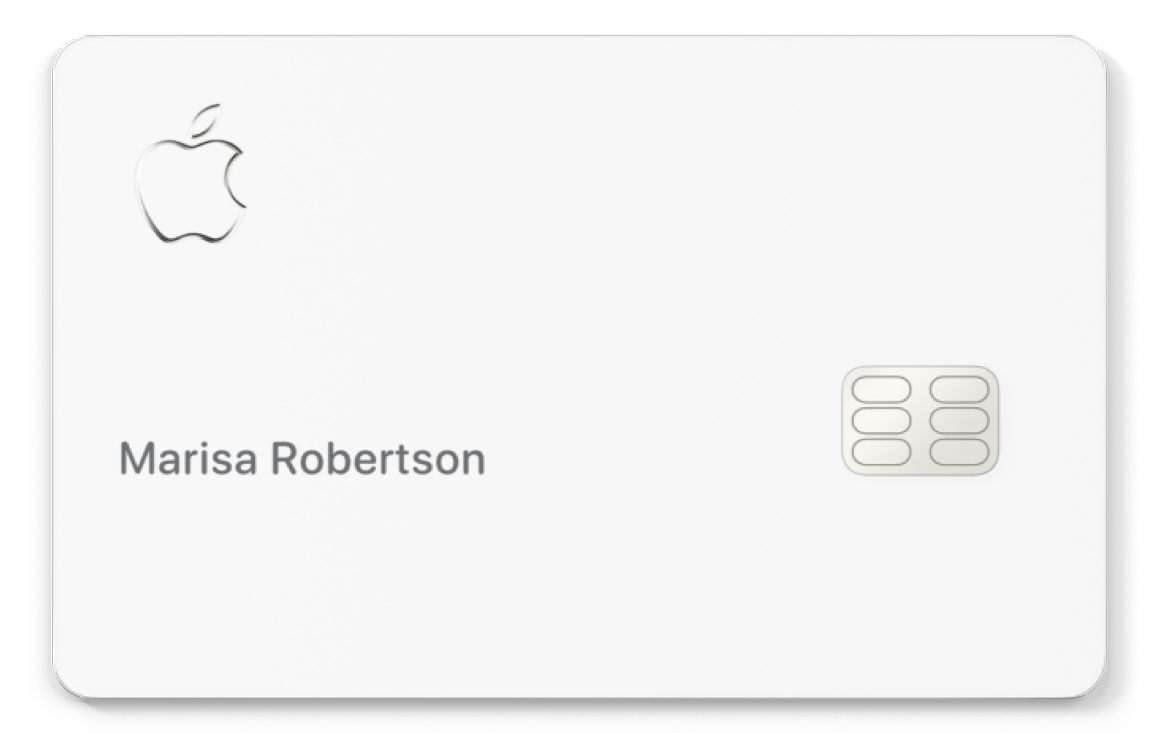

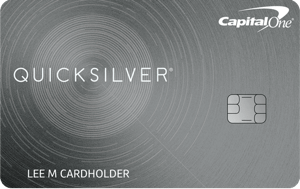


Business:
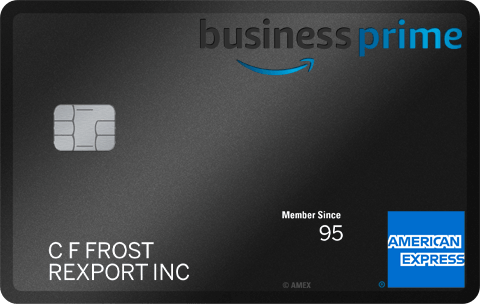



FICO 8:



- Mark as New
- Bookmark
- Subscribe
- Mute
- Subscribe to RSS Feed
- Permalink
- Report Inappropriate Content
Re: Tutorial to check for Capital One PC options
@NoMoreE46 that's pretty cool -- is that unique to Capitol One?

[2020-12-09]=[EQ8|786]-[TU8|746]-[EX8|772] .... gardening until I can't (again).
[2023-10-01]=[EQ8|797]-[TU8|776]-[EX8|775]
- Mark as New
- Bookmark
- Subscribe
- Mute
- Subscribe to RSS Feed
- Permalink
- Report Inappropriate Content
Re: How to check for Upgrade options on your Capitol One credit card
@NoMoreE46 wrote:Hey @StephenH,
Thanks for mentioning this open secret !
This verbiage to add is basically a short cut to the same landing page from the website option. Anyone can certainly add the =/productupgrade to their particular URL for a direct jump. For most though, it is probably easier to navigate there with three clicks instead.
@StephenH wrote:Love it! It's a very frequent question that comes up on these forums.
If you don't mind, add the "=/productupgrade" link on there as well. I think it'll help a lot of ppl.
For a lot (most?) of us, "/productupgrade" is completely different from clicking through the app or webpage.
For instance, the only offer I see when I do the 3 clicks is a BT offer (at 31.24%... you're not the only one, @isik!). But if I use the /productupgrade link, I see the option to PC to the Venture One. Back when I converted my Platinum to a Quicksilver, my offers page was completely blank, but the secret link worked.
- Mark as New
- Bookmark
- Subscribe
- Mute
- Subscribe to RSS Feed
- Permalink
- Report Inappropriate Content








