- myFICO® Forums
- FICO Scoring and Other Credit Topics
- General Credit Topics
- Re: Picture Thread
Options
- Subscribe to RSS Feed
- Mark Topic as New
- Mark Topic as Read
- Float this Topic for Current User
- Bookmark
- Subscribe
- Mute
- Printer Friendly Page
Turn on suggestions
Auto-suggest helps you quickly narrow down your search results by suggesting possible matches as you type.
Showing results for
Picture Thread
Is your credit card giving you the perks you want?
Browse credit cards from a variety of issuers to see if there's a better card for you.
- Mark as New
- Bookmark
- Subscribe
- Mute
- Subscribe to RSS Feed
- Permalink
- Report Inappropriate Content
04-25-2008
04:53 PM
04-25-2008
04:53 PM
Re: Picture Thread
it's my turn now!
Message 11 of 59
0
Kudos
Anonymous
Not applicable
- Mark as New
- Bookmark
- Subscribe
- Mute
- Subscribe to RSS Feed
- Permalink
- Report Inappropriate Content
04-25-2008
04:57 PM
Message 12 of 59
0
Kudos
- Mark as New
- Bookmark
- Subscribe
- Mute
- Subscribe to RSS Feed
- Permalink
- Report Inappropriate Content
04-25-2008
05:02 PM
04-25-2008
05:02 PM
Re: Picture Thread
argggggggh...won't work!
Message 13 of 59
0
Kudos
- Mark as New
- Bookmark
- Subscribe
- Mute
- Subscribe to RSS Feed
- Permalink
- Report Inappropriate Content
04-25-2008
05:16 PM
04-25-2008
05:16 PM
Re: Picture Thread
bummer can't figure out how to put a pic on, I don't have any pics hosted anywhere
10/11/2017 EQ 640 TU 639 EX 652 12/10/2016 EQ 621 TU 607 EX 626 10/10/16 EQ566 TU591 EX 587
01/31/2008 EX 502 EQ 466 TU 481
3/14/2008 EX 578 EQ 539 TU 543
4/16/2008 EX 622 EQ 532 TU 578
5/19/2008 EX 604 EQ 591 TU 592
1/1/2009 EQ 625 EX 576 TU 569
02/13/2009 EQ 648 EX 617 TU 590
09/28/2009 EQ 568 TU 591
Thanks to all Fico supporters for your encouragement and advice
01/31/2008 EX 502 EQ 466 TU 481
3/14/2008 EX 578 EQ 539 TU 543
4/16/2008 EX 622 EQ 532 TU 578
5/19/2008 EX 604 EQ 591 TU 592
1/1/2009 EQ 625 EX 576 TU 569
02/13/2009 EQ 648 EX 617 TU 590
09/28/2009 EQ 568 TU 591
Thanks to all Fico supporters for your encouragement and advice
Message 14 of 59
0
Kudos
Anonymous
Not applicable
- Mark as New
- Bookmark
- Subscribe
- Mute
- Subscribe to RSS Feed
- Permalink
- Report Inappropriate Content
04-25-2008
05:25 PM
04-25-2008
05:25 PM
Re: Picture Thread
If the beautiful Tuscani family can post directions on how to get a pic up, I will!
Message 15 of 59
0
Kudos
- Mark as New
- Bookmark
- Subscribe
- Mute
- Subscribe to RSS Feed
- Permalink
- Report Inappropriate Content
04-25-2008
06:40 PM
04-25-2008
06:40 PM
Re: Picture Thread
Nice looking family Tuscani.
Message 16 of 59
0
Kudos
Anonymous
Not applicable
- Mark as New
- Bookmark
- Subscribe
- Mute
- Subscribe to RSS Feed
- Permalink
- Report Inappropriate Content
04-25-2008
07:50 PM
04-25-2008
07:50 PM
Re: Picture Thread
Hubby and our kiddies

Me and my new haircut


Me and my new haircut

Message 17 of 59
0
Kudos
Anonymous
Not applicable
- Mark as New
- Bookmark
- Subscribe
- Mute
- Subscribe to RSS Feed
- Permalink
- Report Inappropriate Content
04-25-2008
07:52 PM
04-25-2008
07:52 PM
Re: Picture Thread
leadman, how do you post those?
Message 18 of 59
0
Kudos
Anonymous
Not applicable
- Mark as New
- Bookmark
- Subscribe
- Mute
- Subscribe to RSS Feed
- Permalink
- Report Inappropriate Content
04-25-2008
08:54 PM
04-25-2008
08:54 PM
Re: Picture Thread
First go to photobucket.com and create a free account if you don't already have one. Follow the instructions to upload your photo to their server.
It will look like this:

Make sure the button for My Computer is clicked and then click on the Choose File button. This will cause a pop up to access your images on your hard drive. Choose the image and click okay. This will begin the upload process.
Once the image is uploaded the web page will show the new image and you can add a title or what not. Click Save and Continue and the page loads to show your album with the picture you just added.
Once the picture is uploaded, you will see the code used to put it here under a small version of the photo. It will look like this:

Now just click inside the box next to HTML code and it automatically copies the code needed.

To post here just right click and choose Paste to paste the code. Or you can just Ctrl+V to paste. Either way, the code is now pasted to display your image.
Now, all you really need in that code is the img src part, not the a href, the border=0 or the alt text of photobucket. If you know anything about html, you will know what to remove to keep the code from linking back to photobucket. I can show you what to delete here:
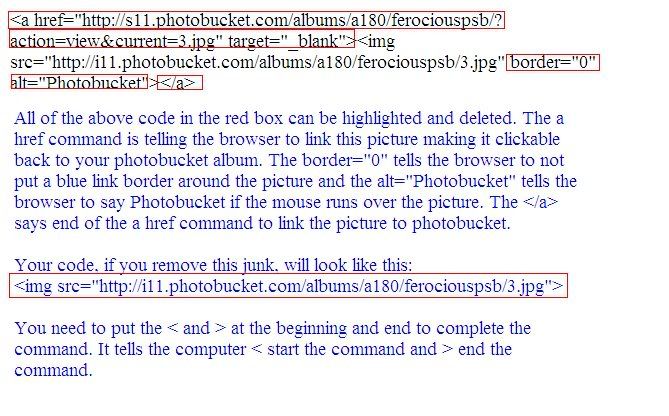
That's about it! Good luck!
It will look like this:

Make sure the button for My Computer is clicked and then click on the Choose File button. This will cause a pop up to access your images on your hard drive. Choose the image and click okay. This will begin the upload process.
Once the image is uploaded the web page will show the new image and you can add a title or what not. Click Save and Continue and the page loads to show your album with the picture you just added.
Once the picture is uploaded, you will see the code used to put it here under a small version of the photo. It will look like this:

Now just click inside the box next to HTML code and it automatically copies the code needed.

To post here just right click and choose Paste to paste the code. Or you can just Ctrl+V to paste. Either way, the code is now pasted to display your image.
Now, all you really need in that code is the img src part, not the a href, the border=0 or the alt text of photobucket. If you know anything about html, you will know what to remove to keep the code from linking back to photobucket. I can show you what to delete here:
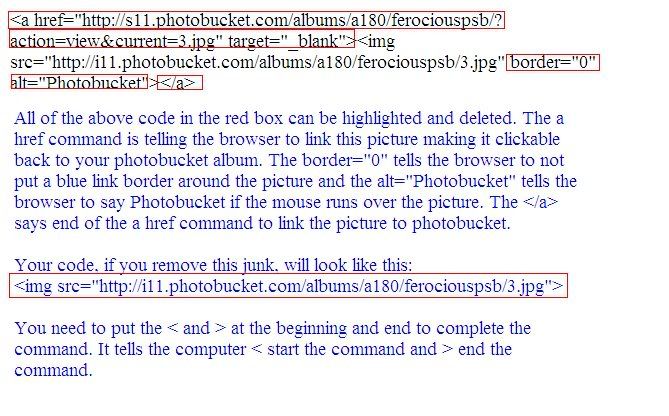
That's about it! Good luck!
Message 19 of 59
0
Kudos
Anonymous
Not applicable
- Mark as New
- Bookmark
- Subscribe
- Mute
- Subscribe to RSS Feed
- Permalink
- Report Inappropriate Content
04-25-2008
09:17 PM
04-25-2008
09:17 PM
Re: Picture Thread
My older daughter
My younger daughter
Mr. Ivyalmighty
And me! Ivyalmighty!
Message Edited by ivyalmighty on 04-25-2008 09:25 PM
Message 20 of 59
0
Kudos
† Advertiser Disclosure: The offers that appear on this site are from third party advertisers from whom FICO receives compensation.