- myFICO® Forums
- This 'n' That
- SmorgasBoard
- Re: Working on an Excel credit report spreadsheet....
- Subscribe to RSS Feed
- Mark Topic as New
- Mark Topic as Read
- Float this Topic for Current User
- Bookmark
- Subscribe
- Mute
- Printer Friendly Page
Working on an Excel credit report spreadsheet...
Is your credit card giving you the perks you want?
Browse credit cards from a variety of issuers to see if there's a better card for you.
- Mark as New
- Bookmark
- Subscribe
- Mute
- Subscribe to RSS Feed
- Permalink
- Report Inappropriate Content
Working on an Excel credit report spreadsheet...
I've been working on this today... wanted to find a way to easily see all the relevant bits of credit report data in on place. Once I've perfected it, I want to make an excel template for other to use, so that people who are looking to improve their credit can easily collect all of the info that they (and everyone helping them) will need to know in order to come up with the best plan.
Hopefully this image posts okay:



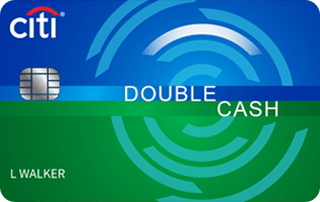






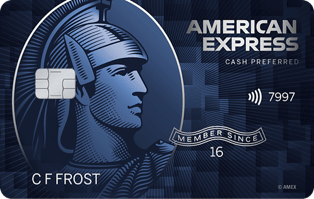

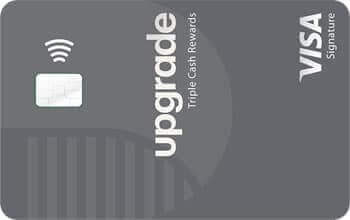


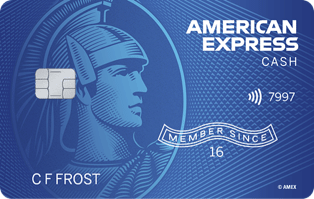 Total SL: $78k
Total SL: $78kUnited 1K - 725,000 lifetime flight miles | Chase Status: 4/24
- Mark as New
- Bookmark
- Subscribe
- Mute
- Subscribe to RSS Feed
- Permalink
- Report Inappropriate Content
Re: Working on an Excel credit report spreadsheet...
That's a beautiful spreadsheet! (You may want to redact some more of it though!)
My spreadsheet doesn't include as much about accounts as they appear on my CR, but I do keep a history of scores to make a line graph! Seeing the drops keeps -- well, is supposed to keep! -- me in the garden.
- Mark as New
- Bookmark
- Subscribe
- Mute
- Subscribe to RSS Feed
- Permalink
- Report Inappropriate Content
Re: Working on an Excel credit report spreadsheet...
- Mark as New
- Bookmark
- Subscribe
- Mute
- Subscribe to RSS Feed
- Permalink
- Report Inappropriate Content
Re: Working on an Excel credit report spreadsheet...
@Anonymous wrote:
@Anonymousif your going to stay in the Garden, you may want to be careful about what weed killers you use ... also that it doesn't attack Grasshoppers (hey, lived in farm country).
*chirp chirp* (kudo) *chirp* ![]()
- Mark as New
- Bookmark
- Subscribe
- Mute
- Subscribe to RSS Feed
- Permalink
- Report Inappropriate Content
Re: Working on an Excel credit report spreadsheet...
I use an Excel file, but the key page is one for a different purpose.
I list all the open / active accounts, limits, STATEMENT DATE, amount I expect to pay, and color code that column with what I expect to pay. As the STATEMENT DATE comes along, I know to go log in to that bank, and look for the STATEMENT. I reconcile the activity / balance in my Microsoft Money program on my PC. I check the STATEMENT to see when the AUTOMATIC PAYMENT is scheduled to be made. In cases on the spreadsheet where there is no AUTOMATIC PAYMENT, I schedule the Pull payment in in the CC website, for 3 weeks out / the DUE DATE. I then take off the color code for the cell in that month's payments column, so I know that card is set up for the next payment. This color coding makes it easier to see, as the calendar month progresses, which cards I have NOT looked for the statement yet.
On another sheet I keep track of useless info like date opened, dreams of creditlimits, which I might close or app for next, still another sheet lists points / cashback amounts, free nights, travel credits, to look for on the multitude of programs.
The main thing any CC spreadsheet should do is ensure you ALWAYS make at least the minimum payment on time. If it does not support you in this task, the spreadsheet is a failure waiting to happen.
Oct 2014 $46k on $127k 36% util EQ 722 TU 727 EX 727
April 2018 $18k on $344k 5% util EQ 806 TU 810 EX 812
Jan 2019 $7.6k on $360k EQ 832 TU 839 EX 831
March 2021 $33k on $312k EQ 796 TU 798 EX 801
May 2021 Paid all Installments and Mortgages, one new Mortgage EQ 761 TY 774 EX 777
April 2022 EQ=811 TU=807 EX=805 - TU VS 3.0 765

- Mark as New
- Bookmark
- Subscribe
- Mute
- Subscribe to RSS Feed
- Permalink
- Report Inappropriate Content
Re: Working on an Excel credit report spreadsheet...
This is a good idea. I should make a Google Sheet because that would be easy to access from my phone.
- Mark as New
- Bookmark
- Subscribe
- Mute
- Subscribe to RSS Feed
- Permalink
- Report Inappropriate Content
Re: Working on an Excel credit report spreadsheet...
Do you have this spreadsheet still?