- myFICO® Forums
- Types of Credit
- Credit Card Applications
- Re: AMEX - Display CLI Link Workaround
- Subscribe to RSS Feed
- Mark Topic as New
- Mark Topic as Read
- Float this Topic for Current User
- Bookmark
- Subscribe
- Mute
- Printer Friendly Page
AMEX - Display CLI Link Workaround
Is your credit card giving you the perks you want?
Browse credit cards from a variety of issuers to see if there's a better card for you.
- Mark as New
- Bookmark
- Subscribe
- Mute
- Subscribe to RSS Feed
- Permalink
- Report Inappropriate Content
AMEX - Display CLI Link Workaround
Like many others, the CLI link has been missing for me on the AMEX site. I’m aware of the direct link URL to the CLI page, which is great. I inadvertently saw how to temporarily display the CLI link back under Account Services.
This is what worked for me. Click Check Spending Power (no need to type in anything) and then immediately click Account Services at the top. The Request Credit Limit Increase link should now be visible on the page. If it goes away you can force the link to show again by clicking Check Spending Power and then click Account Services.
























"If you don't stand for something, you might fall for anything."
- Mark as New
- Bookmark
- Subscribe
- Mute
- Subscribe to RSS Feed
- Permalink
- Report Inappropriate Content
Re: AMEX - Display CLI Link Workaround
This worked for me! Thanks! Wish they'd fix their site though
- Mark as New
- Bookmark
- Subscribe
- Mute
- Subscribe to RSS Feed
- Permalink
- Report Inappropriate Content
Re: AMEX - Display CLI Link Workaround
@difringe wrote:This worked for me! Thanks! Wish they'd fix their site though
Thanks, I'm glad it also worked for you! Me too, but in the meantime doing it this way is better than chasing down the direct AMEX CLI link, haha. This is like a "workaround glitch" to make the initial glitch less inconvenient.
























"If you don't stand for something, you might fall for anything."
- Mark as New
- Bookmark
- Subscribe
- Mute
- Subscribe to RSS Feed
- Permalink
- Report Inappropriate Content
Re: AMEX - Display CLI Link Workaround
It worked, this is 100 grand. I won't forget this cheat code. What is it again? Up, Up, Down, Down, Left, Right......
- Mark as New
- Bookmark
- Subscribe
- Mute
- Subscribe to RSS Feed
- Permalink
- Report Inappropriate Content
Re: AMEX - Display CLI Link Workaround
@Stealth-1 wrote:Like many others, the CLI link has been missing for me on the AMEX site. I’m aware of the direct link URL to the CLI page, which is great. I inadvertently saw how to temporarily display the CLI link back under Account Services.
This is what worked for me. Click Account Services at the top which brings you to Account Services home. Here is where many of us don't see a CLI link. On this same page click Check Spending Power (no need to type in anything) and then immediately click Account Services at the top again. The Request Credit Limit Increase link should now be visible on the page. It might go away after clicking on additional site links. To force the link to show again you always have to click Check Spending Power first, and then click Account Services again.
Excellent! Thanks for sharing.
For me, the CLI link hung around even after navigating around a bit, then eventually went away.














- Mark as New
- Bookmark
- Subscribe
- Mute
- Subscribe to RSS Feed
- Permalink
- Report Inappropriate Content
Re: AMEX - Display CLI Link Workaround
@SoCalGardener wrote:For me, the CLI link hung around even after navigating around a bit, then eventually went away.
Yes, I experienced the same as well. But it's nice to know you can always get it back whenever needed by clicking Check Spending Power and then click Account Management again.
























"If you don't stand for something, you might fall for anything."
- Mark as New
- Bookmark
- Subscribe
- Mute
- Subscribe to RSS Feed
- Permalink
- Report Inappropriate Content
Re: AMEX - Display CLI Link Workaround
..almost Déjà vu from a bit ago.
Smoke em if you got em. No telling how long this will work. I've offered them tons of legal docu typos and linkage issues unrelated to the CLI thing.. Still see a few from last year broken. Reminds me of MS Windows. lol

[2020-12-09]=[EQ8|786]-[TU8|746]-[EX8|772] .... gardening until I can't (again).
[2023-10-01]=[EQ8|797]-[TU8|776]-[EX8|775]
- Mark as New
- Bookmark
- Subscribe
- Mute
- Subscribe to RSS Feed
- Permalink
- Report Inappropriate Content
Re: AMEX - Display CLI Link Workaround
@Stealth-1 wrote:Like many others, the CLI link has been missing for me on the AMEX site. I’m aware of the direct link URL to the CLI page, which is great. I inadvertently saw how to temporarily display the CLI link back under Account Services.
This is what worked for me. Click Account Services at the top which brings you to Account Services home. Here is where many of us don't see a CLI link. On this same page click Check Spending Power (no need to type in anything) and then immediately click Account Services at the top again. The Request Credit Limit Increase link should now be visible on the page. It might go away after clicking on additional site links. To force the link to show again you always have to click Check Spending Power first, and then click Account Services again.
Wow. It worked for me!
Too bad I don't need a credit limit increase.
How on earth did you ever figure that out?










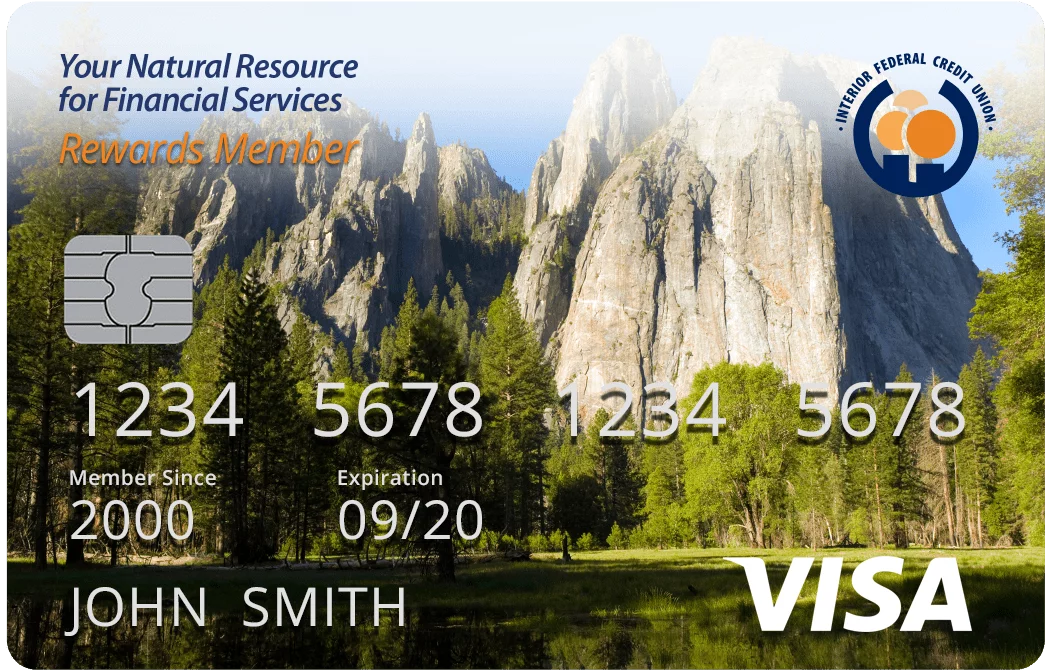
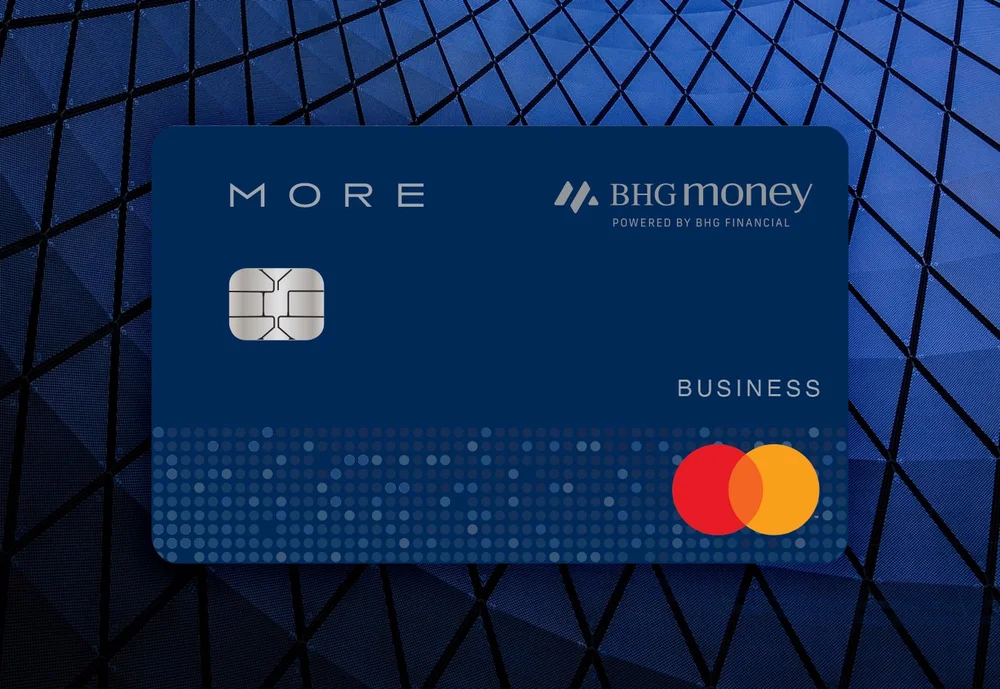
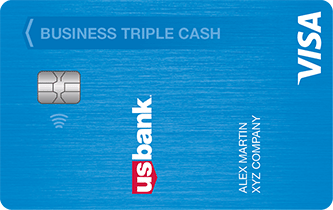


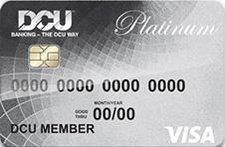





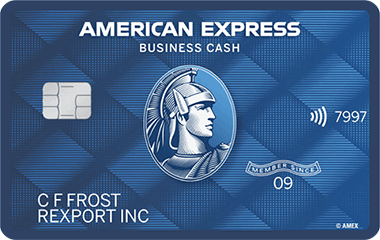
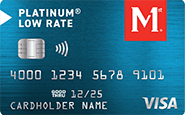



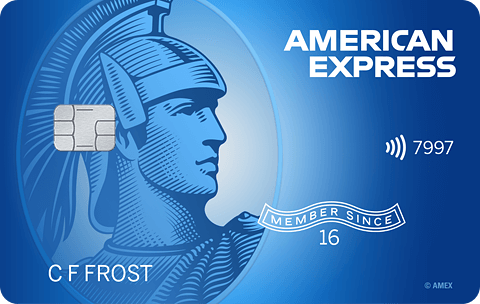
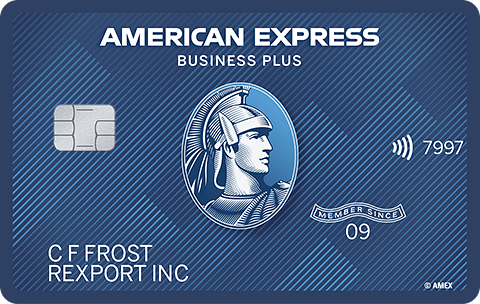



Total revolving limits 568220 (504020 reporting) FICO 8: EQ 689 TU 691 EX 682
- Mark as New
- Bookmark
- Subscribe
- Mute
- Subscribe to RSS Feed
- Permalink
- Report Inappropriate Content
Re: AMEX - Display CLI Link Workaround
Thank you for your help as the CLI link never showed up for me since I opened my card last August.
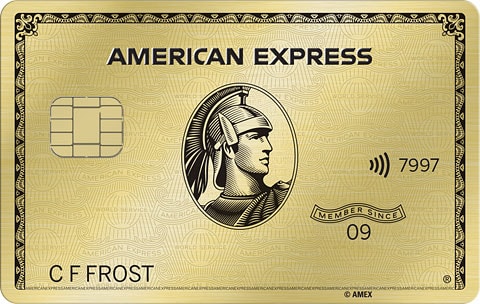

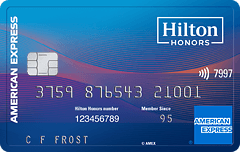

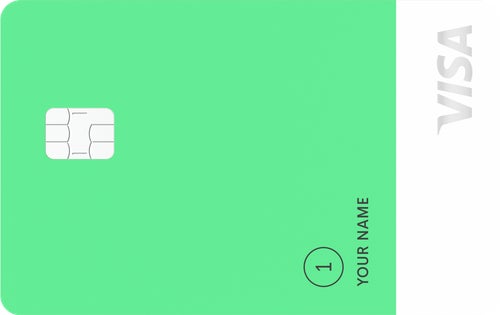
















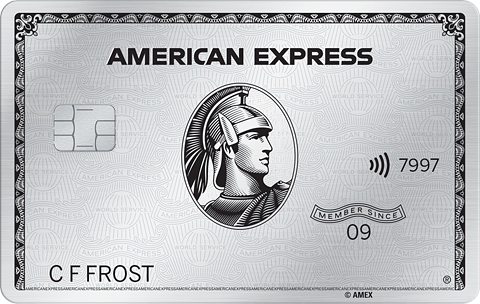
- Mark as New
- Bookmark
- Subscribe
- Mute
- Subscribe to RSS Feed
- Permalink
- Report Inappropriate Content
Re: AMEX - Display CLI Link Workaround
@SouthJamaica wrote:Wow. It worked for me!
Too bad I don't need a credit limit increase.
How on earth did you ever figure that out?
It was by sheer chance. I have 2 AMEX business charge cards (Plum and Platinum) and I frequently check spending power on them before making big purchases.
My AMEX login defaults to show my BCP card first. Last night I wanted to check spending power on a business card but inadvertently did so while under the BCP card. Then I noticed the CLI link suddenly appeared again. Clicking the check spending power link always triggers the CLI link to appear.
























"If you don't stand for something, you might fall for anything."