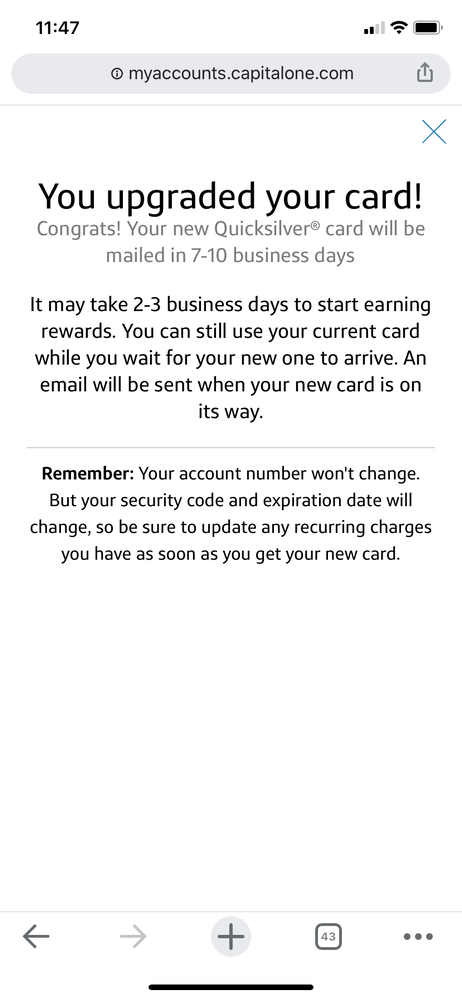- myFICO® Forums
- Types of Credit
- Credit Cards
- Re: Cap1 Platinum Upgrade To Quicksilver Tutorial
- Subscribe to RSS Feed
- Mark Topic as New
- Mark Topic as Read
- Float this Topic for Current User
- Bookmark
- Subscribe
- Mute
- Printer Friendly Page
Cap1 Platinum Upgrade To Quicksilver Tutorial
Is your credit card giving you the perks you want?
Browse credit cards from a variety of issuers to see if there's a better card for you.
- Mark as New
- Bookmark
- Subscribe
- Mute
- Subscribe to RSS Feed
- Permalink
- Report Inappropriate Content
Cap1 Platinum Upgrade To Quicksilver Tutorial
Hello all!
I successfully upgraded my Cap1 Platinum card to the no annual fee version of the Quicksilver today. Because of my success, I wanted to share a step-by-step tutorial on how to do this with the community. I know many of us have started out with the Cap1 Platinum or have used it a rebuilder card, so hopefully this will be helpful to someone!
A bit of background first: I opened this card on 12/27/2019. I knew in advance that I would be upgrading it to the Quicksilver when I opened the Platinum, so I have been giving it some moderate use of about $200-$400 a month. I have been paying in full and making multiple payments per month. I like to see $0 balances, haha. Anyway, I had been checking every other day for the past month, and it kept saying no offer was available, until today! I put the dates in the calculator, and it turns out my card just hit 100 days of age today, so I think that is the magic number for you to qualify for the Quicksilver upgrade, if you are dealing with a new account. The steps are essentially the same on an older card, but you may need to use the card consistently for a while to get the upgrade if you have been keeping it in the sock drawer.
Here's how I did it:
STEP 1:
Visit the Capital One Upgrade link and sign into your credit card account:
https://verified.capitalone.com/sic-ui/#/esignin?Product=Card&Action=ProductUpgrade
STEP 2:
Check to see if your card is eligible for the upgrade. If you are not, it will tell you an upgrade is not available at this time. You may be offered the Quicksilver, the Venture, or even the Quicksilver One (which has a $39 annual fee, so don't do it!). For me, the upgrade screen looked like this:
STEP 3:
Click on "Upgrade Now." A new box will pop up that looks like this:
STEP 4:
Click on "I agree" and then click on "Card Upgrade." You will then see a confirmation screen that looks like this:
STEP 5:
Wait for your new card to arrive in the mail and wait at least 3 days before making any big purchases on which you would like to earn rewards. Be sure to update the CVV and expiration date for any recurring bills after you get the new card in the mail and activate it.
Please let me know if you have any questions! I wanted to share a more detailed look at this process so other people can understand how it works.

- Mark as New
- Bookmark
- Subscribe
- Mute
- Subscribe to RSS Feed
- Permalink
- Report Inappropriate Content
Re: Cap1 Platinum Upgrade To Quicksilver Tutorial
Congratulations on your PC and Awesome tutorial, thank you! This is what I want to do as well.
- Mark as New
- Bookmark
- Subscribe
- Mute
- Subscribe to RSS Feed
- Permalink
- Report Inappropriate Content
Re: Cap1 Platinum Upgrade To Quicksilver Tutorial
Congrats on your PC, great tutorial for the visual learners.
- Mark as New
- Bookmark
- Subscribe
- Mute
- Subscribe to RSS Feed
- Permalink
- Report Inappropriate Content
Re: Cap1 Platinum Upgrade To Quicksilver Tutorial
Congrats on the upgrade!! Great info. I'll be in same position soon and will certainly check for upgrade! Thanks!!
NFCU Cash Rewards 16K CL
Citi Custom Cash 7.5K CL
AODFCU Visa Sig 5K CL
Discover IT 2.5K CL
Capital One QS 3600 CL
- Mark as New
- Bookmark
- Subscribe
- Mute
- Subscribe to RSS Feed
- Permalink
- Report Inappropriate Content
Re: Cap1 Platinum Upgrade To Quicksilver Tutorial
Congrats!
I upgraded my Platinum MC to the Quicksilver back in January after having it for approximately three and a half months. I had tried the prequal link a few times with no luck, so I decided to call in and inquire as to how long my account needed to be open before I would be able to switch to a different card. After checking, the CSR told me I was eligible for the QS; however, I was ADAMANT that I did not want the QS1. After assuring me that I was getting the regular QS, I gladly accepted. I use my QS a LOT; and the thing I love most about it is seeing my cashback balance rise daily, as opposed to it being reflected when the statement cuts.
- Mark as New
- Bookmark
- Subscribe
- Mute
- Subscribe to RSS Feed
- Permalink
- Report Inappropriate Content
- Mark as New
- Bookmark
- Subscribe
- Mute
- Subscribe to RSS Feed
- Permalink
- Report Inappropriate Content
Re: Cap1 Platinum Upgrade To Quicksilver Tutorial
This may be YRMV but when I upgraded my Plat all of my pending charges earned cash back, even though they were technically swiped the day before I hit submit on the upgrade.
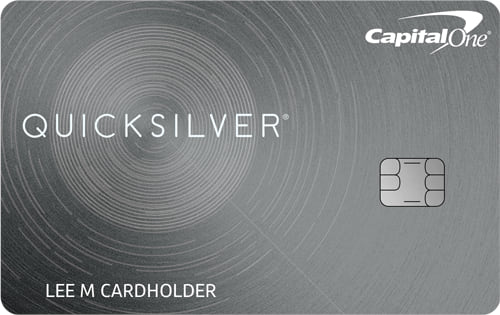
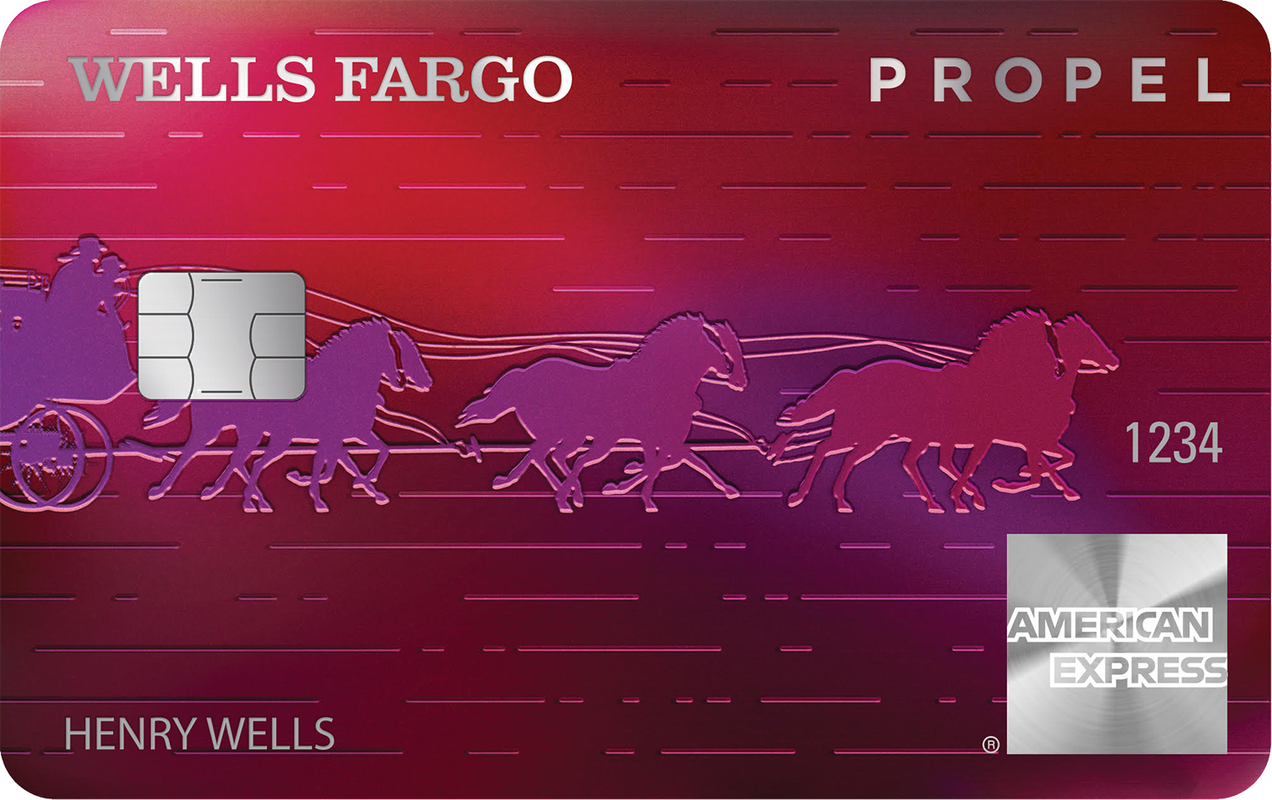
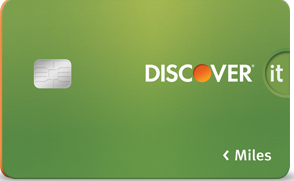




- Mark as New
- Bookmark
- Subscribe
- Mute
- Subscribe to RSS Feed
- Permalink
- Report Inappropriate Content
Re: Cap1 Platinum Upgrade To Quicksilver Tutorial
This worked for me today 5/22. I opened my Platinum on 2/12/20. Asked Siri "how many days ago was February 12?" And got "100"
Clicked on the upgrade link, and voilà. Regular QS. I clicked on that link most recently last night and got denied. So the 100-day rule works... Thank you!
Ps limit is $1100, credit steps to $1500, no lates, but haven't PIF recently so..
- Mark as New
- Bookmark
- Subscribe
- Mute
- Subscribe to RSS Feed
- Permalink
- Report Inappropriate Content
Re: Cap1 Platinum Upgrade To Quicksilver Tutorial
@Anonymous wrote:This worked for me today 5/22. I opened my Platinum on 2/12/20. Asked Siri "how many days ago was February 12?" And got "100"
Clicked on the upgrade link, and voilà. Regular QS. I clicked on that link most recently last night and got denied. So the 100-day rule works... Thank you!
Ps limit is $1100, credit steps to $1500, no lates, but haven't PIF recently so..
Thanks for the DP's on the upgrade! We both were approved the same say so I just checked and I was able to upgrade to Quicksilver!
So the 100 day mark is the day.
Thanks again for info!
NFCU Cash Rewards 16K CL
Citi Custom Cash 7.5K CL
AODFCU Visa Sig 5K CL
Discover IT 2.5K CL
Capital One QS 3600 CL