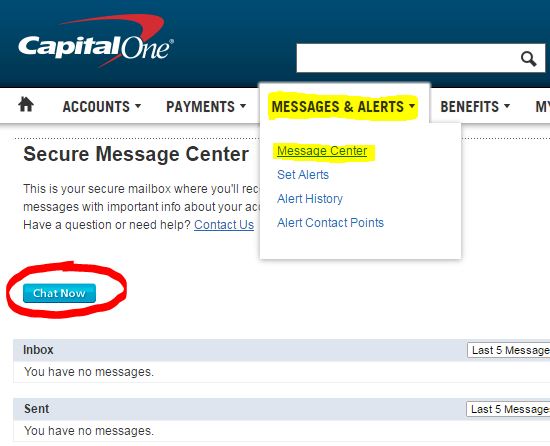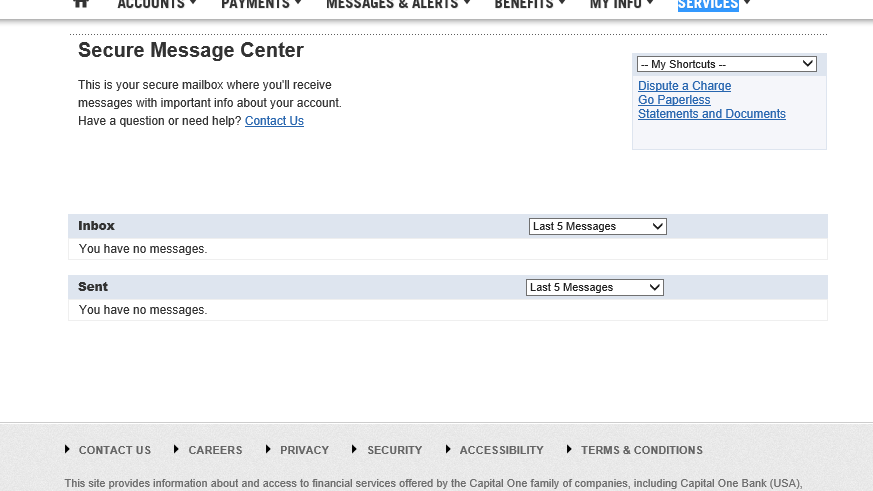- myFICO® Forums
- Types of Credit
- Credit Cards
- Re: Capital One Chat Button
- Subscribe to RSS Feed
- Mark Topic as New
- Mark Topic as Read
- Float this Topic for Current User
- Bookmark
- Subscribe
- Mute
- Printer Friendly Page
Capital One Chat Button
Is your credit card giving you the perks you want?
Browse credit cards from a variety of issuers to see if there's a better card for you.
- Mark as New
- Bookmark
- Subscribe
- Mute
- Subscribe to RSS Feed
- Permalink
- Report Inappropriate Content
Capital One Chat Button
Does anyone know why the Capital One Chat button goes away sometimes for some of us? I have been able to chat with them twice in the past. Once the button was where it's supposed to be (in the "contact us" section). The second time I stumbled upon one in another area of the website having to do with credit cards for new customers. They transferred my chat session to someone in the existing accounts department. I can't even find that anymore.
I know where it's supposed to be and according to their website, chat should be available 24/7. I've tried on multiple occasions at different times of the day, just in case. It does not work on mobile or tablets but I'm on a laptop so that's not it. I've seen others with the same problem but haven't been able to find an answer yet. Anyone out there know?
CH7 BK Discharged 10/16
Oct/Nov 2016: EQ 632 TU 532 EX 573
Feb 2017: EQ 695 TU 673 EX 670
March 2017 EQ 702 TU 676 EX 673
April 2017 EX 683 (TU & EQ unknown)
May 2017 EQ 695 TU 685 EX 693
Feb 2018 EQ 704 TU 687 EX 694
9/24/20: 4 years from discharge FICO 8: EQ 751 EX 765 TU 766 FICO 9 EQ 814 EX 804 TU 821
- Mark as New
- Bookmark
- Subscribe
- Mute
- Subscribe to RSS Feed
- Permalink
- Report Inappropriate Content
Re: Capital One Chat Button
I've always gone to the "Messages and Alerts" drop down menu, then clicked "Message Center" and after a few seconds, the chat button shows up.
- Mark as New
- Bookmark
- Subscribe
- Mute
- Subscribe to RSS Feed
- Permalink
- Report Inappropriate Content
Re: Capital One Chat Button
I just tried it. Nothing for me ![]()
CH7 BK Discharged 10/16
Oct/Nov 2016: EQ 632 TU 532 EX 573
Feb 2017: EQ 695 TU 673 EX 670
March 2017 EQ 702 TU 676 EX 673
April 2017 EX 683 (TU & EQ unknown)
May 2017 EQ 695 TU 685 EX 693
Feb 2018 EQ 704 TU 687 EX 694
9/24/20: 4 years from discharge FICO 8: EQ 751 EX 765 TU 766 FICO 9 EQ 814 EX 804 TU 821
- Mark as New
- Bookmark
- Subscribe
- Mute
- Subscribe to RSS Feed
- Permalink
- Report Inappropriate Content
Re: Capital One Chat Button
It's not the same as the "Contact Us" page. It has a link for "Contact Us", but it's the secure messaging location. The chat button on here is a light blue rectangle that only says "Chat Now"
If you are on the "Contact Us" page, you'd see thing such as Card Services, Customer Service, and Contact Us. Then there should be a link that says "Chat now for real time help"
- Mark as New
- Bookmark
- Subscribe
- Mute
- Subscribe to RSS Feed
- Permalink
- Report Inappropriate Content
Re: Capital One Chat Button
CH7 BK Discharged 10/16
Oct/Nov 2016: EQ 632 TU 532 EX 573
Feb 2017: EQ 695 TU 673 EX 670
March 2017 EQ 702 TU 676 EX 673
April 2017 EX 683 (TU & EQ unknown)
May 2017 EQ 695 TU 685 EX 693
Feb 2018 EQ 704 TU 687 EX 694
9/24/20: 4 years from discharge FICO 8: EQ 751 EX 765 TU 766 FICO 9 EQ 814 EX 804 TU 821
- Mark as New
- Bookmark
- Subscribe
- Mute
- Subscribe to RSS Feed
- Permalink
- Report Inappropriate Content
Re: Capital One Chat Button
That's what I see when I click "contact us". When I click on more options, it just goes to a list of phone numbers for various types of problems. No chat button anywhere. I am unloved ![]()
CH7 BK Discharged 10/16
Oct/Nov 2016: EQ 632 TU 532 EX 573
Feb 2017: EQ 695 TU 673 EX 670
March 2017 EQ 702 TU 676 EX 673
April 2017 EX 683 (TU & EQ unknown)
May 2017 EQ 695 TU 685 EX 693
Feb 2018 EQ 704 TU 687 EX 694
9/24/20: 4 years from discharge FICO 8: EQ 751 EX 765 TU 766 FICO 9 EQ 814 EX 804 TU 821
- Mark as New
- Bookmark
- Subscribe
- Mute
- Subscribe to RSS Feed
- Permalink
- Report Inappropriate Content
Re: Capital One Chat Button
Strange, it seems like these chat options are always only visible to certain people?
Just checked my account and I saw the option there. I went to Messages & Alerts at the top > Message Center. Once the page loaded, the little blue 'Chat Now' button appeared after about 5 or 6 seconds (see screenshot below).. looks like it's intentionally delayed to avoid overuse.
I tried getting a direct link from the button but it's not possible ![]()
- Mark as New
- Bookmark
- Subscribe
- Mute
- Subscribe to RSS Feed
- Permalink
- Report Inappropriate Content
Re: Capital One Chat Button
I just have white space there and I waited a long time. I'll probably end up calling them and asking. What's so strange is that I HAVE been able to access it in the past.
CH7 BK Discharged 10/16
Oct/Nov 2016: EQ 632 TU 532 EX 573
Feb 2017: EQ 695 TU 673 EX 670
March 2017 EQ 702 TU 676 EX 673
April 2017 EX 683 (TU & EQ unknown)
May 2017 EQ 695 TU 685 EX 693
Feb 2018 EQ 704 TU 687 EX 694
9/24/20: 4 years from discharge FICO 8: EQ 751 EX 765 TU 766 FICO 9 EQ 814 EX 804 TU 821
- Mark as New
- Bookmark
- Subscribe
- Mute
- Subscribe to RSS Feed
- Permalink
- Report Inappropriate Content
Re: Capital One Chat Button
Hi Kberly,
This might not help at all, but maybe try a different browser. Someone else had this problem and an CSR suggested maybe trying a different browser. Can't remember if it actually helped or not..
- Mark as New
- Bookmark
- Subscribe
- Mute
- Subscribe to RSS Feed
- Permalink
- Report Inappropriate Content
Re: Capital One Chat Button
Just tried Chrome (vs. my usual IE), still no go. I'll call them later and post whatever I hear from Capital One. It's maddening!
CH7 BK Discharged 10/16
Oct/Nov 2016: EQ 632 TU 532 EX 573
Feb 2017: EQ 695 TU 673 EX 670
March 2017 EQ 702 TU 676 EX 673
April 2017 EX 683 (TU & EQ unknown)
May 2017 EQ 695 TU 685 EX 693
Feb 2018 EQ 704 TU 687 EX 694
9/24/20: 4 years from discharge FICO 8: EQ 751 EX 765 TU 766 FICO 9 EQ 814 EX 804 TU 821