- myFICO® Forums
- Types of Credit
- Credit Cards
- Re: Excel Spreadsheet for CC Data
- Subscribe to RSS Feed
- Mark Topic as New
- Mark Topic as Read
- Float this Topic for Current User
- Bookmark
- Subscribe
- Mute
- Printer Friendly Page
Excel Spreadsheet for CC Data
Is your credit card giving you the perks you want?
Browse credit cards from a variety of issuers to see if there's a better card for you.
- Mark as New
- Bookmark
- Subscribe
- Mute
- Subscribe to RSS Feed
- Permalink
- Report Inappropriate Content
Excel Spreadsheet for CC Data
I had some spare time so I decided to create an Excel spreadsheet to keep track of my credit accounts (CC's, loans, etc) and it turned out quite nice. The way I have it set up is that after inputting the CC information (e.g., opening date, balance, CL), the "Age" and "Util" values will automatically be generated. Also, the formulas toward the bottom of the sheet calculate overall util four different ways (util across all accounts open and closed, util on all open accounts, util on all open and closed revolving accounts, and util on only open revolving accounts). Also, oldest account age and AAoA are calculated and displayed in months and years.
Rather than emailing the spreadsheet, I have copied the formulas in a Microsoft Excel 2007 format and pasted them below. You should be able to copy and paste the below information directly into Excel 2007 (I don't know if it will work on earlier versions). When you first paste it into Excel, it will look pretty funky, but if you click the clipboard icon that appears at the bottom right corner of the area you pasted and click "Match Destination Format", it should look much cleaner then. For the final touches, you'll want to change the format of the "Date Opened" column to a month/year format and then change the "Util" column to a percentage format (right click the top of the column and select "Format Cells").
| Account Name | Date Opened | Age | Balance | Limit | Util | Type | Status |
| American Express Blue Cash Everyday | 40645 | =IF(B2<>"",(TODAY()-B2)/31, "") | 284 | 3900 | =IF(E2<>"", D2/E2, "") | Revolving | Open |
| Chase Amazon Rewards Visa #1 | 38443 | =IF(B3<>"",(TODAY()-B3)/31, "") | 0 | 12500 | =IF(E3<>"", D3/E3, "") | Revolving | Closed |
| Chase Amazon Rewards Visa #2 | 39173 | =IF(B4<>"",(TODAY()-B4)/31, "") | 0 | 5500 | =IF(E4<>"", D4/E4, "") | Revolving | Open |
| Citi Bank Dell Financial Services | 39753 | =IF(B5<>"",(TODAY()-B5)/31, "") | 0 | 4000 | =IF(E5<>"", D5/E5, "") | Revolving | Closed |
| Sam's Club GEMB Discover | 39814 | =IF(B6<>"",(TODAY()-B6)/31, "") | 0 | 5850 | =IF(E6<>"", D6/E6, "") | Revolving | Open |
| Schools First FCU #1 | 38657 | =IF(B7<>"",(TODAY()-B7)/31, "") | 0 | 2900 | =IF(E7<>"", D7/E7, "") | Revolving | Open |
| Schools First FCU #2 | 38657 | =IF(B8<>"",(TODAY()-B8)/31, "") | 0 | 2900 | =IF(E8<>"", D8/E8, "") | Revolving | Open |
| Schools First FCU #3 | 38657 | =IF(B9<>"",(TODAY()-B9)/31, "") | 0 | 3900 | =IF(E9<>"", D9/E9, "") | Revolving | Open |
| Sear's Citi Bank Discover | 40026 | =IF(B10<>"",(TODAY()-B10)/31, "") | 0 | 6000 | =IF(E10<>"", D10/E10, "") | Revolving | Closed |
| Student Loan #1 | 40391 | =IF(B11<>"",(TODAY()-B11)/31, "") | 8500 | 8500 | =IF(E11<>"", D11/E11, "") | Installment | Open |
| =IF(B12<>"",(TODAY()-B12)/31, "") | =IF(E12<>"", D12/E12, "") | ||||||
| =IF(B13<>"",(TODAY()-B13)/31, "") | =IF(E13<>"", D13/E13, "") | ||||||
| =IF(B14<>"",(TODAY()-B14)/31, "") | =IF(E14<>"", D14/E14, "") | ||||||
| =IF(B15<>"",(TODAY()-B15)/31, "") | =IF(E15<>"", D15/E15, "") | ||||||
| =IF(B16<>"",(TODAY()-B16)/31, "") | =IF(E16<>"", D16/E16, "") | ||||||
| =IF(B17<>"",(TODAY()-B17)/31, "") | =IF(E17<>"", D17/E17, "") | ||||||
| =IF(B18<>"",(TODAY()-B18)/31, "") | =IF(E18<>"", D18/E18, "") | ||||||
| =IF(B19<>"",(TODAY()-B19)/31, "") | =IF(E19<>"", D19/E19, "") | ||||||
| =IF(B21<>"",(TODAY()-B21)/31, "") | =IF(E21<>"", D21/E21, "") | ||||||
| =SUM(C2:C21) | =SUM(D2 | =SUM(E2:E21) | =AVERAGE(F2:F21) | (all accounts) | |||
| =AVERAGEIF(H2:H21,"Open",(F2:F21)) | (all open accounts) | ||||||
| =AVERAGEIF(G2:G21, "Revolving", F2:F21) | (all revolving) | ||||||
| =AVERAGEIFS(F2:F21, H2:H21, "Open", G2:G21, "Revolving") | (open revolving) | ||||||
| =MAX(C2:C21) | Oldest (in months) | ||||||
| =C22/COUNT(C2:C21) | AAoA (in months) | ||||||
| =C27/12 | Oldest (in years) | ||||||
| =C28/12 | AAoA (in years) |
NOTE: For the overall util formulas to calculate correctly, the value under the "Type" column should be either "Revolving" or "Installment" and the value under the "Status" column should read either "Open" or "Closed".
I thought this would be helpful to others so I'm just passing it along. Let me know if you have any problems getting it to work.
Current Scores (myFICO 4/4/11): 768 (EQ)
Goal Scores: 800
Take the FICO Fitness Challenge
- Mark as New
- Bookmark
- Subscribe
- Mute
- Subscribe to RSS Feed
- Permalink
- Report Inappropriate Content
Re: Excel Spreadsheet for CC Data
How cool! Could you add close(statement) dates? Are you accepting donations? Great stuff, tpatterson2k9!
- Mark as New
- Bookmark
- Subscribe
- Mute
- Subscribe to RSS Feed
- Permalink
- Report Inappropriate Content
!!!Re: Excel Spreadsheet for CC Data
Nice!!!!!


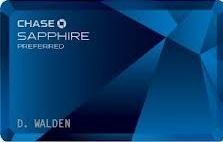



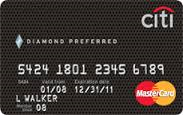
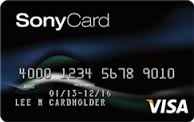
- Mark as New
- Bookmark
- Subscribe
- Mute
- Subscribe to RSS Feed
- Permalink
- Report Inappropriate Content
Re: !!!Re: Excel Spreadsheet for CC Data
This is exactly what I need. Thanks!
- Mark as New
- Bookmark
- Subscribe
- Mute
- Subscribe to RSS Feed
- Permalink
- Report Inappropriate Content
Re: Excel Spreadsheet for CC Data
Impressive, thank you!
- Mark as New
- Bookmark
- Subscribe
- Mute
- Subscribe to RSS Feed
- Permalink
- Report Inappropriate Content
Re: Excel Spreadsheet for CC Data
Mine also has:
Color Code the row of the account: Bright Red if I'm paying over 10%; Dull Red if I'm paying any interest (carrying a balance); Black if I pay the statment balance on the due date; Blue if I PIF before Statement; Green if it is unused.
Column for Interest Rate and (Interest Rate x Balance) to use in average interest rate calculation
Column for each CRAs latest report with the amount they show. Also the various scores from the various CRAs for those amounts.
How long it takes for the Lender to report to the CRAs
Last Statement Date, Next Statement Date, Date I last updated that account.
Edited because my new glasses aren't ready yet and I can't tell the difference between a colon and a semicolon
- Mark as New
- Bookmark
- Subscribe
- Mute
- Subscribe to RSS Feed
- Permalink
- Report Inappropriate Content
Re: Excel Spreadsheet for CC Data
This is awesome. Does anyone have any updates to this?
- Mark as New
- Bookmark
- Subscribe
- Mute
- Subscribe to RSS Feed
- Permalink
- Report Inappropriate Content
Re: Excel Spreadsheet for CC Data
Mine also has colums for date reported and for the closed accounts, the estimated fall off date.
CH 7 Filed 7/27/15 Discharged 11/16/15
Starting Score: EQ 620 TU 568 EX 593
Current Score (07/13/16): EQ 674 TU 649 EX 674 (FICO's 08)
Cap1 QS ($5350) (Combined QS and QS1) Discover It ($4100) MilStar ($8,600) Fingerhut ($800)
Off to the garden 05/01/16
- Mark as New
- Bookmark
- Subscribe
- Mute
- Subscribe to RSS Feed
- Permalink
- Report Inappropriate Content
Re: Excel Spreadsheet for CC Data
Make sure you change the formula for your AAoA and oldest account age, etc. You need to you "365.25/12" instead of 31. Not much of a difference for young accounts, but makes quite a difference on very old accounts. (about a full year difference at 30+ years, give or take).
Sorry, Type-A math/science geek.
- Mark as New
- Bookmark
- Subscribe
- Mute
- Subscribe to RSS Feed
- Permalink
- Report Inappropriate Content
Re: Excel Spreadsheet for CC Data
Excel is so much fun, hey good luck with your goal to 800 I'm on the same track!