- myFICO® Forums
- Types of Credit
- Credit Cards
- Re: I'm just loving this SYW card. 10% CB gas, di...
- Subscribe to RSS Feed
- Mark Topic as New
- Mark Topic as Read
- Float this Topic for Current User
- Bookmark
- Subscribe
- Mute
- Printer Friendly Page
I'm just loving this SYW card. 10% CB gas, dining, grocery Q1 '23
Is your credit card giving you the perks you want?
Browse credit cards from a variety of issuers to see if there's a better card for you.
- Mark as New
- Bookmark
- Subscribe
- Mute
- Subscribe to RSS Feed
- Permalink
- Report Inappropriate Content
Re: I'm just loving this SYW card. 10% CB gas, dining, grocery Q1 '23
@issac2x wrote:Got one for everyday purchases. I'm assuming it's non category spend then?
Hmmmmm..... I think you need to show us more of the terms/offer.
5% CB rotating:


 ;
;Everyday 3% CB:
 ;
;Everyday 5%:






 ;
;Companion Card:
 ;
;Everyday 2.2% CB:
 ;
;Retired to sock drawer after AOD (kept alive w/ 1 purchase every 6 mo):
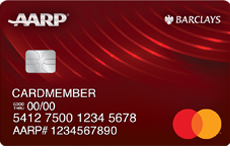

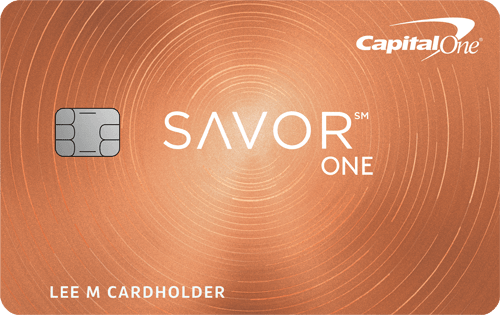 ;
;On my radar:

 ;
;Still Waiting for an Invite:
 ;
;No hope:

- Mark as New
- Bookmark
- Subscribe
- Mute
- Subscribe to RSS Feed
- Permalink
- Report Inappropriate Content
Re: I'm just loving this SYW card. 10% CB gas, dining, grocery Q1 '23
Activate this offer to earn | ||||
| on eligible home improvement purchases with your Shop Your Way Mastercard® | ||||
|
|
5% CB rotating:


 ;
;Everyday 3% CB:
 ;
;Everyday 5%:






 ;
;Companion Card:
 ;
;Everyday 2.2% CB:
 ;
;Retired to sock drawer after AOD (kept alive w/ 1 purchase every 6 mo):
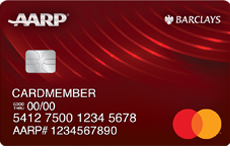

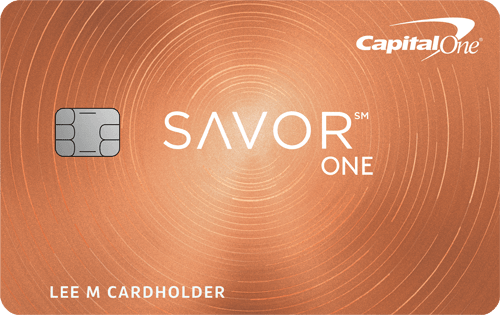 ;
;On my radar:

 ;
;Still Waiting for an Invite:
 ;
;No hope:

- Mark as New
- Bookmark
- Subscribe
- Mute
- Subscribe to RSS Feed
- Permalink
- Report Inappropriate Content
Re: I'm just loving this SYW card. 10% CB gas, dining, grocery Q1 '23
@DatBoiQuick wrote:Did anyone else receive the $2,400 bonus? Got the following offer in the mail.
$100 back on $1000-$1999 spend in grocery, gas, resturant cats (per month)
$200 back on $2000 spend in grocery, gas, resturant cats (per month)
Expires 12/31/2025.
So I activated this and January is done. Anyone see the respective credits post to your account already? Also curious, we hit the spend between the primary card holder and an AU card - shouldn't make a difference right?
- Mark as New
- Bookmark
- Subscribe
- Mute
- Subscribe to RSS Feed
- Permalink
- Report Inappropriate Content
Re: I'm just loving this SYW card. 10% CB gas, dining, grocery Q1 '23
@UFGuy2006 wrote:
@DatBoiQuick wrote:Did anyone else receive the $2,400 bonus? Got the following offer in the mail.
$100 back on $1000-$1999 spend in grocery, gas, resturant cats (per month)
$200 back on $2000 spend in grocery, gas, resturant cats (per month)
Expires 12/31/2025.So I activated this and January is done. Anyone see the respective credits post to your account already? Also curious, we hit the spend between the primary card holder and an AU card - shouldn't make a difference right?
The credit for GGR spending in January will hit around the 15-20th of the following month. However it will be backdated to the first day of the current statement.
Here you can see me getting credit for my December GGR spending, my mid month online spending, and my January utilities spending, all during my most recent statement (Dec 25-Jan 24)
- Mark as New
- Bookmark
- Subscribe
- Mute
- Subscribe to RSS Feed
- Permalink
- Report Inappropriate Content
Re: I'm just loving this SYW card. 10% CB gas, dining, grocery Q1 '23
That's the thing @ptatohed the terms don't mention categories like [home improvement] anywhere only [total eligible purchases].


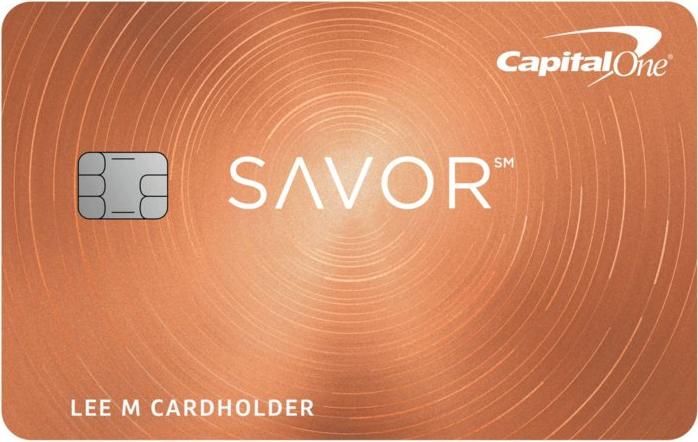









- Mark as New
- Bookmark
- Subscribe
- Mute
- Subscribe to RSS Feed
- Permalink
- Report Inappropriate Content
Re: I'm just loving this SYW card. 10% CB gas, dining, grocery Q1 '23
Well, then, good for you @issac2x ! That's a good one! Enjoy!
5% CB rotating:


 ;
;Everyday 3% CB:
 ;
;Everyday 5%:






 ;
;Companion Card:
 ;
;Everyday 2.2% CB:
 ;
;Retired to sock drawer after AOD (kept alive w/ 1 purchase every 6 mo):
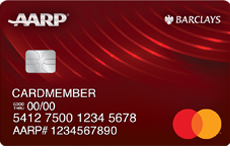

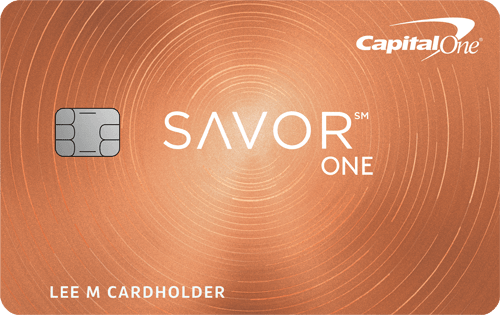 ;
;On my radar:

 ;
;Still Waiting for an Invite:
 ;
;No hope:

- Mark as New
- Bookmark
- Subscribe
- Mute
- Subscribe to RSS Feed
- Permalink
- Report Inappropriate Content
Re: I'm just loving this SYW card. 10% CB gas, dining, grocery Q1 '23
@issac2x wrote:That's the thing @ptatohed the terms don't mention categories like [home improvement] anywhere only [total eligible purchases].
Yep that is non-category spend. These are great if you can meet the spend organically partly because they're so easily stackable :-)
FICO 8 (EX) 850 (TU) 850 (EQ) 850
FICO 9 (EX) 850 (TU) 850 (EQ) 850
$1M+ club
Artist formerly known as the_old_curmudgeon who was formerly known as coldfusion
- Mark as New
- Bookmark
- Subscribe
- Mute
- Subscribe to RSS Feed
- Permalink
- Report Inappropriate Content
Re: I'm just loving this SYW card. 10% CB gas, dining, grocery Q1 '23
Got my progress email today. According to it, my VGC purchaes counted from Kr (using their app) and WF (using their app).
- Mark as New
- Bookmark
- Subscribe
- Mute
- Subscribe to RSS Feed
- Permalink
- Report Inappropriate Content
Re: I'm just loving this SYW card. 10% CB gas, dining, grocery Q1 '23
I got my update email on my online spend. Even though it says my total is through 2/3, I found that the amount they sent only works if I exclude the purchases from 2/1 which are the newest ones showing on my recent purchases.
It also looks like my Ameren utility bill did not count. I know that it says they don't, but I was hoping it would work for me like it has for some other's utilities.
Still, I may end up making it to $1000 online spend by the 15th anyway by paying for everything that I can with apps.
As a side note, I used AI to try to help me figure out which purchases added up to the amount in my update email. I sent a screenshot of the purchases to chatGPT, and asked it to find a combination that added up and to tell me which purchases were excluded from that total. It did a pretty good job, but I had to try a couple of times because the first total included the utilities and excluded purchases that I know should have counted. Because there was more than one way to add up to the total, I had to try again until it got the right combination. But it was certainly easier than me guessing at what counted and what didn't.
I still double checked with my calculator, but it was a big help in saving some time.





















- Mark as New
- Bookmark
- Subscribe
- Mute
- Subscribe to RSS Feed
- Permalink
- Report Inappropriate Content
Re: I'm just loving this SYW card. 10% CB gas, dining, grocery Q1 '23
@issac2x wrote:That's the thing @ptatohed the terms don't mention categories like [home improvement] anywhere only [total eligible purchases].
10x points? So like, 50 cents per dollar of gas? 30 cents per $1 of groceries? Wow, I guess you'd hit the 8,000 point limit quickly at that rate though. What does the * fine print say at the bottom of the email? Maybe it's just on the "other" non-gas/restaurant/grocery spend stuff up to $800 total spend?
edit: Oops, reading comprehension failure. It looks like that's what you thought it was anyway. Sorry, I can't figure out how to delete a comment, so I'm just editing this one. ![]()























