- myFICO® Forums
- FICO Scoring and Other Credit Topics
- Personal Finance
- Odd question, but what type of email client would ...
- Subscribe to RSS Feed
- Mark Topic as New
- Mark Topic as Read
- Float this Topic for Current User
- Bookmark
- Subscribe
- Mute
- Printer Friendly Page
Odd question, but what type of email client would be better for credit/financial use?
Is your credit card giving you the perks you want?
Browse credit cards from a variety of issuers to see if there's a better card for you.
- Mark as New
- Bookmark
- Subscribe
- Mute
- Subscribe to RSS Feed
- Permalink
- Report Inappropriate Content
Odd question, but what type of email client would be better for credit/financial use?
I'm creating new email accounts, each with a specific purpose. Like Email A will be for financal things, credit-related, etc.
Well, if I we're to make an email account intended to be connected to the likes of banks and tax-stuff and credit sites like Experian, which email client is best? Gmail for how popular it is? ProtonMail for his secure it supposedly is? There's also Outlook and Yahoo, lol and iCloud.
OR, do you think that any are fine? Lol thanks
- Mark as New
- Bookmark
- Subscribe
- Mute
- Subscribe to RSS Feed
- Permalink
- Report Inappropriate Content
Re: Odd question, but what type of email client would be better for credit/financial use?
I use Thunderbird email client from Mozilla
- Mark as New
- Bookmark
- Subscribe
- Mute
- Subscribe to RSS Feed
- Permalink
- Report Inappropriate Content
Re: Odd question, but what type of email client would be better for credit/financial use?
Use a VPN service for all your devices. That's more important than choosing email domains.
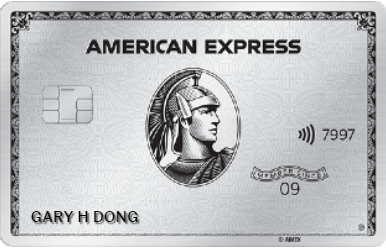


"Not everyone who helps you is a friend, and not everyone who challenges you is an enemy."
- Mark as New
- Bookmark
- Subscribe
- Mute
- Subscribe to RSS Feed
- Permalink
- Report Inappropriate Content
Re: Odd question, but what type of email client would be better for credit/financial use?
@JNesbit89 wrote:I'm creating new email accounts, each with a specific purpose. Like Email A will be for financal things, credit-related, etc.
Well, if I we're to make an email account intended to be connected to the likes of banks and tax-stuff and credit sites like Experian, which email client is best? Gmail for how popular it is? ProtonMail for his secure it supposedly is? There's also Outlook and Yahoo, lol and iCloud.
OR, do you think that any are fine? Lol thanks
Something like GMail is fine. You log in via SSL and the data stored on their end is just as secure there as it will be anywhere else. A lot of Fortune 500 companies, including some leading tech companies, use GMail's infra for their own corporate and internal email. If these companies can store trade secrets in GMail, your tax emails will be just fine.
- Mark as New
- Bookmark
- Subscribe
- Mute
- Subscribe to RSS Feed
- Permalink
- Report Inappropriate Content
Re: Odd question, but what type of email client would be better for credit/financial use?
@JNesbit89 wrote:I'm creating new email accounts, each with a specific purpose. Like Email A will be for financal things, credit-related, etc.
Well, if I we're to make an email account intended to be connected to the likes of banks and tax-stuff and credit sites like Experian, which email client is best? Gmail for how popular it is? ProtonMail for his secure it supposedly is? There's also Outlook and Yahoo, lol and iCloud.
OR, do you think that any are fine? Lol thanks
Why do you think which e-mail client you use makes any difference in this scenario?
At any rate, I've used SeaMonkey both as my default browser and e-mail client for decades. It was originally known as Netscape Communicator, then Mozilla, then split into a separate browser and e-mail client, Firefox and Thunderbird. I have a zillion different e-mail addresses--I use catchall addressing on one of the domains I own, and create unique addresses on the fly, so every site I give my address to gets a unique address that identifies the site. In other words, if I gave an address to SomeFamousSite.com, my address might look like SomeFamousSiteEmail@mydomain.com. I've used this method for 30-ish years for spam trapping, i.e., if ThisOtherSite.com sends mail to SomeFamousSiteEmail@mydomain.com, someone has some 'splainin to do! SeaMonkey's client allows me to do all kinds of nifty things, and handles all my accounts seamlessly, i.e., no need to do ANYTHING to see all of them--just open the client and they're all there.
The client you use is much less important than the e-mail *provider* you use. For example, you couldn't pay me to get a Yahoo or Hotmail address....














- Mark as New
- Bookmark
- Subscribe
- Mute
- Subscribe to RSS Feed
- Permalink
- Report Inappropriate Content
Re: Odd question, but what type of email client would be better for credit/financial use?
@SoCalGardener wrote:
@JNesbit89 wrote:I'm creating new email accounts, each with a specific purpose. Like Email A will be for financal things, credit-related, etc.
Well, if I we're to make an email account intended to be connected to the likes of banks and tax-stuff and credit sites like Experian, which email client is best? Gmail for how popular it is? ProtonMail for his secure it supposedly is? There's also Outlook and Yahoo, lol and iCloud.
OR, do you think that any are fine? Lol thanks
Why do you think which e-mail client you use makes any difference in this scenario?
At any rate, I've used SeaMonkey both as my default browser and e-mail client for decades. It was originally known as Netscape Communicator, then Mozilla, then split into a separate browser and e-mail client, Firefox and Thunderbird. I have a zillion different e-mail addresses--I use catchall addressing on one of the domains I own, and create unique addresses on the fly, so every site I give my address to gets a unique address that identifies the site. In other words, if I gave an address to SomeFamousSite.com, my address might look like SomeFamousSiteEmail@mydomain.com. I've used this method for 30-ish years for spam trapping, i.e., if ThisOtherSite.com sends mail to SomeFamousSiteEmail@mydomain.com, someone has some 'splainin to do! SeaMonkey's client allows me to do all kinds of nifty things, and handles all my accounts seamlessly, i.e., no need to do ANYTHING to see all of them--just open the client and they're all there.
The client you use is much less important than the e-mail *provider* you use. For example, you couldn't pay me to get a Yahoo or Hotmail address....
I have almost the exact same setup for the exact same reason! Another advantage is if one of those zillion addresses gets spammed to death you can disable only that dirty address leaving the rest intact.
Where you being literal about creating unique addresses on the fly? I always have to login the my domains cpanel and setup SomeFamousSiteEmail@mydomain.com to forward to the domains catchall email address. From there the email client filters by "to address" to various folders.
- Mark as New
- Bookmark
- Subscribe
- Mute
- Subscribe to RSS Feed
- Permalink
- Report Inappropriate Content
Re: Odd question, but what type of email client would be better for credit/financial use?
@kremonis wrote:
@SoCalGardener wrote:
@JNesbit89 wrote:I'm creating new email accounts, each with a specific purpose. Like Email A will be for financal things, credit-related, etc.
Well, if I we're to make an email account intended to be connected to the likes of banks and tax-stuff and credit sites like Experian, which email client is best? Gmail for how popular it is? ProtonMail for his secure it supposedly is? There's also Outlook and Yahoo, lol and iCloud.
OR, do you think that any are fine? Lol thanks
Why do you think which e-mail client you use makes any difference in this scenario?
At any rate, I've used SeaMonkey both as my default browser and e-mail client for decades. It was originally known as Netscape Communicator, then Mozilla, then split into a separate browser and e-mail client, Firefox and Thunderbird. I have a zillion different e-mail addresses--I use catchall addressing on one of the domains I own, and create unique addresses on the fly, so every site I give my address to gets a unique address that identifies the site. In other words, if I gave an address to SomeFamousSite.com, my address might look like SomeFamousSiteEmail@mydomain.com. I've used this method for 30-ish years for spam trapping, i.e., if ThisOtherSite.com sends mail to SomeFamousSiteEmail@mydomain.com, someone has some 'splainin to do! SeaMonkey's client allows me to do all kinds of nifty things, and handles all my accounts seamlessly, i.e., no need to do ANYTHING to see all of them--just open the client and they're all there.
The client you use is much less important than the e-mail *provider* you use. For example, you couldn't pay me to get a Yahoo or Hotmail address....
I have almost the exact same setup for the exact same reason! Another advantage is if one of those zillion addresses gets spammed to death you can disable only that dirty address leaving the rest intact.
Where you being literal about creating unique addresses on the fly? I always have to login the my domains cpanel and setup SomeFamousSiteEmail@mydomain.com to forward to the domains catchall email address. From there the email client filters by "to address" to various folders.
100% literal. ![]()
When I need to supply an address, I name it as shown in my example. I just look up at the actual domain name I'm on, here it's myfico.com, then use the name part to form the address. That's what I type in, submit it, and without doing anything else, immediately receive mail at the new address.
Your domain provider may not offer true catchall addresses. If not....that sucks! I actually changed providers a few years ago when the one I'd been [perfectly happy] using for years got bought out by Site5, perhaps the worst provider on earth. Immediately, *ALL* of my zillion catchall addresses failed to arrive. Not happy.
See if you have catchall available to you. If you do, and if you need any help setting it up (it's super easy), let me know. You simply assign one real address to act as the catchall, then set your catchall settings to point any unknown address to that. You're done at the domain end. Now in your e-mail client, create an account for your new catchall address. That's it! No need to create real addresses or anything else at the domain level. Just make up the name and you're good to go!














- Mark as New
- Bookmark
- Subscribe
- Mute
- Subscribe to RSS Feed
- Permalink
- Report Inappropriate Content
Re: Odd question, but what type of email client would be better for credit/financial use?
@SoCalGardener wrote:
@kremonis wrote:
@SoCalGardener wrote:
@JNesbit89 wrote:I'm creating new email accounts, each with a specific purpose. Like Email A will be for financal things, credit-related, etc.
Well, if I we're to make an email account intended to be connected to the likes of banks and tax-stuff and credit sites like Experian, which email client is best? Gmail for how popular it is? ProtonMail for his secure it supposedly is? There's also Outlook and Yahoo, lol and iCloud.
OR, do you think that any are fine? Lol thanks
Why do you think which e-mail client you use makes any difference in this scenario?
At any rate, I've used SeaMonkey both as my default browser and e-mail client for decades. It was originally known as Netscape Communicator, then Mozilla, then split into a separate browser and e-mail client, Firefox and Thunderbird. I have a zillion different e-mail addresses--I use catchall addressing on one of the domains I own, and create unique addresses on the fly, so every site I give my address to gets a unique address that identifies the site. In other words, if I gave an address to SomeFamousSite.com, my address might look like SomeFamousSiteEmail@mydomain.com. I've used this method for 30-ish years for spam trapping, i.e., if ThisOtherSite.com sends mail to SomeFamousSiteEmail@mydomain.com, someone has some 'splainin to do! SeaMonkey's client allows me to do all kinds of nifty things, and handles all my accounts seamlessly, i.e., no need to do ANYTHING to see all of them--just open the client and they're all there.
The client you use is much less important than the e-mail *provider* you use. For example, you couldn't pay me to get a Yahoo or Hotmail address....
I have almost the exact same setup for the exact same reason! Another advantage is if one of those zillion addresses gets spammed to death you can disable only that dirty address leaving the rest intact.
Where you being literal about creating unique addresses on the fly? I always have to login the my domains cpanel and setup SomeFamousSiteEmail@mydomain.com to forward to the domains catchall email address. From there the email client filters by "to address" to various folders.
100% literal.
When I need to supply an address, I name it as shown in my example. I just look up at the actual domain name I'm on, here it's myfico.com, then use the name part to form the address. That's what I type in, submit it, and without doing anything else, immediately receive mail at the new address.
Your domain provider may not offer true catchall addresses. If not....that sucks! I actually changed providers a few years ago when the one I'd been [perfectly happy] using for years got bought out by Site5, perhaps the worst provider on earth. Immediately, *ALL* of my zillion catchall addresses failed to arrive. Not happy.
See if you have catchall available to you. If you do, and if you need any help setting it up (it's super easy), let me know. You simply assign one real address to act as the catchall, then set your catchall settings to point any unknown address to that. You're done at the domain end. Now in your e-mail client, create an account for your new catchall address. That's it! No need to create real addresses or anything else at the domain level. Just make up the name and you're good to go!
Funny that I use this exact method... AND thought I was sooooooo unique. Maybe I'll change my thinking that I am unique and think of (now us) as elite instead...
I use a catch all as well, make up the front side as needed, and send from my primary. Bought the domain for 20 years. At this stage, I use G-Suite (now workspaces) for email hosting, but that may change whenever someone else comes along that suits me better.
Cards: NFCU: Flagship VS $45k, Plat $24.3k, Plat $10.7k | Amex: Delta Reserve $50k | Citi: DC WE MC $28.8k | Discover: It $32.5k | Barclays: Juniper $18.25k | USAA: PCR VS $24.5k, RA $10k | UMB: SR VS $15k | PenFed: Path VS $20k, Plat Rew VS $15k | Synchrony: Lowes’s store $25k | Truist: Bright $10.5k, Bright $6.5k | Cap1: Venture1 Plat MC $10.3k, Kohls store $3k | Comenity: MyCash MC $27.5k | Wells Fargo: AC $10.3k | TD Bank: Target MC $6k (Reports as retail card despite now being MC) | BoA: CCR VS $42.5k | Affinity FCU: Premium VS $25k | Others
- Mark as New
- Bookmark
- Subscribe
- Mute
- Subscribe to RSS Feed
- Permalink
- Report Inappropriate Content
Re: Odd question, but what type of email client would be better for credit/financial use?
@brk1971 wrote:
@SoCalGardener wrote:
@kremonis wrote:
@SoCalGardener wrote:
@JNesbit89 wrote:I'm creating new email accounts, each with a specific purpose. Like Email A will be for financal things, credit-related, etc.
Well, if I we're to make an email account intended to be connected to the likes of banks and tax-stuff and credit sites like Experian, which email client is best? Gmail for how popular it is? ProtonMail for his secure it supposedly is? There's also Outlook and Yahoo, lol and iCloud.
OR, do you think that any are fine? Lol thanks
Why do you think which e-mail client you use makes any difference in this scenario?
At any rate, I've used SeaMonkey both as my default browser and e-mail client for decades. It was originally known as Netscape Communicator, then Mozilla, then split into a separate browser and e-mail client, Firefox and Thunderbird. I have a zillion different e-mail addresses--I use catchall addressing on one of the domains I own, and create unique addresses on the fly, so every site I give my address to gets a unique address that identifies the site. In other words, if I gave an address to SomeFamousSite.com, my address might look like SomeFamousSiteEmail@mydomain.com. I've used this method for 30-ish years for spam trapping, i.e., if ThisOtherSite.com sends mail to SomeFamousSiteEmail@mydomain.com, someone has some 'splainin to do! SeaMonkey's client allows me to do all kinds of nifty things, and handles all my accounts seamlessly, i.e., no need to do ANYTHING to see all of them--just open the client and they're all there.
The client you use is much less important than the e-mail *provider* you use. For example, you couldn't pay me to get a Yahoo or Hotmail address....
I have almost the exact same setup for the exact same reason! Another advantage is if one of those zillion addresses gets spammed to death you can disable only that dirty address leaving the rest intact.
Where you being literal about creating unique addresses on the fly? I always have to login the my domains cpanel and setup SomeFamousSiteEmail@mydomain.com to forward to the domains catchall email address. From there the email client filters by "to address" to various folders.
100% literal.
When I need to supply an address, I name it as shown in my example. I just look up at the actual domain name I'm on, here it's myfico.com, then use the name part to form the address. That's what I type in, submit it, and without doing anything else, immediately receive mail at the new address.
Your domain provider may not offer true catchall addresses. If not....that sucks! I actually changed providers a few years ago when the one I'd been [perfectly happy] using for years got bought out by Site5, perhaps the worst provider on earth. Immediately, *ALL* of my zillion catchall addresses failed to arrive. Not happy.
See if you have catchall available to you. If you do, and if you need any help setting it up (it's super easy), let me know. You simply assign one real address to act as the catchall, then set your catchall settings to point any unknown address to that. You're done at the domain end. Now in your e-mail client, create an account for your new catchall address. That's it! No need to create real addresses or anything else at the domain level. Just make up the name and you're good to go!
Funny that I use this exact method... AND thought I was sooooooo unique. Maybe I'll change my thinking that I am unique and think of (now us) as elite instead...
I use a catch all as well, make up the front side as needed, and send from my primary. Bought the domain for 20 years. At this stage, I use G-Suite (now workspaces) for email hosting, but that may change whenever someone else comes along that suits me better.
Ha ha ha!! I know *I* felt so clever and unique when I dreamed this method up in the early '90s. I'll bet each and every one of us who uses a similar method felt that way! But, yeah, elite is good. ![]()














- Mark as New
- Bookmark
- Subscribe
- Mute
- Subscribe to RSS Feed
- Permalink
- Report Inappropriate Content
Re: Odd question, but what type of email client would be better for credit/financial use?
I moved to Tutanota which encrypts all emails and only the user has access to them. Gmail for personal use has a different license compared to paid accounts. Gmail actually goes through all emails you have to do personalized advertising. Keep in mind: if something is "free", you are probably the product.