- myFICO® Forums
- FICO Scoring and Other Credit Topics
- Understanding FICO® Scoring
- Re: Account Aging Metrics / Utilization spreadshee...
- Subscribe to RSS Feed
- Mark Topic as New
- Mark Topic as Read
- Float this Topic for Current User
- Bookmark
- Subscribe
- Mute
- Printer Friendly Page
Account Aging Metrics / Utilization spreadsheet
Is your credit card giving you the perks you want?
Browse credit cards from a variety of issuers to see if there's a better card for you.
- Mark as New
- Bookmark
- Subscribe
- Mute
- Subscribe to RSS Feed
- Permalink
- Report Inappropriate Content
Re: Account Aging Metrics / Utilization spreadsheet
Thank you! Working fine for me! Running on High Sierra osx 10.13.6, Excel 16.41.
Cheers!
- Mark as New
- Bookmark
- Subscribe
- Mute
- Subscribe to RSS Feed
- Permalink
- Report Inappropriate Content
Re: Account Aging Metrics / Utilization spreadsheet
@Anonymous wrote:I noticed an anomaly, the first row of calculations under all accounts works in the second file but not in the first
@ccquest Microsoft office professional+ 2016
First row is all "regular" functions, second row begins the various IFs.
If you can, try to set B5 to be:
=TEXT(MINIFS($J$18:$J$103,$B$18:$B$103,"Revolver")/SWITCH($A$5,"Months",1,"Years",12),"0.00") & SWITCH($A$5,"Months"," months","Years"," years")
Maybe it'll let you save it that way, but won't load them in for some reason. Basically the little _xl whatever towards the start is breaking it on mine, but because my license is having issues due to the 365 update I can't actually do anything, how nice!
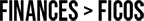


 as of 1/1/23
as of 1/1/23Current Cards:









- Mark as New
- Bookmark
- Subscribe
- Mute
- Subscribe to RSS Feed
- Permalink
- Report Inappropriate Content
Re: Account Aging Metrics / Utilization spreadsheet
- Mark as New
- Bookmark
- Subscribe
- Mute
- Subscribe to RSS Feed
- Permalink
- Report Inappropriate Content
Re: Account Aging Metrics / Utilization spreadsheet
@Anonymous wrote:
What command should be there rather than the ones your named?
The one I quoted above is an example, but here's a Microsoft page on the issue I'm having at least. With Pro Plus 2016 you should have them all working though.
edit » oh, MINIFS is another new function duh. This page says Excel 2019.
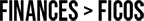


 as of 1/1/23
as of 1/1/23Current Cards:









- Mark as New
- Bookmark
- Subscribe
- Mute
- Subscribe to RSS Feed
- Permalink
- Report Inappropriate Content
Re: Account Aging Metrics / Utilization spreadsheet
@Anonymous, @ccquest : Which version of Excel are you both using?
I have Microsoft 365, so it's always the latest version, which I suspect ccquest is using (or Excel 2019, first standalone version to include the SWITCH statement).
I think this might help a lot of people, but version control might fry ccquest's mind. lol (It would certainly kill me after using Git for so long.)
I've never looked into using GitHub for Excel files, because I was always sharing with other Microsoft 365 users.
There is a paid subscription option, using xltrail (Link), but that's crazy for this. Maybe there is a free, open-source option out there?
Anyway, this is a great start for an Excel worksheet. I would use the following formula for any 'Average Age' calculations that display in 'Years' (as the SWITCH function uses in this worksheet):
=INT(avgCell/12)&"yr "&ROUND(MOD(avgCell,12),0)&"mo"
where avgCell is the average age in straight number format with fractional part.
...using SWITCH:
=@SWITCH($A$5,"Months",AVERAGE(J18:J103),"Years",(INT(AVERAGE(J8:J103)/12)&"yr"&ROUND(MOD(AVERAGE(J8:J103),12),0)&"mo"),"0.00")
( AVERAGE(J18:J103) can be defined as a name in Name Manager)
[EDIT: It looks like this after that change, just in AAoA for now]

- Mark as New
- Bookmark
- Subscribe
- Mute
- Subscribe to RSS Feed
- Permalink
- Report Inappropriate Content
Re: Account Aging Metrics / Utilization spreadsheet
The new command is killing me. It started 2019. Anyway to save a file in a format that would make it compatible with the 16? Or is there a command I can replace it with?
SWITCH started 2016.. I can process it...EDIT apparently not!
- Mark as New
- Bookmark
- Subscribe
- Mute
- Subscribe to RSS Feed
- Permalink
- Report Inappropriate Content
Re: Account Aging Metrics / Utilization spreadsheet
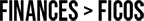


 as of 1/1/23
as of 1/1/23Current Cards:









- Mark as New
- Bookmark
- Subscribe
- Mute
- Subscribe to RSS Feed
- Permalink
- Report Inappropriate Content
Re: Account Aging Metrics / Utilization spreadsheet
@Anonymous give this one a shot please
I think I changed them all, this doesn't include the display change like @Anonymous suggested yet though.
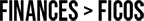


 as of 1/1/23
as of 1/1/23Current Cards:









- Mark as New
- Bookmark
- Subscribe
- Mute
- Subscribe to RSS Feed
- Permalink
- Report Inappropriate Content
Re: Account Aging Metrics / Utilization spreadsheet
- Mark as New
- Bookmark
- Subscribe
- Mute
- Subscribe to RSS Feed
- Permalink
- Report Inappropriate Content
Re: Account Aging Metrics / Utilization spreadsheet
No now I’m getting the error in front of the switch command![]()