- myFICO® Forums
- Types of Credit
- Credit Card Applications
- Re: AMEX CLI Request button ... GONE !
- Subscribe to RSS Feed
- Mark Topic as New
- Mark Topic as Read
- Float this Topic for Current User
- Bookmark
- Subscribe
- Mute
- Printer Friendly Page
AMEX CLI Button Missing?
Is your credit card giving you the perks you want?
Browse credit cards from a variety of issuers to see if there's a better card for you.
- Mark as New
- Bookmark
- Subscribe
- Mute
- Subscribe to RSS Feed
- Permalink
- Report Inappropriate Content
Re: AMEX CLI Button Missing?
@SA0012 wrote:
I tried using the suggested approach and I got a generic decline message with the following message in the notice
Your recent spending on the account is low in relation to your current credit limit.
Does this mean I'm not eligible for any CLIs in future?
It means you need to use the card more and try again later. One denial doesn't mean you are banned from CLIs.

- Mark as New
- Bookmark
- Subscribe
- Mute
- Subscribe to RSS Feed
- Permalink
- Report Inappropriate Content
Re: AMEX CLI Button Missing?
It's missing for me, my wife, and it was missing for my Dad before he passed a few months ago for several months. I have no idea why either.
1/26/20 AmEx Cash Magnet $35k CL, wife
2/19/20 BB&T/Truist Rewards $11k SL- impulse application
2/22/20 Citi Double Cash WEMC $2.9k-->$4.4k-->$8.4k-->$13.4k-->$17.4k-->$19.4k-->$22.4k-->27.4k AU, wife
3/8/20 Wells Fargo Propel AmEx/Autograph VISA $2900-->$3200-->$5000-->$8800-->$13k-->$15.5k CL- AU, wife
3/9/20 Truist Rewards $11k SL --> $13.5k- AU, wife- impulse app
3/21/20 REDcard MasterCard (TD Bank) $2500-->$6000-->$6500 CL
11/24/20 AmEx Cash Magnet $10k SL-->36hr-->$20k-->$35k CL
6/10/21 SoFi World Elite MC $7000 SL
1/19/22 AppleCard/GS $6k-->$10k-->$11k-->$12k AU, wife
8/15/22 Chase freedom flex $10.3k SL-->$12.5k-->$15k-->$19k AU, wife
7/5/23 Lowes/Synchrony $4k-->$10k-->same day-->$35k CL
8/2/23 Chase freedom flex $19k --> $22.8k-->24.3k CL
8/2/23 Discover $8k SL
- Mark as New
- Bookmark
- Subscribe
- Mute
- Subscribe to RSS Feed
- Permalink
- Report Inappropriate Content
Re: AMEX CLI Button Missing?
I was fiddling around with the amex website and found navigation which will arrive at a bit more graceful to operate page.
The only catch is that the full navigation from login requires a charge card in this example since it's launched by a check spending power link.
One nice feature of this however is that it's possible to switch cards on the fly once landed at the page. (this example is based on US/EN navigation, not sure how another geo may work)
Here's a direct link for anyone without a charge card to try. I assume it will work with a credit card only account since it does allow switching to a Credit Card from a Charge Card without any complaints.
https://online.americanexpress.com/myca/accountprofile/us/view.do?request_type=authreg_mcl&Face=en_US&intlink=us-EDA-CheckSpendingPower-ViewNow
To navigate manually to this page (provided your online card management includes a charge card) :
(amex apparently has changed the flow of the website, steps below no longer result at link above [which still functions as described].)
Select a Charge Card as the active card, then click:[Benefits] -> Payment & Purchase Flexibility -> [Learn More] -> [Learn More] -> Check Spending Power -> [View Now]
FYI: don't worry, it doesn't initiate any check spending action, just shows the sub-menu which contains that feature along with the "Increase Line of Credit" option, etc.

[2020-12-09]=[EQ8|786]-[TU8|746]-[EX8|772] .... gardening until I can't (again).
[2023-10-01]=[EQ8|797]-[TU8|776]-[EX8|775]
- Mark as New
- Bookmark
- Subscribe
- Mute
- Subscribe to RSS Feed
- Permalink
- Report Inappropriate Content
Re: AMEX CLI Button Missing?




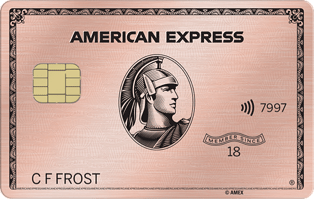





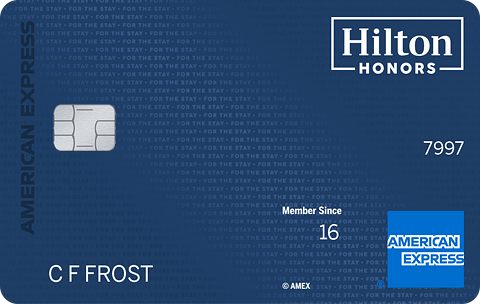
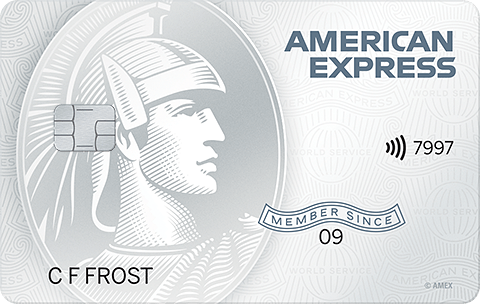


- Mark as New
- Bookmark
- Subscribe
- Mute
- Subscribe to RSS Feed
- Permalink
- Report Inappropriate Content
Re: AMEX CLI Request button ... GONE !




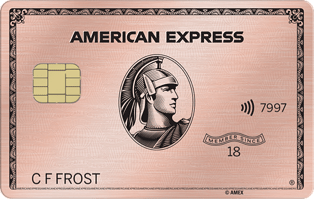





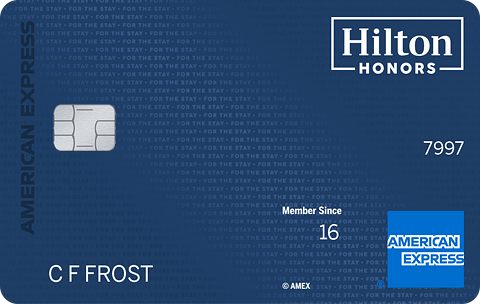
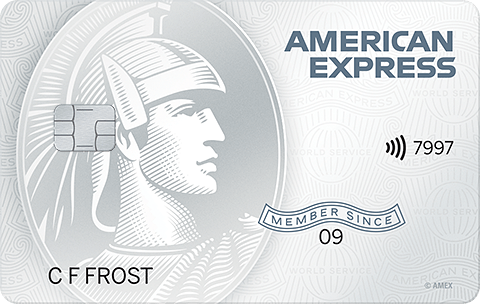


- Mark as New
- Bookmark
- Subscribe
- Mute
- Subscribe to RSS Feed
- Permalink
- Report Inappropriate Content
AmEx - where is CLI?
I'm seeing a lot of posts about AmEx cutting credit lines. I'm wondering if my issue has anything to do with it.
I can't find the CLI button on AmEx's website or app anywhere... where did it go? I Googled my question & searched the forums--perhaps I'm missing something. Is this a known issue?
Thanks in advance!
ETA: I have 3 cards with them: $15k Delta Blue, $5k Hilton no-AF, and $4,900 Business Prime. I tried "Check Spending Power" and input my CL for each of the cards and they hypothetically approved the transactions. No balances on any of them.
What I have: NFCU | PenFed | General Electric CU | Wright Patt CU | Discover | BBVA | Apple Card (GS)
Total CL with Bank of America = $100,000 (Platinum Honors Merrill Client). I am a CERTIFIED FINANCIAL PLANNER™ practitioner, so feel free to message me if you have any planning/credit questions.
EQ 759, EX 765, TU 771 (06/10/2022)
I started with scores in the 400s in 2016. This forum is a Godsend--focus on the journey, be patient, and you'll definitely get there no matter the circumstances!
- Mark as New
- Bookmark
- Subscribe
- Mute
- Subscribe to RSS Feed
- Permalink
- Report Inappropriate Content
Re: AmEx - where is CLI?
Yes, this is a known issue, @simplynoir provided the link in this post
- Mark as New
- Bookmark
- Subscribe
- Mute
- Subscribe to RSS Feed
- Permalink
- Report Inappropriate Content
Re: AmEx - where is CLI?
@difringe wrote:Yes, this is a known issue, @simplynoir provided the link in this post
Perfect. Thank you! Got a $4k CLI on my Business Prime. I'll take it!
What I have: NFCU | PenFed | General Electric CU | Wright Patt CU | Discover | BBVA | Apple Card (GS)
Total CL with Bank of America = $100,000 (Platinum Honors Merrill Client). I am a CERTIFIED FINANCIAL PLANNER™ practitioner, so feel free to message me if you have any planning/credit questions.
EQ 759, EX 765, TU 771 (06/10/2022)
I started with scores in the 400s in 2016. This forum is a Godsend--focus on the journey, be patient, and you'll definitely get there no matter the circumstances!
- Mark as New
- Bookmark
- Subscribe
- Mute
- Subscribe to RSS Feed
- Permalink
- Report Inappropriate Content
Re: AMEX CLI Button Missing?
Great News!
I haven't requested a CLI on my Amex Blue Cash in a few years but decide to pull the trigger using the link provided by simplynoir (since the CLI button) is missing under the Accounts Page for me as well.
Just recieved an instant approval! New credit limit: $20K ![]()
- Mark as New
- Bookmark
- Subscribe
- Mute
- Subscribe to RSS Feed
- Permalink
- Report Inappropriate Content
Can't request an American express credit limit increase?
By this question, I mean I literally don't see this option in my online account. I was gonna request some sort of CLI on my BCE that has a little $1K limit on it currently and I've had it for almost a year now. Is there something I'm missing or is this AMEX trying to tell me something? Because I had the option to do it online when I got it but either they moved it somewhere or got rid of it. I dont't see the option to request it online.