- myFICO® Forums
- Types of Credit
- Credit Card Applications
- Re: Missing Cards on AMEX Applications Page
- Subscribe to RSS Feed
- Mark Topic as New
- Mark Topic as Read
- Float this Topic for Current User
- Bookmark
- Subscribe
- Mute
- Printer Friendly Page
Missing Cards on AMEX Applications Page
Is your credit card giving you the perks you want?
Browse credit cards from a variety of issuers to see if there's a better card for you.
- « Previous
- Next »
- Mark as New
- Bookmark
- Subscribe
- Mute
- Subscribe to RSS Feed
- Permalink
- Report Inappropriate Content
Re: Missing Cards on AMEX Applications Page
@excop01 wrote:@finstar
I see what you are saying. and no i never had amex card yet. but thats my ultimate goal. I have gone to that preapproval page quite a few times in the last 5 or 6 months. No go at that station still. Like i said i crossed into the 700s on my scores. still no go. 26k cl. 17 percent util. dti is right at 58% only baddie is the **bleep** bull crap fake bk i did in 2016 jan. that i dismissed and took care of business.
Well, that's definitely a plus since no IIB took place. So, I would hang tight for about a year and a couple months to see about the possibility of getting an AmEx CC. Definitely check with the community first before you take the plunge to provide some assessments of your overall profile.
Aside from that, you're doing a great job in rebuilding and my only suggestion is to keep working on that utilization to improve your scores and overall profile. You'll get there 😁
- Mark as New
- Bookmark
- Subscribe
- Mute
- Subscribe to RSS Feed
- Permalink
- Report Inappropriate Content
Re: Missing Cards on AMEX Applications Page
EX FICO 745. Have never seen anything on the amex prequal link. Cookies, incognito - didn't matter.
Logging into my account always showed 3 random cards under Recommended. Usually Plat, BCE and Green. When I viewed all cards, I could see all 18.
I am currently "Invited to apply" for Gold Business but have no interest in business products. Was frustrating as every "Invited to apply" card was always a business version. Don't even have a lemonade stand on the side of the road.....
After only getting a base SL on my BCE and then only a 2x on my first cli after almost 2 years, I've been thinking Amex is holding some sort of grudge. But after seeing this thread, I actually clicked on "apply now" on my card of current interest (HH Surpass) and got the pre-approved message.
Not pulling the trigger yet as I have other plans lined up, but feels good to know there's a chance it'll be my first '20 card.
- Mark as New
- Bookmark
- Subscribe
- Mute
- Subscribe to RSS Feed
- Permalink
- Report Inappropriate Content
Re: Missing Cards on AMEX Applications Page
@Anonymous wrote:What does the pre-approval actually look like? Anyone have screenshots? I select the prequalified offers button and three cards populate but it is just a list below that. The three do not seem to be pre-approved either. I just got my first card with them so I know I wouldnt have any by now, and not looking to app at all for quite awhile, but I wanna know what to look for when they do show up.
Let's clear this up.
You can safely ignore the three cards that show up when you click on Menu > Cards > Check for Pre-Qualified Credit Card Offers. Those three cards are usually those that Amex's marketing department are currently pushing, or thinks that you're currently qualified for.
To see all your actual pre-qualified cards, you need to click on the "Apply Now" button for each card. First, navigate to Menu > Cards > View All Cards. Using this option you should be able to browse all 18 cards currently offered by Amex. Click on each card, then press the "Apply Now" button. When you click the "Apply Now" button you will see one of two possible message (a) "MaizeandBlue, you are pre-approved. Get a decision in as little as 30 seconds." or (b) "Applying to expand your membership with us is easy."
If you see the second message you are not currently pre-approved for that particular card so just use your browser's Back button to go back to the main page view and move on to the next card. If you see the first message then you're all good to go. But the point I want to emphasize is that you must click on the "Apply Now" button for each card to know if you're pre-approved for it, rather than just only the three cards that show up when you click on the Check for Pre-Qualified cards option. In most cases, you will be pre-approved for more cards than the three that are shown by default.
P.S. If you can't see all 18 cards when logged in to Amex's website, then the site is filtering which cards are currently available to you based on your credit profile, recent applications, etc.
- Mark as New
- Bookmark
- Subscribe
- Mute
- Subscribe to RSS Feed
- Permalink
- Report Inappropriate Content
Re: Missing Cards on AMEX Applications Page
- Mark as New
- Bookmark
- Subscribe
- Mute
- Subscribe to RSS Feed
- Permalink
- Report Inappropriate Content
Re: Missing Cards on AMEX Applications Page
The card I don’t see is one that I have (Delta Platinum). I have other Amex cards and they all show under all cards (offer to upgrade or add AU) so I don’t know why that one doesn’t show up. The Delta is open in good standing and used regularly (and was a SP pre-approval-no denial history).

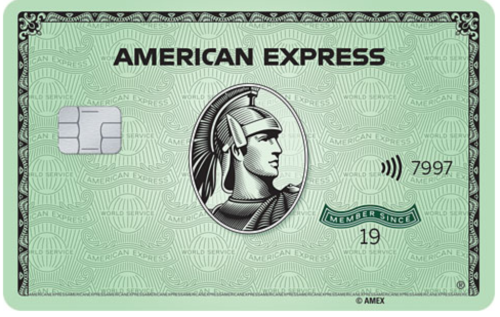
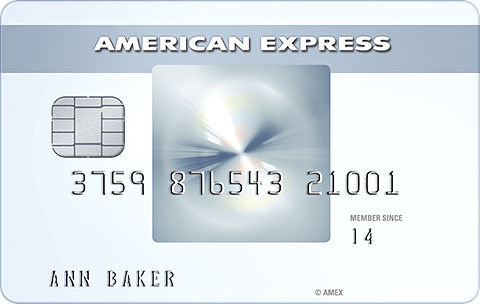




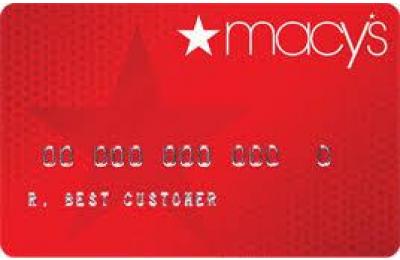

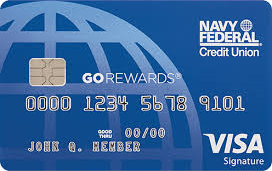

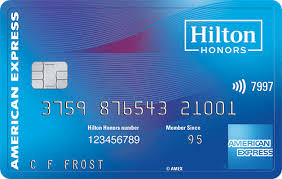

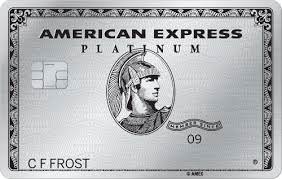

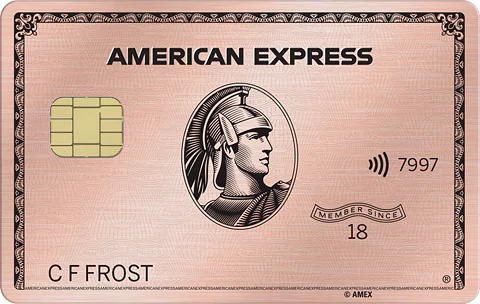
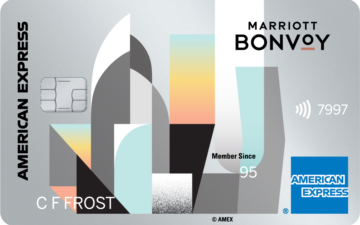
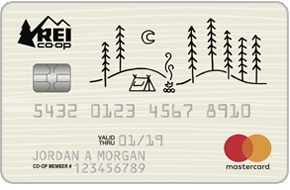



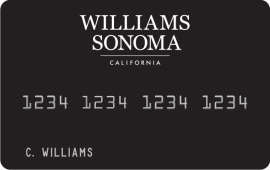

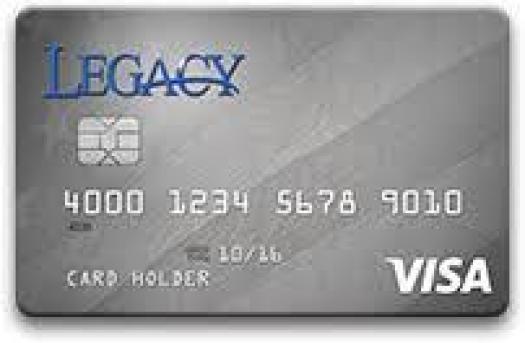

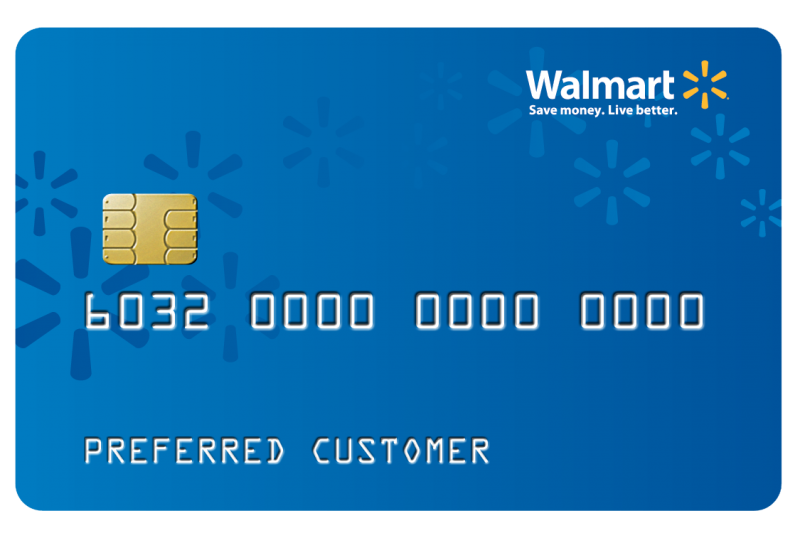



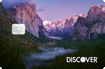
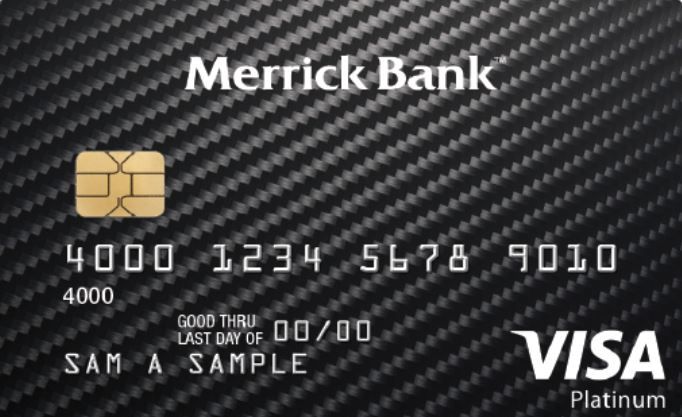


- Mark as New
- Bookmark
- Subscribe
- Mute
- Subscribe to RSS Feed
- Permalink
- Report Inappropriate Content
Re: Missing Cards on AMEX Applications Page
Thanks for those notes.
Now I know what to look for when I go to Amex page.