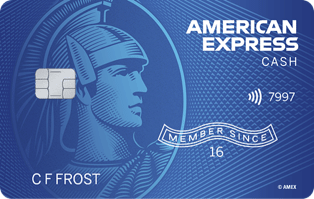- myFICO® Forums
- Types of Credit
- Credit Cards
- Re: Curve Card - Still in Beta...accepting applica...
- Subscribe to RSS Feed
- Mark Topic as New
- Mark Topic as Read
- Float this Topic for Current User
- Bookmark
- Subscribe
- Mute
- Printer Friendly Page
Curve Card - Still in Beta...accepting applications via invite
Is your credit card giving you the perks you want?
Browse credit cards from a variety of issuers to see if there's a better card for you.
- Mark as New
- Bookmark
- Subscribe
- Mute
- Subscribe to RSS Feed
- Permalink
- Report Inappropriate Content
Re: Curve Card - Still in Beta...accepting applications via invite
@unsungivy wrote:
@UncleB wrote:
@Alephbet wrote:It is a little confusing. There is something else to be aware of. I first setup Apple Pay before my physical card had arrived with a different number than my final card came with but what was available in the app. Once I activated my physical card and its number, the Apple Pay number no longer seemed to work and the in app number now matches my physical card. As a result of this, two charges for between $300 and $400 for groceries were denied. I tried the physical card this past week and it worked fine for another about $300 transaction at a grocery store and did charge through to my Aeroplan card. I had to delete the Curve card from Apple Pay and re-add it from the app and I think it will work fine again but will verify tomorrow.
Ah, thanks for the heads-up on that. What you describe makes perfect sense, but it's just another example of something they need to get worked out before the product is ready for prime time. It's easy enough for us credit nerds to work out glitches on our own, but for the general public that's not always the case.
Another note that might have been mentioned previously up-thread, the Curve Card seems to be a WEMC credit card, *not* a MasterCard debit card like the Paypal Key (may it rest in peace). Not a big deal, but obviously the more lucrative debit card uses are off the table. (I confirmed this by adding my temp card to Amazon... if someone has a different experience I would love to find out I'm mistaken.)
I'm still hopeful that when Discover has their next Grocery quarter that using the Curve card at Walmart will bypass the WM exclusion like it did when using PPK. <fingers crossed> If it works that will likely be my primary 'real world' use of the card, especially since Curve doesn't yet let you add Visa and Amex cards.
Yes, the card number change is annoying, but it literally tells you the number will update when you activate the physical card. Think of it as the digital card number is like a temporary online number issued sometimes. Don't expect that to change out of beta.
It probably won't change, but it would be easier for *them* if it does (from a customer service perspective). When I got my last Amex card I was given the the actual card number on approval, and when you add it to a mobile wallet nothing has to be manually updated by the customer once the physical card arrives. Same for Capital One... there's no 'temp' number to bother with.
Of course some will argue (fairly) that it's a security measure, but on the other hand as much damage can be done with a temp number as the 'final' number anyway. ¯\_(ツ)_/¯
Get this, in the app when I look at my temp card, I have a box that says, "Your CVC and Expiry date were updated when you activated your physical card," yet I've not received the physical card yet. I have no idea if I'm looking at the final CVV/expiration or the temp one. Also, note that it mentions "CVC," while calling it a CVV on the actual temp card on the same screen... an innocent typo - either is technically correct - but should have been corrected for consistency by now.
I know it sounds like I'm splitting-hairs but this is the kind of stuff somebody should have caught before beta, IMHO, anyway. I now see why the experiences of various bloggers seem to be all over the place, with some having no trouble at all and others running into a multitude of weird issues.
(I'm still willing to try it, though.)
- Mark as New
- Bookmark
- Subscribe
- Mute
- Subscribe to RSS Feed
- Permalink
- Report Inappropriate Content
Re: Curve Card - Still in Beta...accepting applications via invite
Congrats @UncleB on the approval...and thanks for digging into all this to share the experience.
By chance, was your SL $500 or did they give you something higher?
- Mark as New
- Bookmark
- Subscribe
- Mute
- Subscribe to RSS Feed
- Permalink
- Report Inappropriate Content
Re: Curve Card - Still in Beta...accepting applications via invite
@unsungivy wrote:Yes, the card number change is annoying, but it literally tells you the number will update when you activate the physical card. Think of it as the digital card number is like a temporary online number issued sometimes. Don't expect that to change out of beta.
I suppose I should have read a little more carefully when I activated the physical card. As others have now said, I'm accustomed to AMEX giving me an instant number that is the correct number. Also, with X1, for example, there is a different virtual number and that still works after the physical card arrives. In any case, these quirks all tend to frustrate those who are not very accustomed to things like this and may not have the patience. Hopefully this will be fixed in some way once the Curve is out of beta.
AOD Visa Signature | Curve Card | X1 Credit Card | Target RedCard | Venmo Card
AMEX: Schwab Platinum | 2 x Gold | Green | 2 x Business Platinum | 2 x Business Gold | Blue Business Plus
AMEX: Amazon Business Prime | Delta Reserve | Delta Reserve Business | Marriott Bonvoy Business
Chase: Aeroplan | Amazon Prime | World of Hyatt | World of Hyatt Business | Marriott Bonvoy Boundless
Chase: Ink Business Cash | Ink Business Preferred | Southwest Performance Business
BofA: Alaska Airlines Business | Business Advantage Customized Cash Rewards
Citi AAdvantage Executive | Barclays AAdvantage Aviator Business
U.S. Bank Business Triple Cash Rewards | U.S. Bank Business Platinum | GM Business Card
Apple Card | Navy Federal Flagship Rewards | PenFed Gold | PenFed Platinum Rewards
Capital One Platinum | Capital One QuicksilverOne | FNBO Evergreen Business
Player 2: Delta Platinum AMEX | Chase Freedom | 2 x Chase Freedom Flex | Apple Card
- Mark as New
- Bookmark
- Subscribe
- Mute
- Subscribe to RSS Feed
- Permalink
- Report Inappropriate Content
Re: Curve Card - Still in Beta...accepting applications via invite
I did attempt an approximately $400 charge today with my Curve card via Apple Pay. I removed the Curve card from Apple Pay which was using the temporary number and re-setup Apple Pay with the permanent Curve card number. Everything worked fine as I was hoping and the change went through to my Aeroplan card.
AOD Visa Signature | Curve Card | X1 Credit Card | Target RedCard | Venmo Card
AMEX: Schwab Platinum | 2 x Gold | Green | 2 x Business Platinum | 2 x Business Gold | Blue Business Plus
AMEX: Amazon Business Prime | Delta Reserve | Delta Reserve Business | Marriott Bonvoy Business
Chase: Aeroplan | Amazon Prime | World of Hyatt | World of Hyatt Business | Marriott Bonvoy Boundless
Chase: Ink Business Cash | Ink Business Preferred | Southwest Performance Business
BofA: Alaska Airlines Business | Business Advantage Customized Cash Rewards
Citi AAdvantage Executive | Barclays AAdvantage Aviator Business
U.S. Bank Business Triple Cash Rewards | U.S. Bank Business Platinum | GM Business Card
Apple Card | Navy Federal Flagship Rewards | PenFed Gold | PenFed Platinum Rewards
Capital One Platinum | Capital One QuicksilverOne | FNBO Evergreen Business
Player 2: Delta Platinum AMEX | Chase Freedom | 2 x Chase Freedom Flex | Apple Card
- Mark as New
- Bookmark
- Subscribe
- Mute
- Subscribe to RSS Feed
- Permalink
- Report Inappropriate Content
Re: Curve Card - Still in Beta...accepting applications via invite
So far my various dining charges are routing appropriately. One of my sushi purchases incorrectly passed through to Gemini as the cheesecake factory, however. But since it appears correctly in the Curve, and wrong name on the Gemini, I'm guessing it's a Gemini issue (will see for sure once it goes from pending to Posted).
I will say that sometimes it's hard to tell what will count as "entertainment" and won't, especially when P2 is left to his own devices to make that decision. So far, museums haven't counted as "Entertainment" (savor card), and I can see how it will be a nice thing for smart rules to SEE what something counts as rather than what I THINK that it should count as, so it will pass it past entertainment to Travel (zoos and amusement parks etc seem to be Travel on BofA) or General Spend without losing on on proper category Cashback.



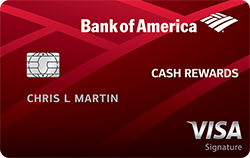



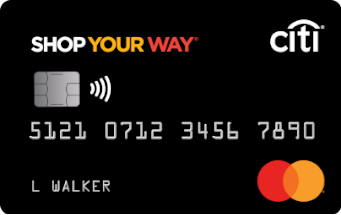
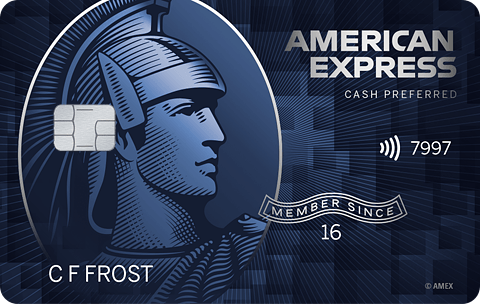 AU -
AU - 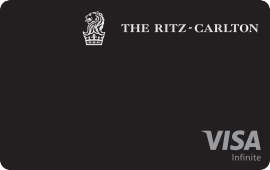 Biz -
Biz - 

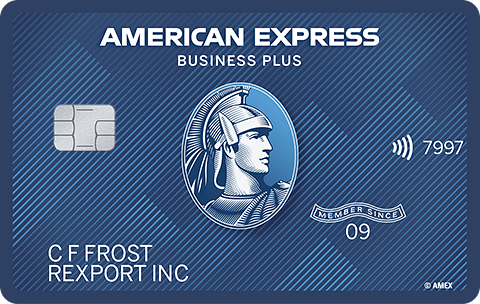
 Sock -
Sock - 

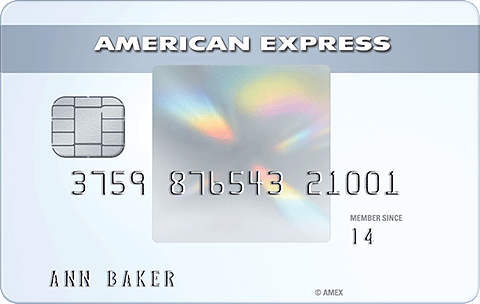
Debit Cards -

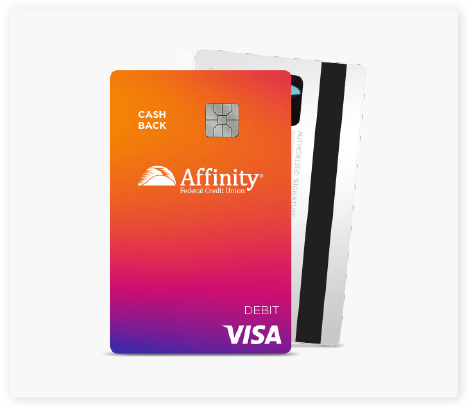
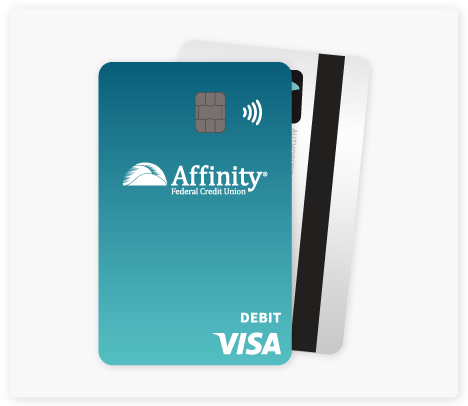 Chopping Block -
Chopping Block - 
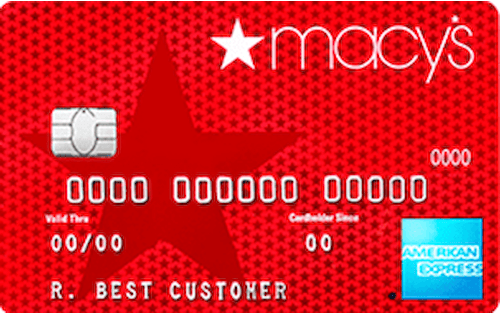




- Mark as New
- Bookmark
- Subscribe
- Mute
- Subscribe to RSS Feed
- Permalink
- Report Inappropriate Content
Re: Curve Card - Still in Beta...accepting applications via invite
@unsungivy wrote:So far my various dining charges are routing appropriately. One of my sushi purchases incorrectly passed through to Gemini as the cheesecake factory, however. But since it appears correctly in the Curve, and wrong name on the Gemini, I'm guessing it's a Gemini issue (will see for sure once it goes from pending to Posted).
I will say that sometimes it's hard to tell what will count as "entertainment" and won't, especially when P2 is left to his own devices to make that decision. So far, museums haven't counted as "Entertainment" (savor card), and I can see how it will be a nice thing for smart rules to SEE what something counts as rather than what I THINK that it should count as, so it will pass it past entertainment to Travel (zoos and amusement parks etc seem to be Travel on BofA) or General Spend without losing on on proper category Cashback.
There's mixed info on if the MCC will carry over if a charge is moved from one card to another.
Officially it won't: https://help.curve.com/how-do-i-move-a-transaction-HkxHBOnUd
But apparently in practice it does (???): https://frequentmiler.com/curve-is-here-and-its-real-it-wont-rule-them-all-but-itll-rule-player-2s-w...
I guess this will be another one of those things we'll just have to figure out.
- Mark as New
- Bookmark
- Subscribe
- Mute
- Subscribe to RSS Feed
- Permalink
- Report Inappropriate Content
Re: Curve Card - Still in Beta...accepting applications via invite
@cashorcharge wrote:Congrats @UncleB on the approval...and thanks for digging into all this to share the experience.
By chance, was your SL $500 or did they give you something higher?
@cashorcharge I got the same $500 others have mentioned:
A few other notes...
It took two attempts to add my Discover Card. There was an error message with the first attempt telling me to try again and the second attempt was successful. I ended up with two test purchases on the card but they only credited back the first one, so I ended up paying 48¢ to add the Discover Card, LOL.
I've used the card with Google Pay a few times with no issues. I tried to use the temp number to make a purchase on Raise, but that didn't work... apparently they don't play around with gift cards at all. ![]() The transaction declined, and the message indicated the underlying credit card was the issue, but it was Curve (there was no decline on the underlying card, plus it was only $25, anyway). I have visions of a less informed cardholder trying their transaction repeatedly on various cards due to the verbiage on the decline message. Not a problem for me, though... now I know.
The transaction declined, and the message indicated the underlying credit card was the issue, but it was Curve (there was no decline on the underlying card, plus it was only $25, anyway). I have visions of a less informed cardholder trying their transaction repeatedly on various cards due to the verbiage on the decline message. Not a problem for me, though... now I know.
I've still not moved a transaction (that was what the Raise purchase was going to be used for) but it looks straight-forward enough. The big question will be if the original MCC will carry over to the new card. If not that will severely limit the appeal of the Curve card for me.
- Mark as New
- Bookmark
- Subscribe
- Mute
- Subscribe to RSS Feed
- Permalink
- Report Inappropriate Content
Re: Curve Card - Still in Beta...accepting applications via invite
Im still on the waiting list :/
Did give me a registration screen now but cant get past it.. Pretty sure its another app that doesnt like zipcodes that start with a 0.. Have had this problem with beta apps that start abroad or shopping carts that arent originated in the US
-J




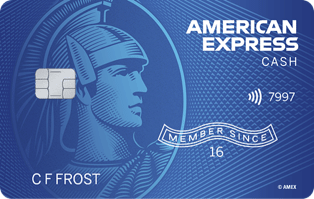





- Mark as New
- Bookmark
- Subscribe
- Mute
- Subscribe to RSS Feed
- Permalink
- Report Inappropriate Content
Re: Curve Card - Still in Beta...accepting applications via invite
I contacted customer support for the Curve card and asked several questions. One was what MCCs are not supported at this time since I had already experienced that at a pharmacy. They said that the following MCCs are not supported by Curve at all and would be an instant denial which would mean the charges would end up on Curve Credit.
- Airlines
- Pharmacy
- Drug Store
- Real estate
- Online subscription
- Casino
AOD Visa Signature | Curve Card | X1 Credit Card | Target RedCard | Venmo Card
AMEX: Schwab Platinum | 2 x Gold | Green | 2 x Business Platinum | 2 x Business Gold | Blue Business Plus
AMEX: Amazon Business Prime | Delta Reserve | Delta Reserve Business | Marriott Bonvoy Business
Chase: Aeroplan | Amazon Prime | World of Hyatt | World of Hyatt Business | Marriott Bonvoy Boundless
Chase: Ink Business Cash | Ink Business Preferred | Southwest Performance Business
BofA: Alaska Airlines Business | Business Advantage Customized Cash Rewards
Citi AAdvantage Executive | Barclays AAdvantage Aviator Business
U.S. Bank Business Triple Cash Rewards | U.S. Bank Business Platinum | GM Business Card
Apple Card | Navy Federal Flagship Rewards | PenFed Gold | PenFed Platinum Rewards
Capital One Platinum | Capital One QuicksilverOne | FNBO Evergreen Business
Player 2: Delta Platinum AMEX | Chase Freedom | 2 x Chase Freedom Flex | Apple Card
- Mark as New
- Bookmark
- Subscribe
- Mute
- Subscribe to RSS Feed
- Permalink
- Report Inappropriate Content
Re: Curve Card - Still in Beta...accepting applications via invite
Also it seems that Curve cannot currently onboard properly in MA...
Just talked to their CSR.. Since their app *did* ask me for my address for verification. It will not complete...
Just a FYI..
-J